Imagine the Binance trading dashboard as your personal cockpit for navigating the world of crypto. It’s from here that you’ll make your buys and sells, and where you’ll be able to watch prices move in real time.
What will you find in the trading panel?
* Charts: These are like maps that show you the price history of a cryptocurrency. You can see how it has gone up or down over time, and this helps you make more informed decisions.
* Buy and Sell Orders: This is where you indicate which cryptocurrency you want to buy or sell, at what price and how much.
* Order Book: This is like a bulletin board where you can see all the pending buy and sell orders from other users.
* Technical indicators: These are tools that analyse charts and provide you with signals about possible future price movements.
Types of Technical Charts
* Line Charts:
* Shows only the closing prices for each period (e.g. each day).
* It is the simplest and easiest type of graph to read.
* Ideal for visualizing long-term trends.
* Bar Graphs:
* They provide more information than the line charts: opening price, closing price, maximum and minimum price for each period.
* Each bar represents a specific time period.
* Japanese Candlestick Charts:
* They are the most popular in trading.
* They combine information from bar charts with visual elements that represent the relationship between opening, closing, maximum and minimum prices.
* Candles can be green (bullish) or red (bearish), making it easier to identify trends.
Technical Indicators
Technical indicators are mathematical formulas that are applied to historical price data to generate buy or sell signals. Some of the most commonly used indicators are:
* Moving averages: These calculate an average of closing prices over a given period. Simple moving averages (SMA) and exponential moving averages (EMA) are the most common.
* Bollinger Bands: These show the volatility of an asset and can help identify overbought or oversold conditions.
* RSI (Relative Strength Index): Measures the momentum of an asset and can indicate whether it is overbought or oversold.
* MACD (Moving Average Convergence/Divergence): Compares two exponential moving averages to generate buy and sell signals.
* Stochastic: Measures the momentum of an asset relative to its recent price range.
How to choose the right chart and indicators?
The choice of chart and indicators will depend on your trading style and the assets you are analyzing. Some factors to consider are:
* Time horizon: If you are trading short term, intraday charts and short term indicators may be more useful. For long term trading, weekly or monthly charts and long term indicators may be more suitable.
* Asset: Different assets may have different behavior patterns.
* Risk tolerance: More conservative traders may prefer indicators that generate fewer false signals.
Practical example:
Imagine you are analyzing the price of Bitcoin. You could use a 4-hour Japanese candlestick chart and apply the following indicators:
* 20-period moving average: To identify the general price trend.
* Bollinger Bands: To assess volatility and detect potential buying opportunities when the price is close to the lower band.
* RSI: To confirm overbought or oversold signals.
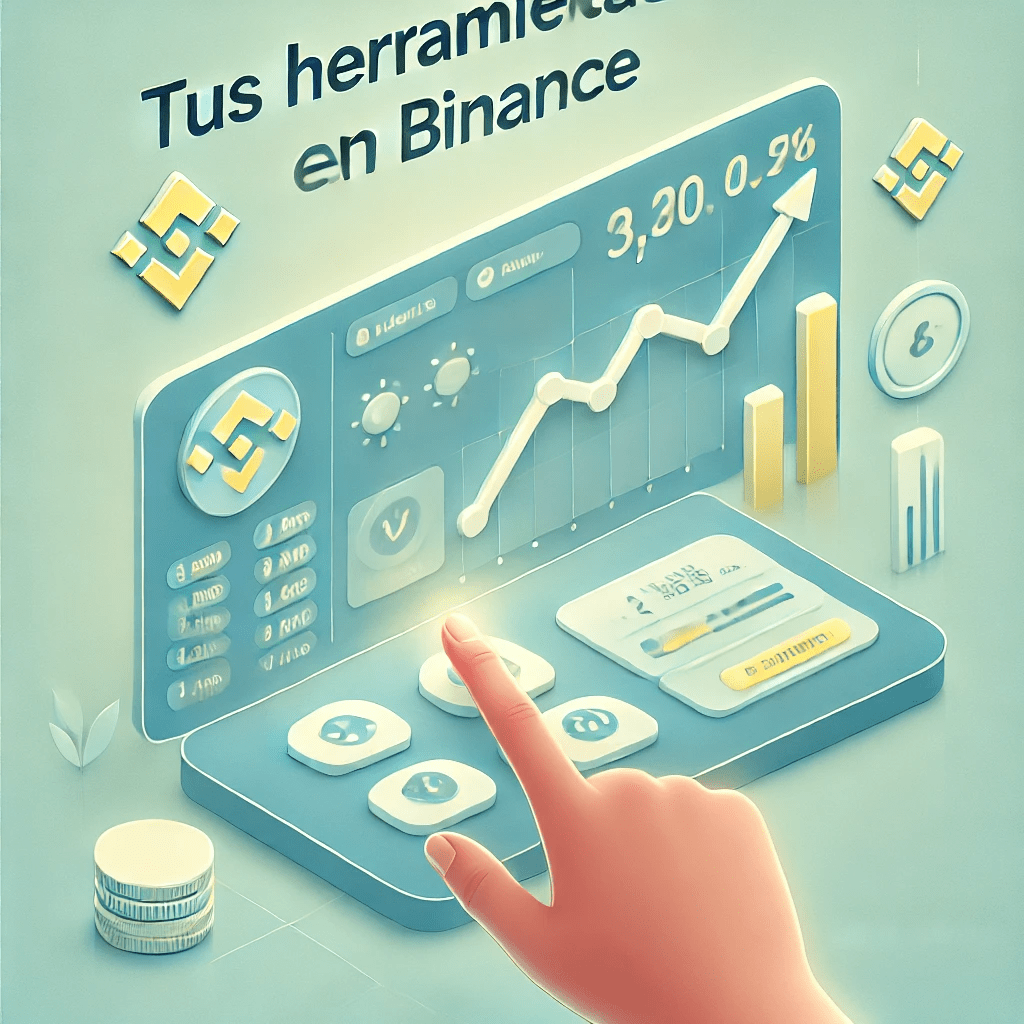
Important: Technical indicators are not infallible and can generate false signals. It is essential to combine technical analysis with other factors, such as fundamental analysis and market news, to make informed investment decisions.
* Buy and Sell Buttons: These are the most important buttons. By clicking on them, you will be initiating a transaction.
Types of purchases and sales:
* Market Order: This is the fastest way to buy or sell. Your order is executed at the best price available at that time.
* Limit order: With this order, you set the price at which you want to buy or sell. The order will be executed only when the market reaches that price.
* Stop-Limit Order: This is a combination of the two above. You set a trigger price (stop) and a limit price. If the market reaches the trigger price, a limit order is placed at the price you specified.
Useful tools:
* Price Alerts: You can set up alerts to notify you when a cryptocurrency reaches a certain price.
* Trading in dark mode: Some users prefer to work in a darker environment to reduce eye strain.
* Drawing tools: You can draw lines, trends and other objects on charts to help you analyze the market.
How to start using the trading panel?
* Create an account: If you don't have a Binance account yet, sign up and verify your identity.
* Deposit Funds: Transfer money to your Binance account to be able to buy cryptocurrencies.
* Choose a cryptocurrency: Decide which cryptocurrency you want to buy.
* Select the order type: Choose between a market, limit or stop-limit order.
* Enter quantity and price: Indicate how many cryptocurrencies you want to buy or sell and at what price.
* Confirm the order: Review all the details and click the submit button.
Remember:
* Research before investing: Educate yourself about cryptocurrencies before investing your money.
* Start with small amounts: It is a good idea to start with small investments to get familiar with the platform.
* Don't invest money you can't afford to lose: The cryptocurrency market is volatile, so prices can fluctuate significantly.
And that’s it! With this basic guide, you are now ready to start exploring the Binance trading dashboard. Happy trading!
Do you want to learn more about any specific trading panel feature? Feel free to ask.
Note: This article is just an introduction and does not constitute financial advice. It is always advisable to do your own research or consult a financial advisor before making any investment decisions.
#IntroToCopytrading #binancetrading #binancesquare #CRITOPMONEDA #criptoalicia $BTC

