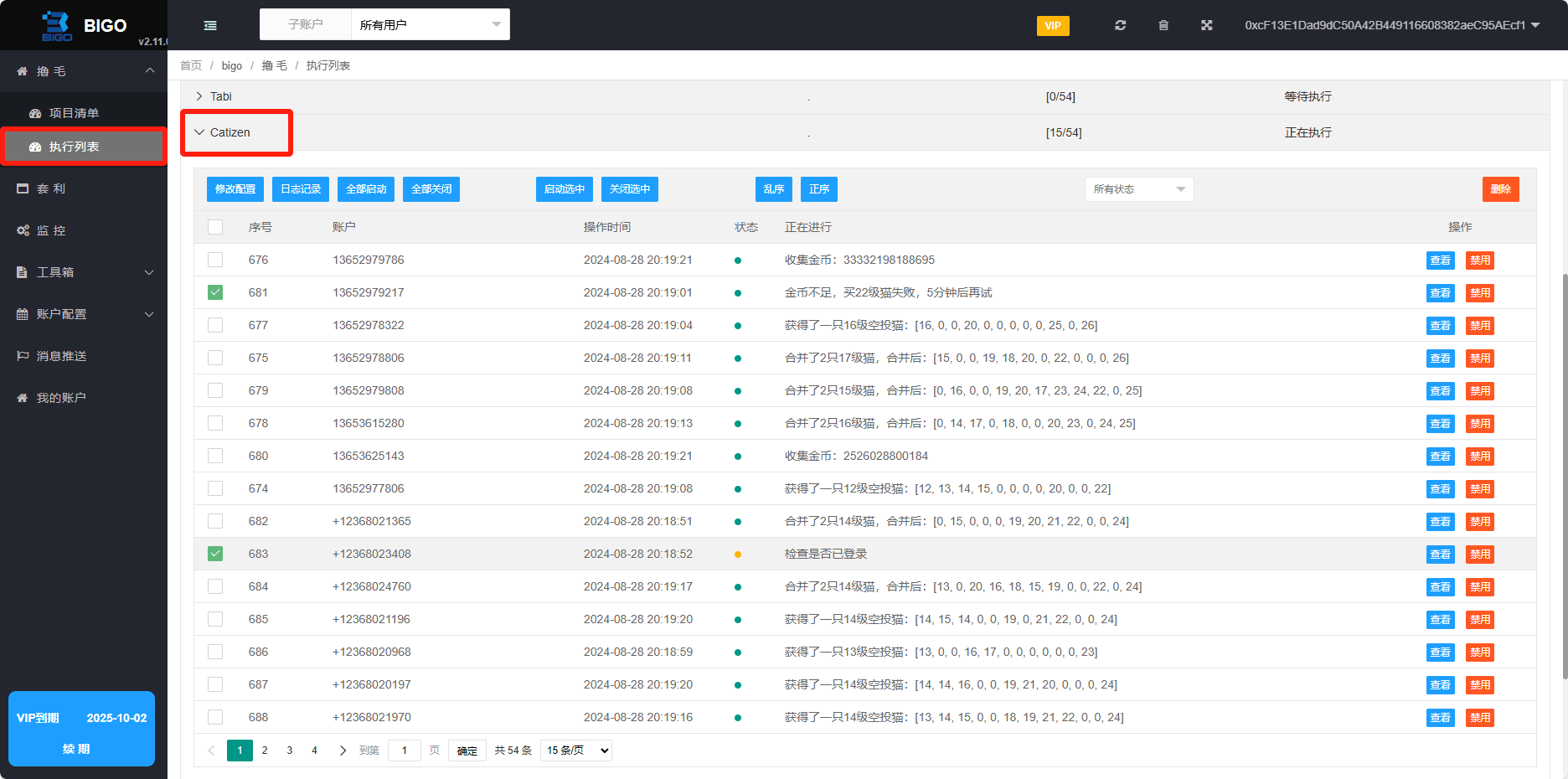➠ Visit https://bigo.top/download/bigo-v2.zip
➠Download Bigo script
➠Unzip to a new folder
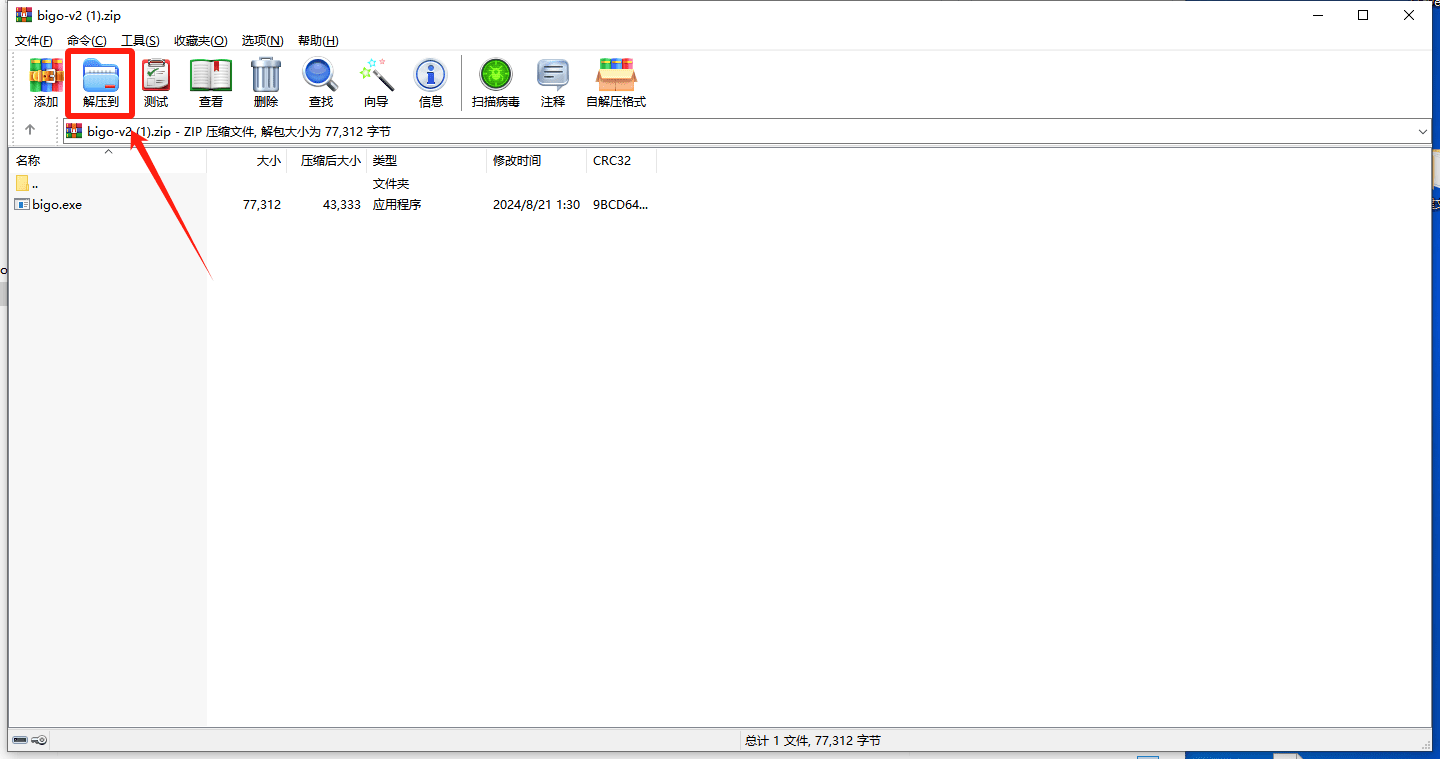
➠Run Bigo file
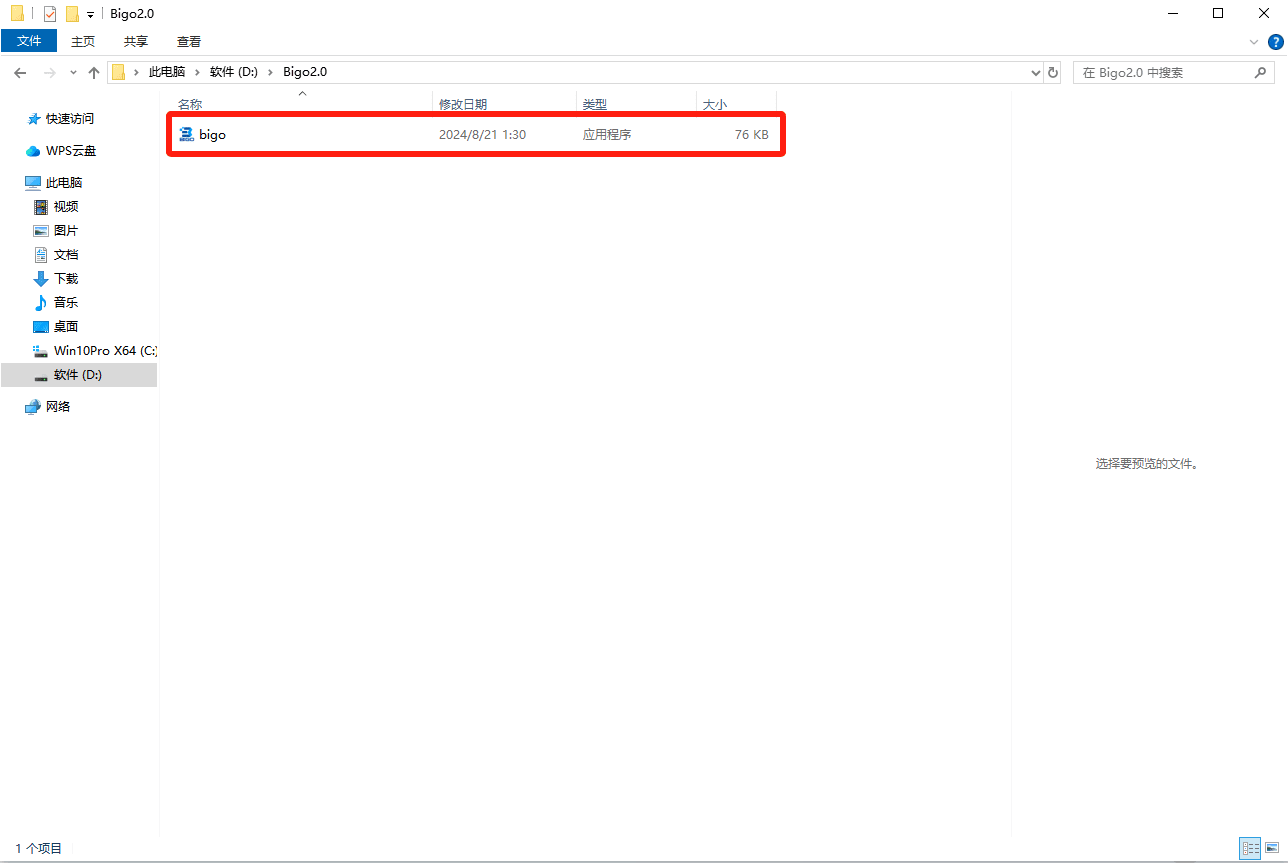
➠The browser will automatically open after downloading - click to agree to the authorization
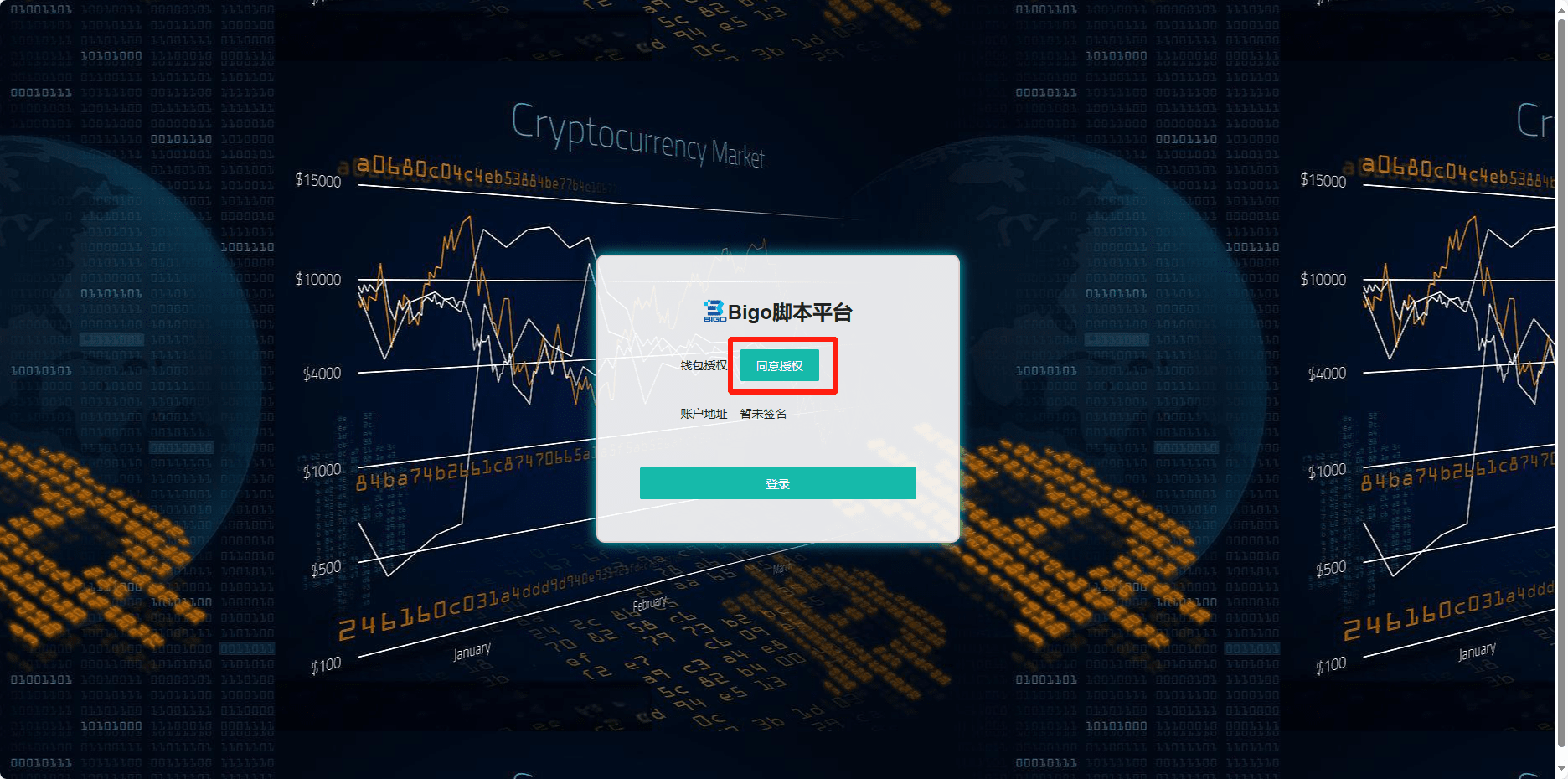
➠Pop up the wallet and sign it - browser plug-in wallets can use Xiaohuli and OKX
➠You can use an empty wallet - the wallet is equivalent to your account - only authorize login
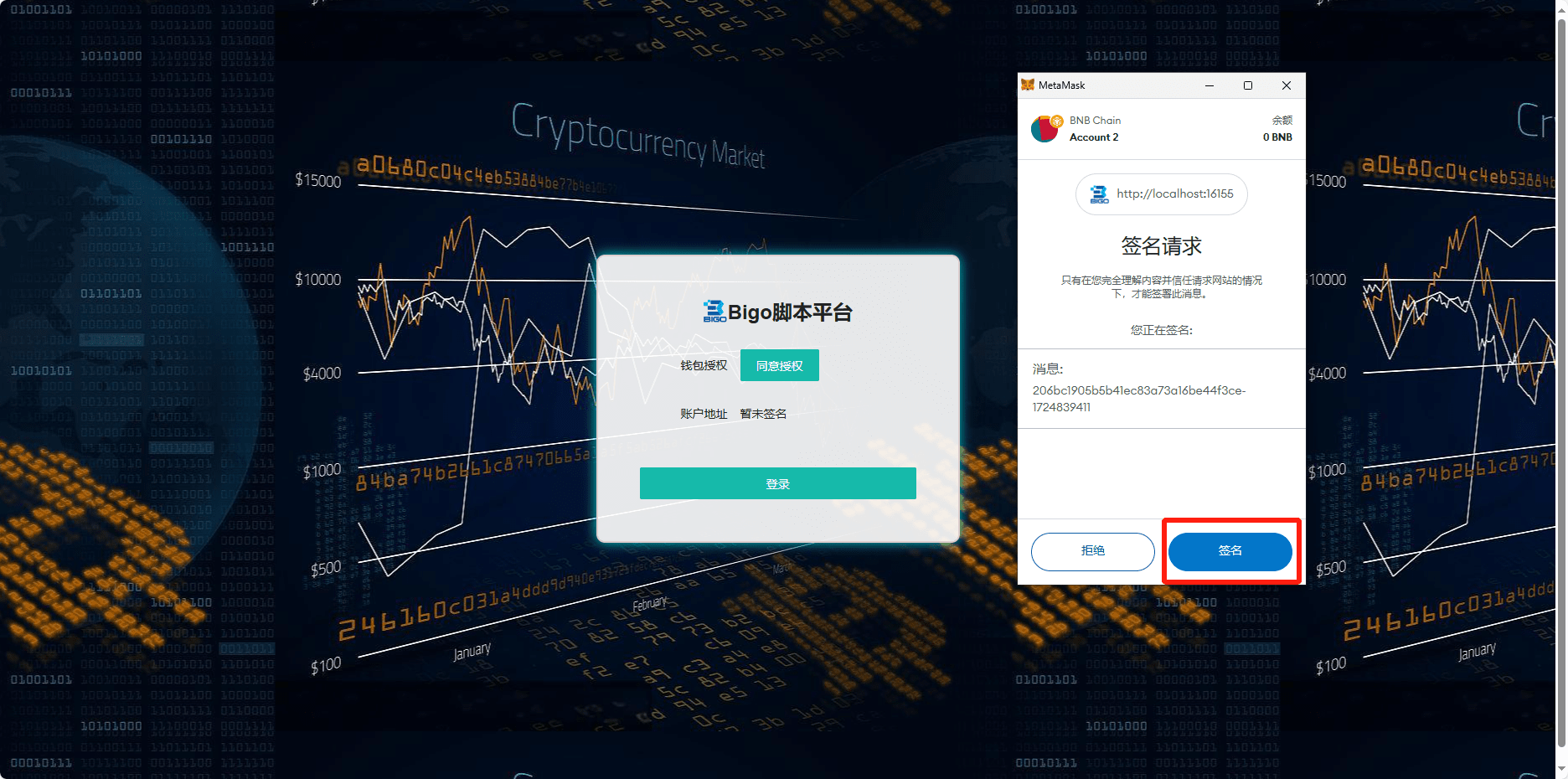
➠Scan the QR code to follow us on WeChat
➠If it is recommended by a friend, fill in the friend's invitation code and click Register
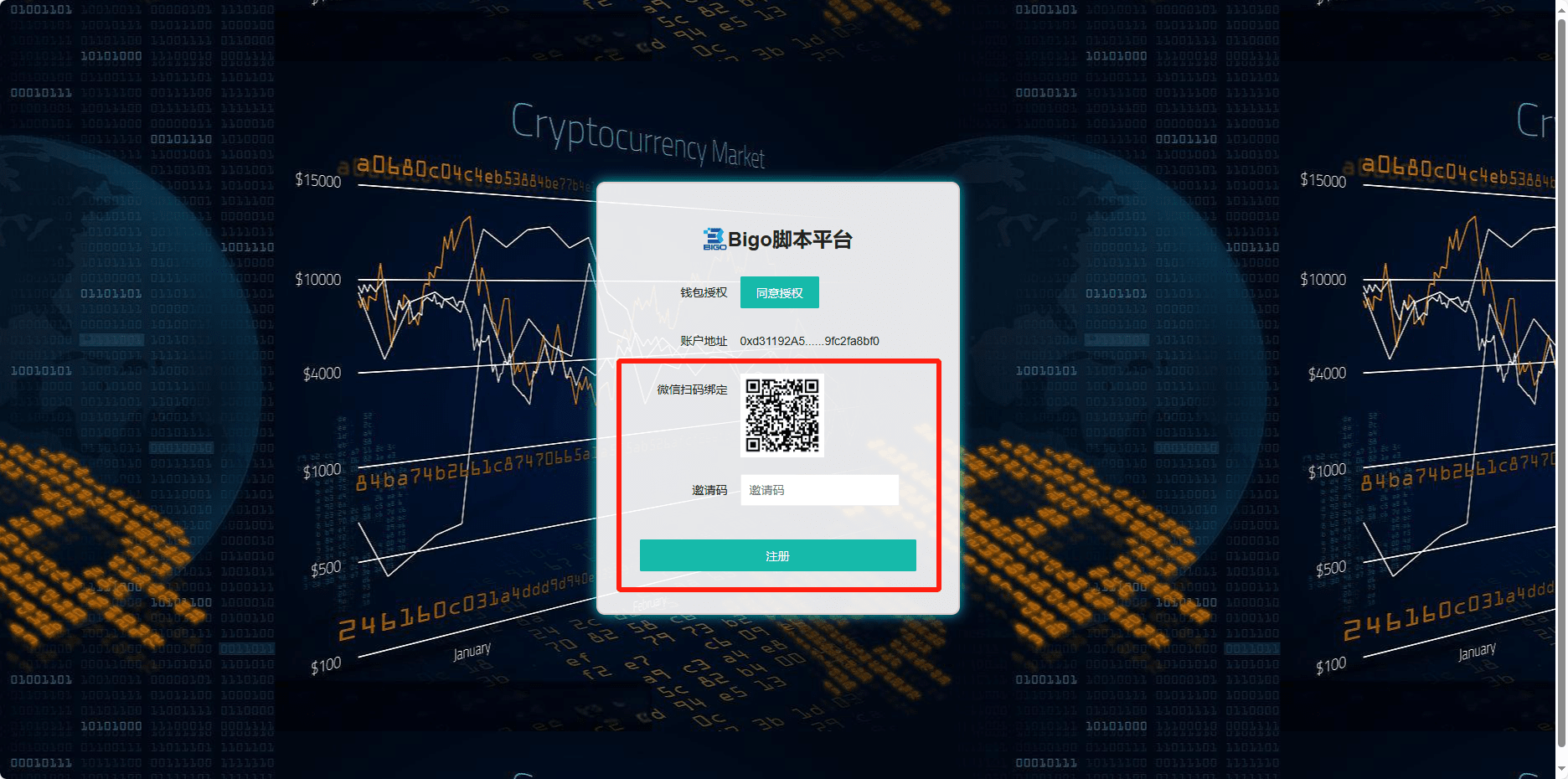
➠After logging in, you can see our existing scripts in the -LuMao-project list
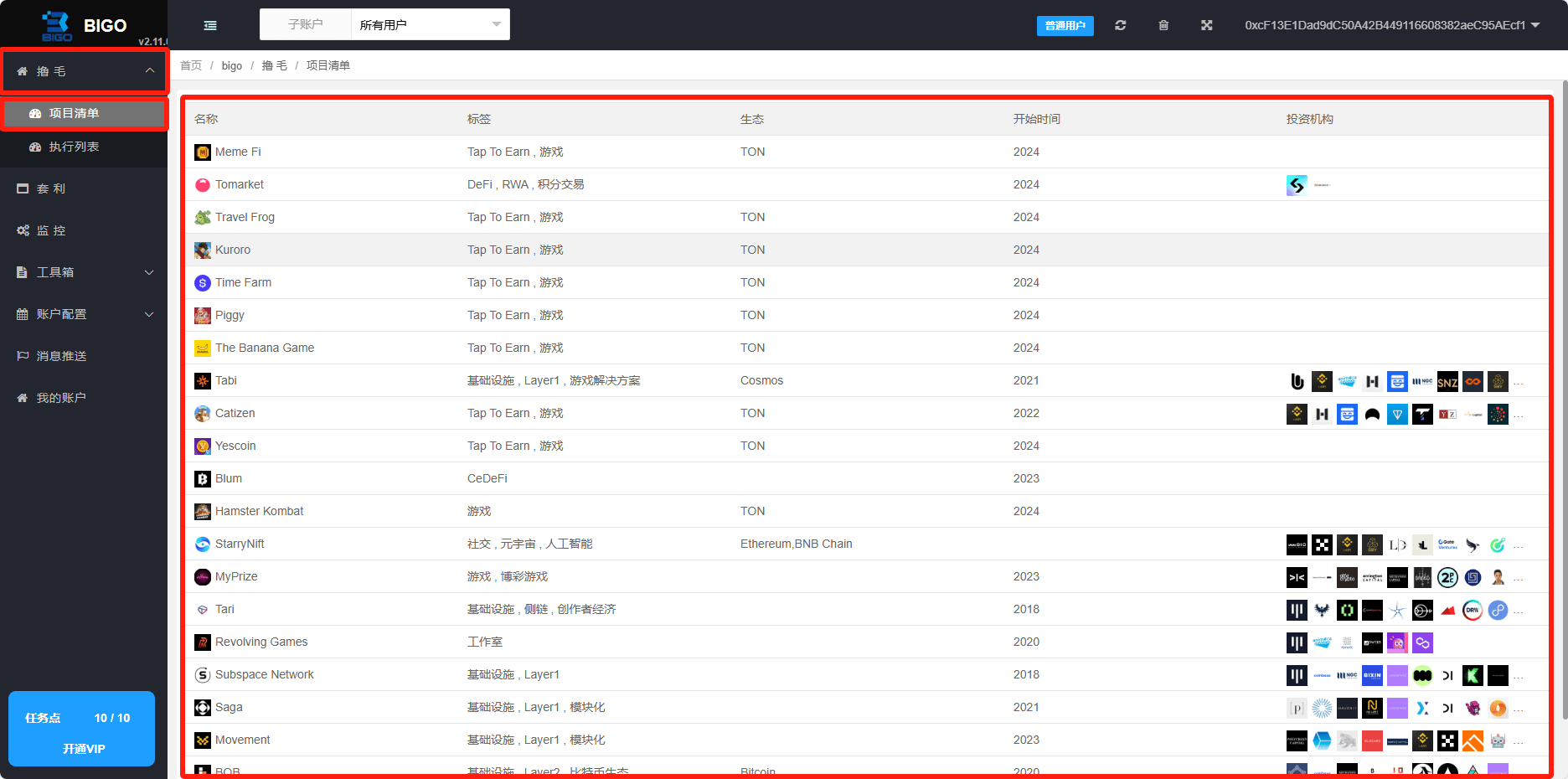
➠Task Points - 10 points per day
➠One task point can execute a script once
➠After opening VIP, there is no restriction on script startup
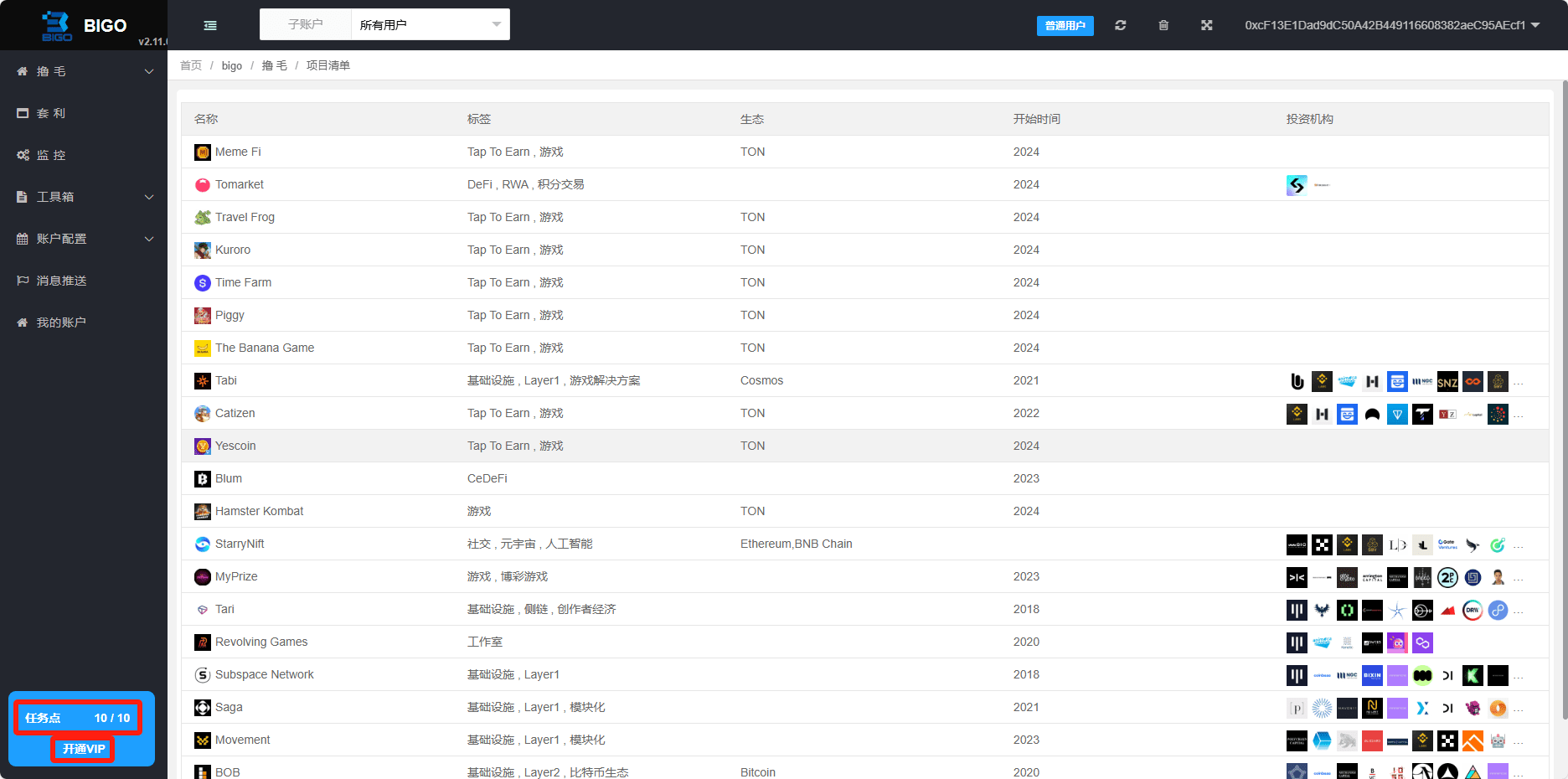
➠We need to configure the account before executing the script
➠Open the account configuration and you can see the wallet address, Twitter account, DC account, email account, proxy IP, TG account
➠Add corresponding account information according to the account required by the project
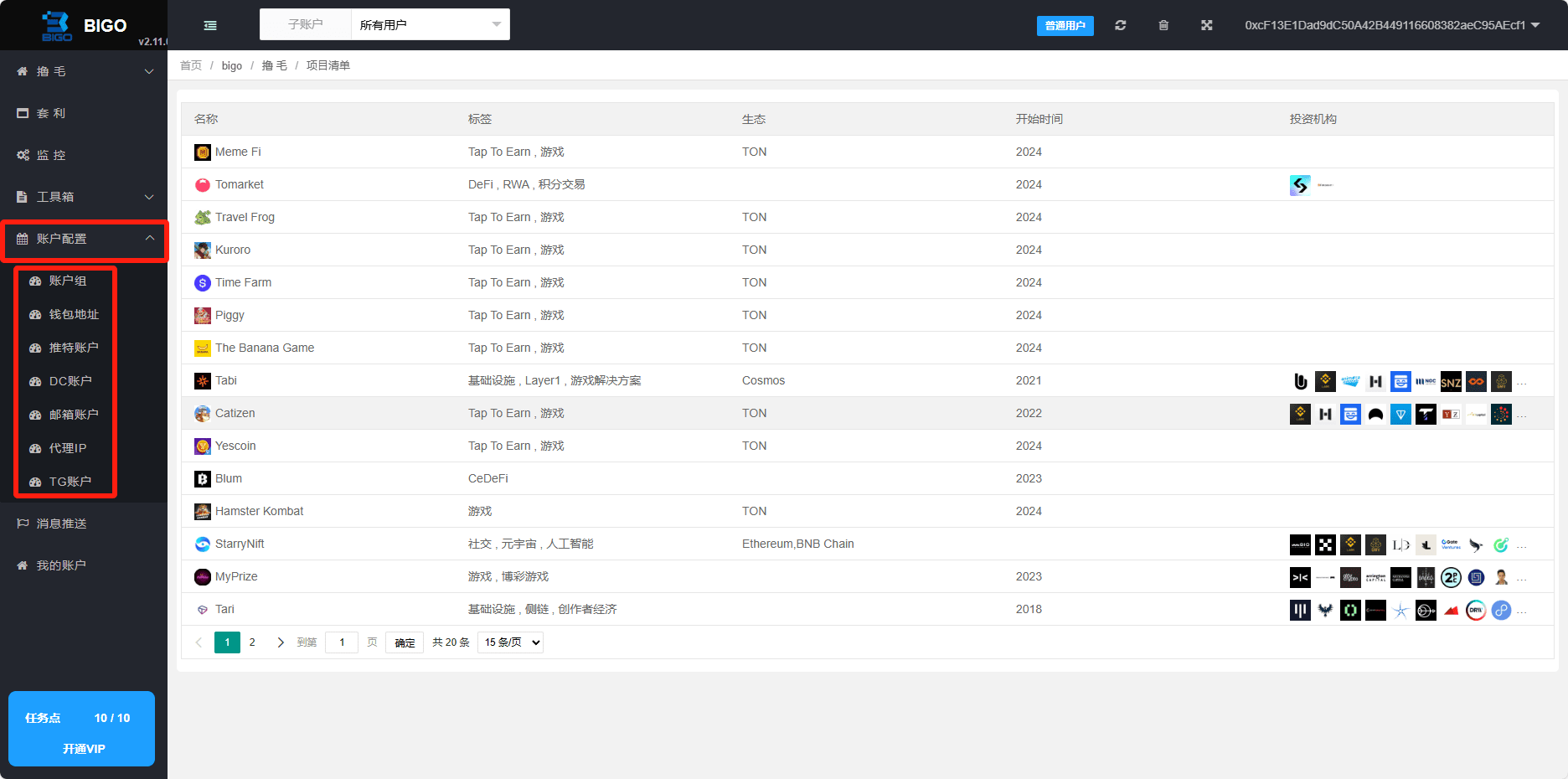
➠Wallet address-You can import your original address + private key
➠The script also supports generating new addresses and private keys
➠Pay attention to the format when importing
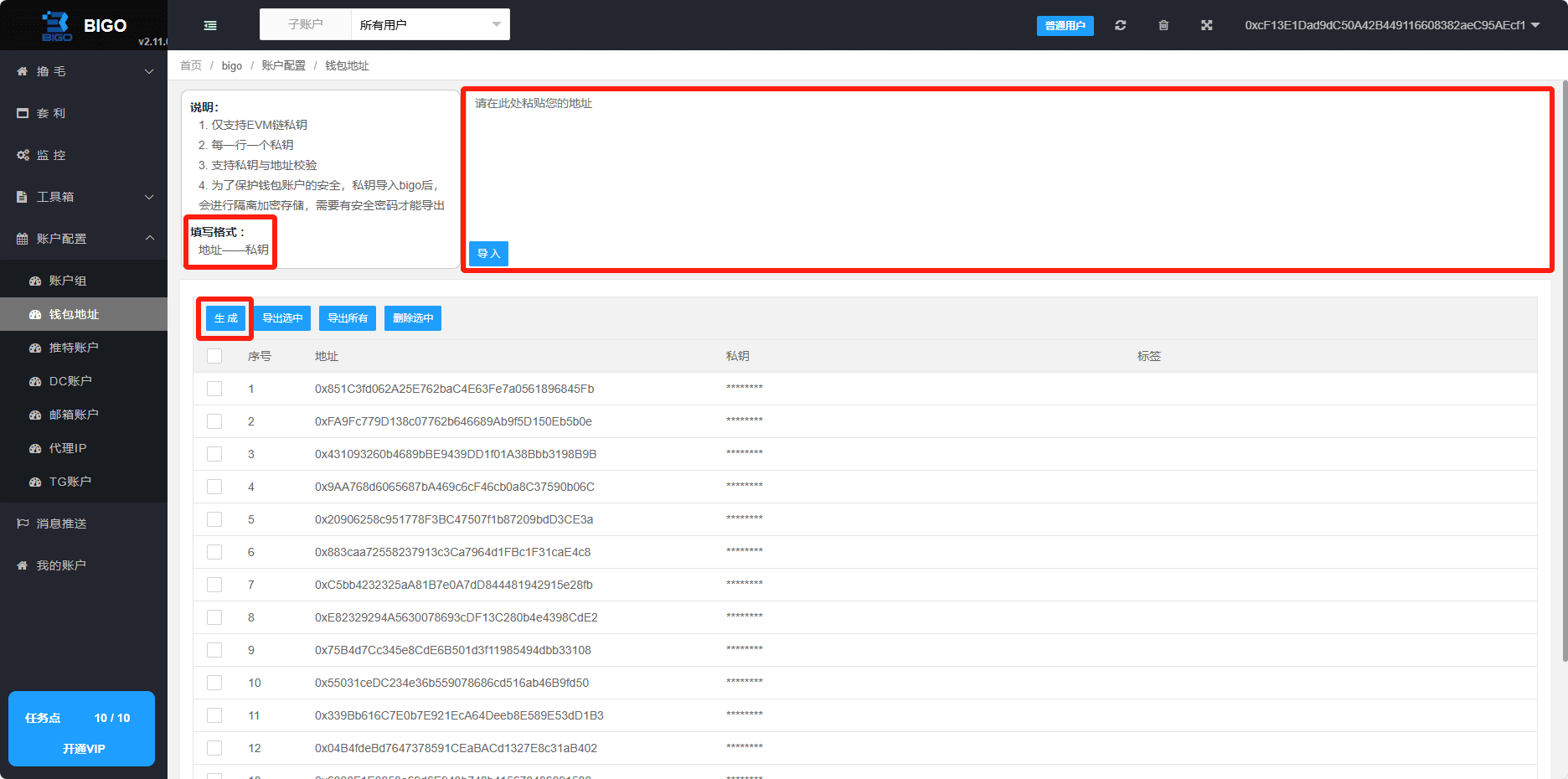
➠You can import your existing account just like Twitter account
➠You can also purchase an account directly on our platform - the purchased account does not need to be filled in and the system will automatically import it
➠Pay attention to the format when importing
➠The rest of the principles are the same, so I won’t demonstrate them one by one.
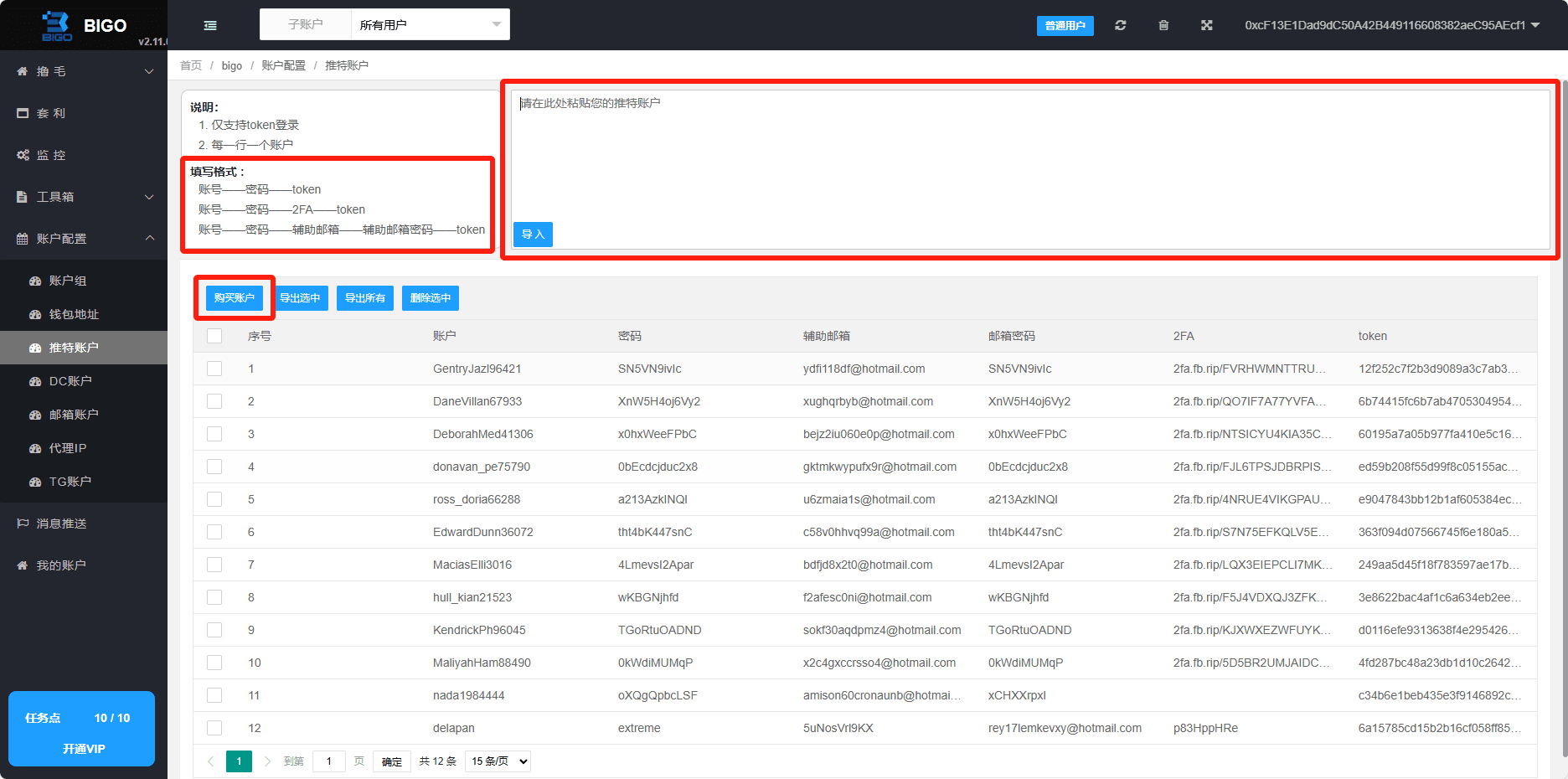
➠Enter the quantity and the price will be automatically calculated (recharge is required in advance, the price here is different for members and non-members, members enjoy a discount price)
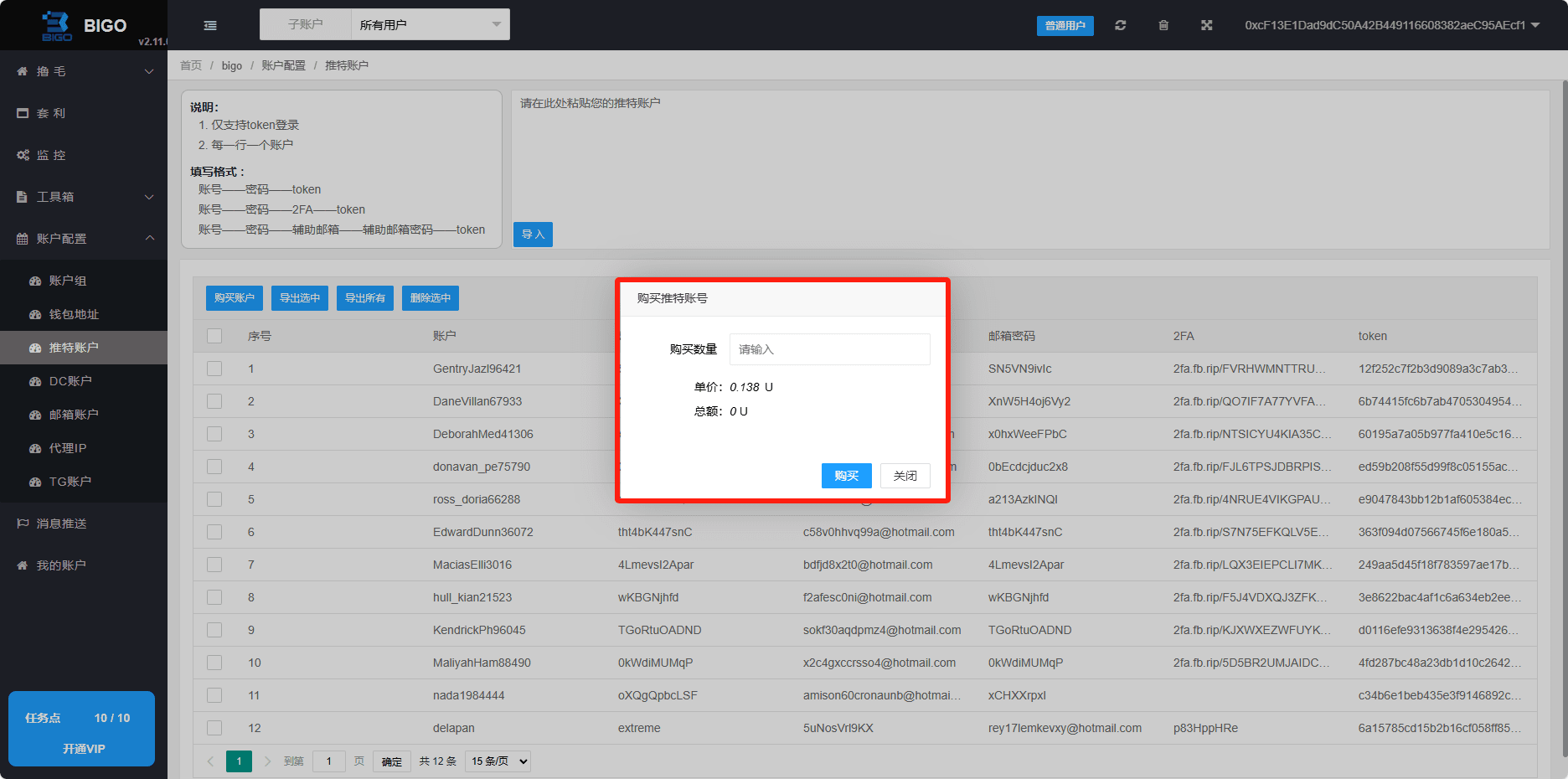
➠After importing or purchasing the required accounts, click the account group to configure
➠Click to add a new account group
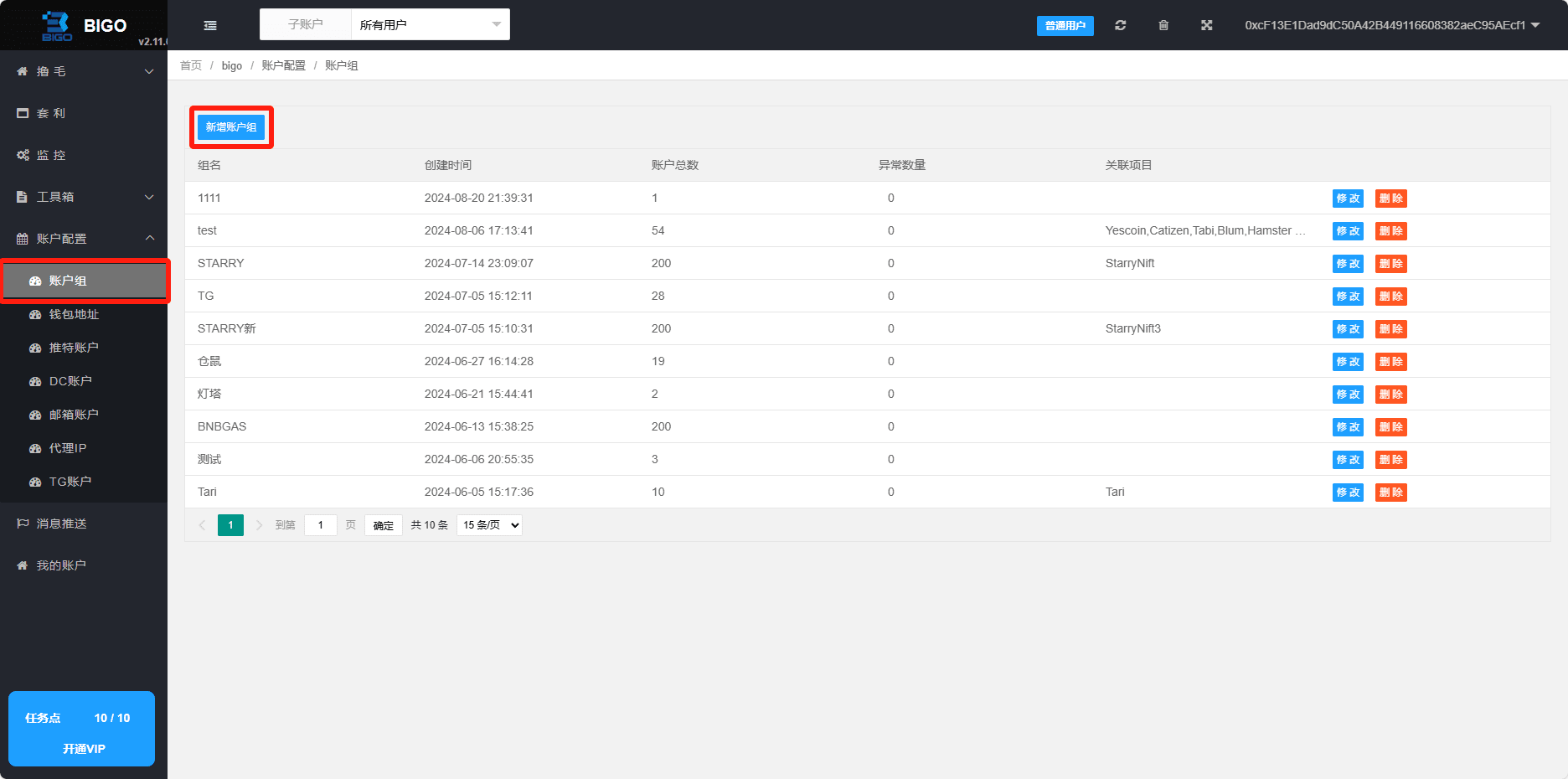
➠New configuration-fill in the corresponding account number
➠Single serial numbers are separated by commas, for example: 1,2,3
➠Continuous numbers can be represented by -, e.g. 1-5
➠Single and continuous can be used at the same time, example: 1-5, 8, 10-15
➠Click Add
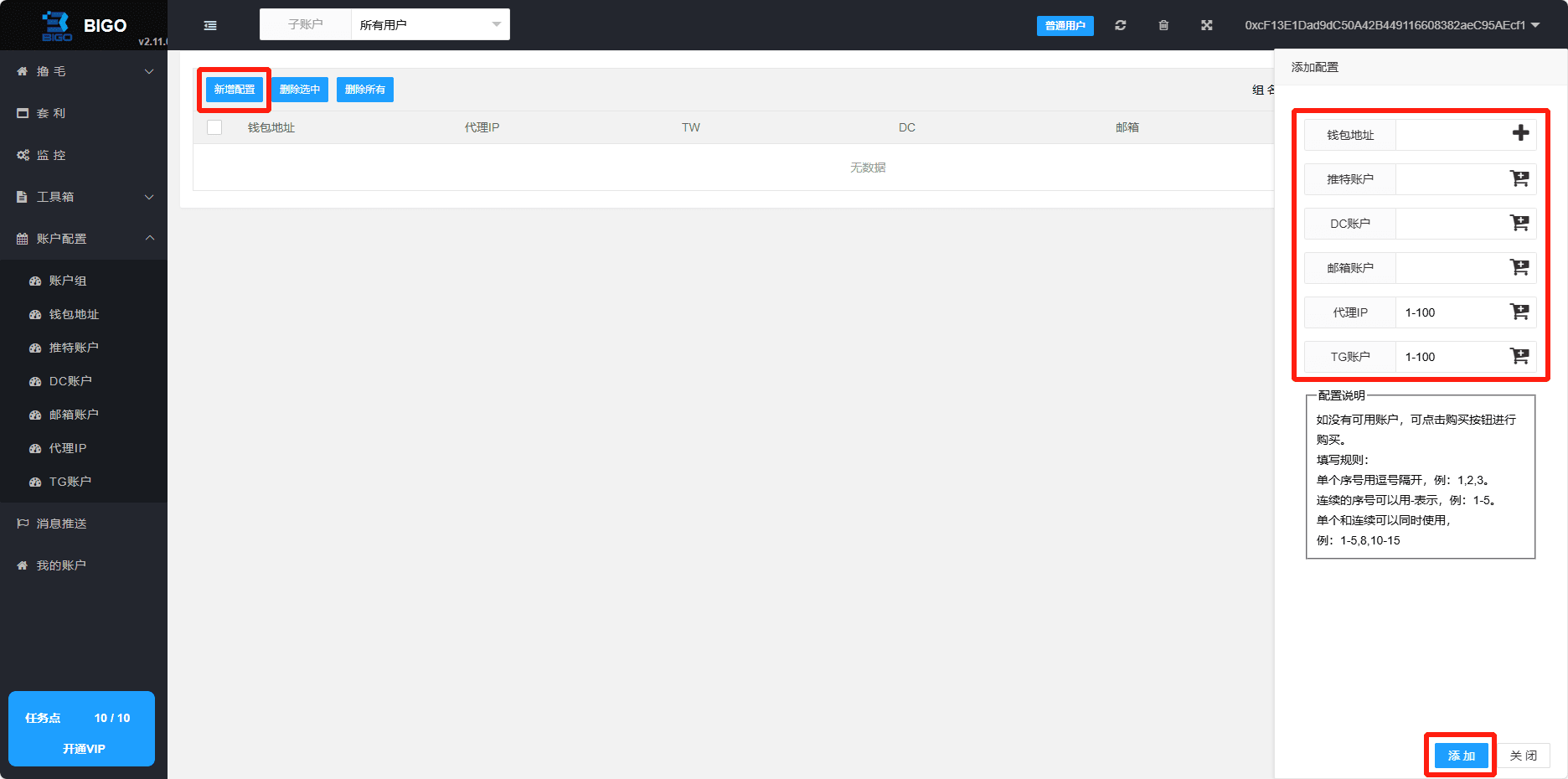
➠Fill in the account group name-Save
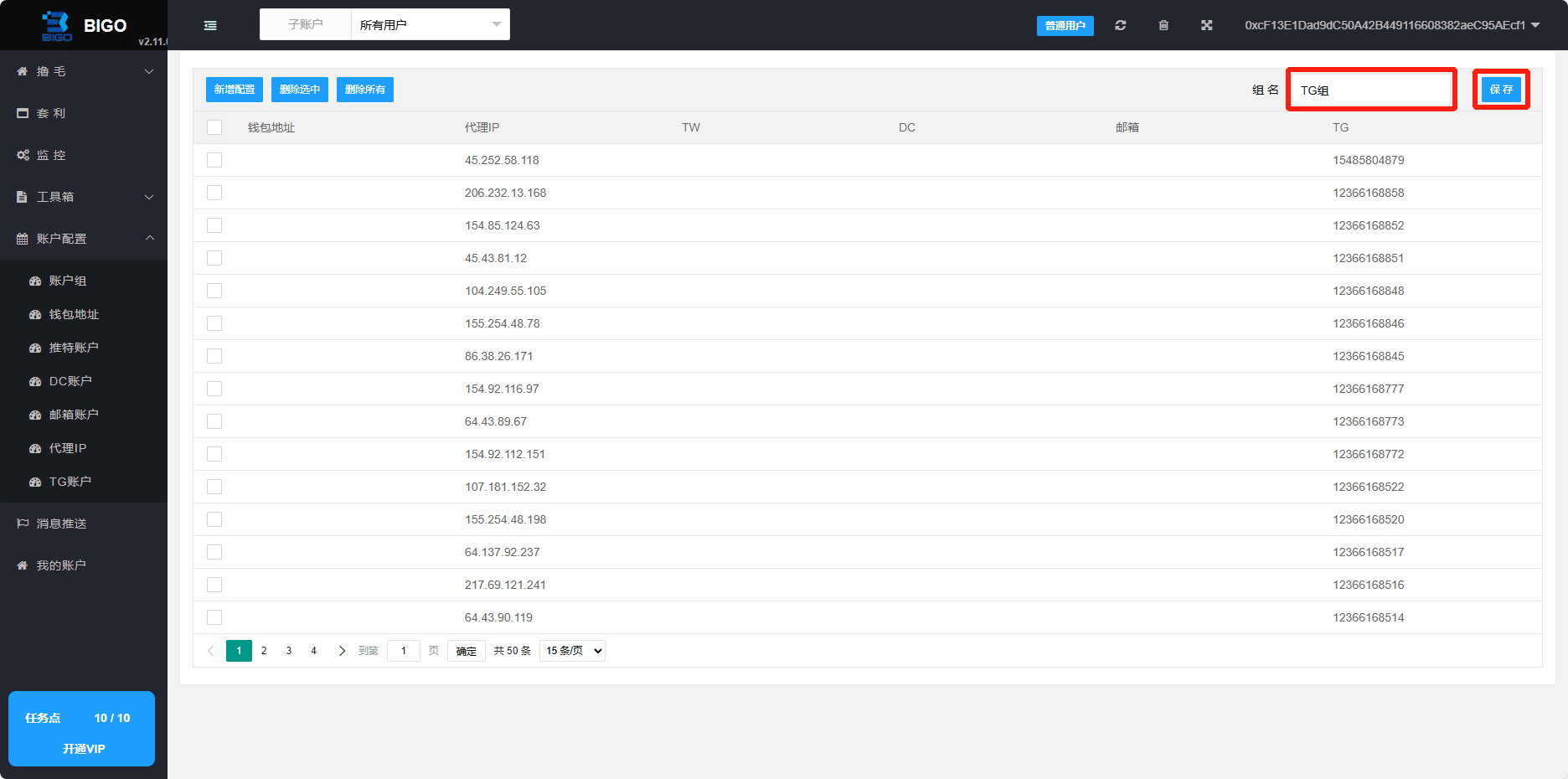
➠Go back to LuMao-Project List-Click on the project you want to execute (Catizen is used as an example here)
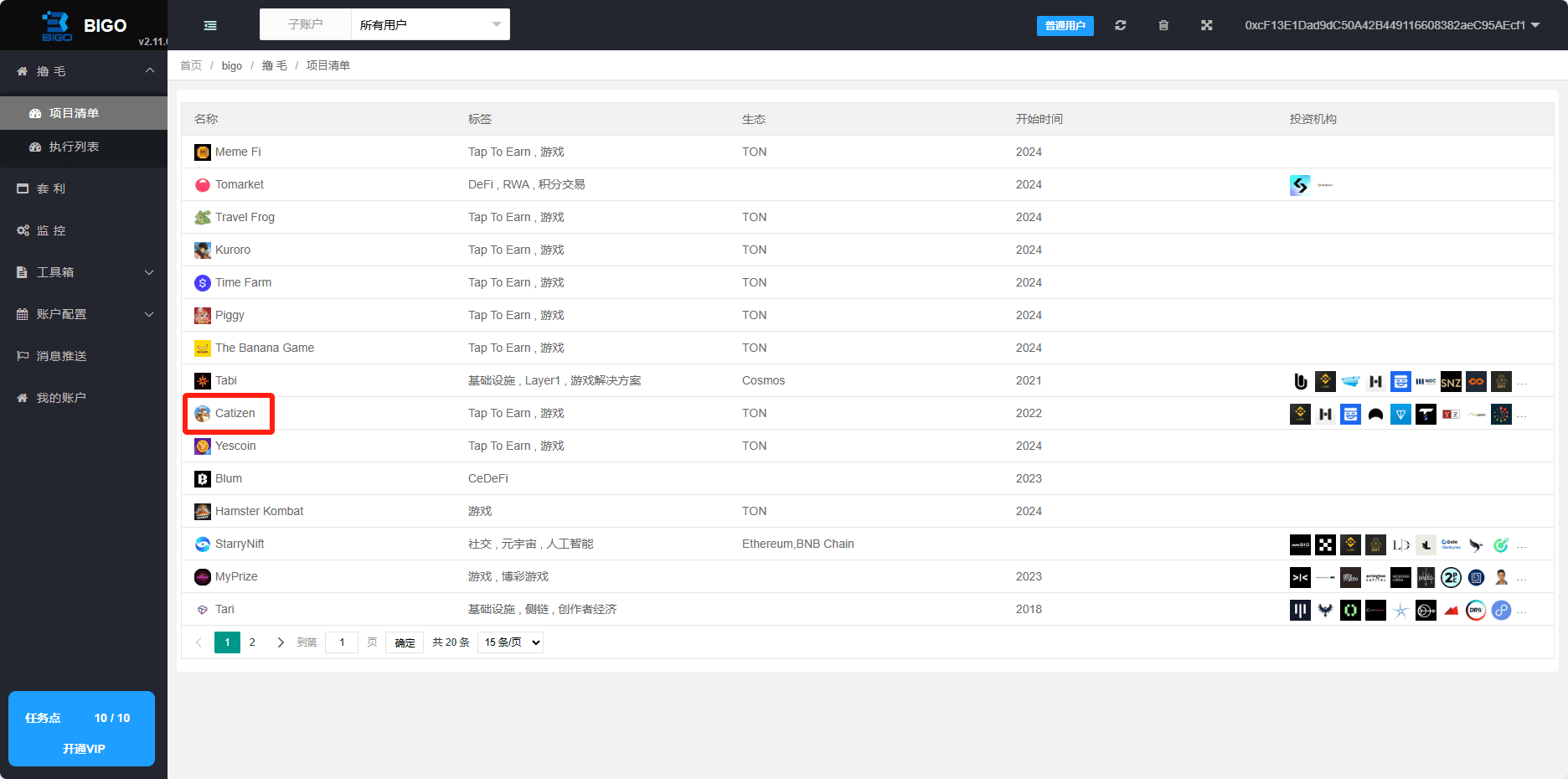
➠Click on TG Task
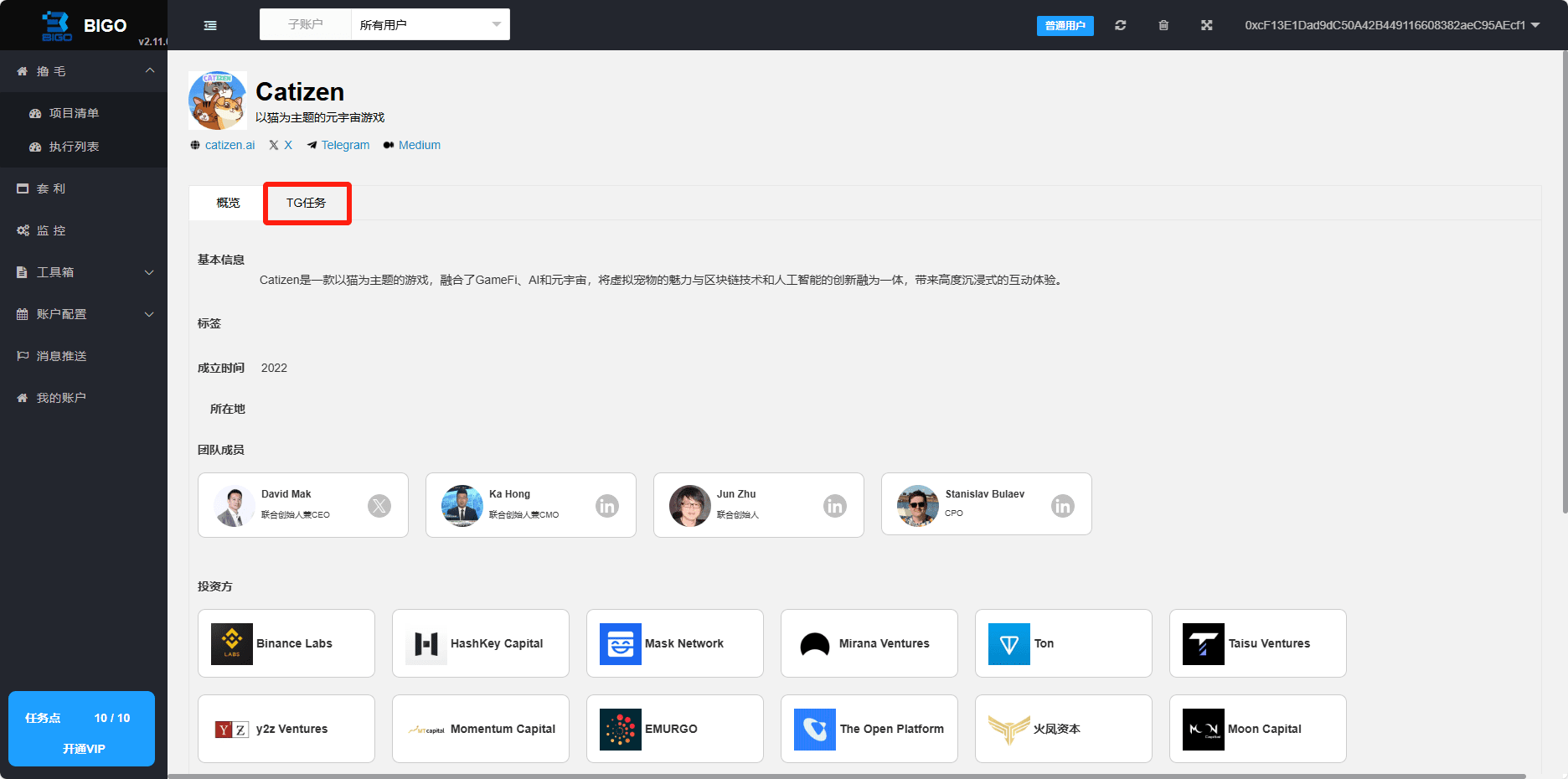
➠You can see the configuration preparation-function description
➠Click Configure Script
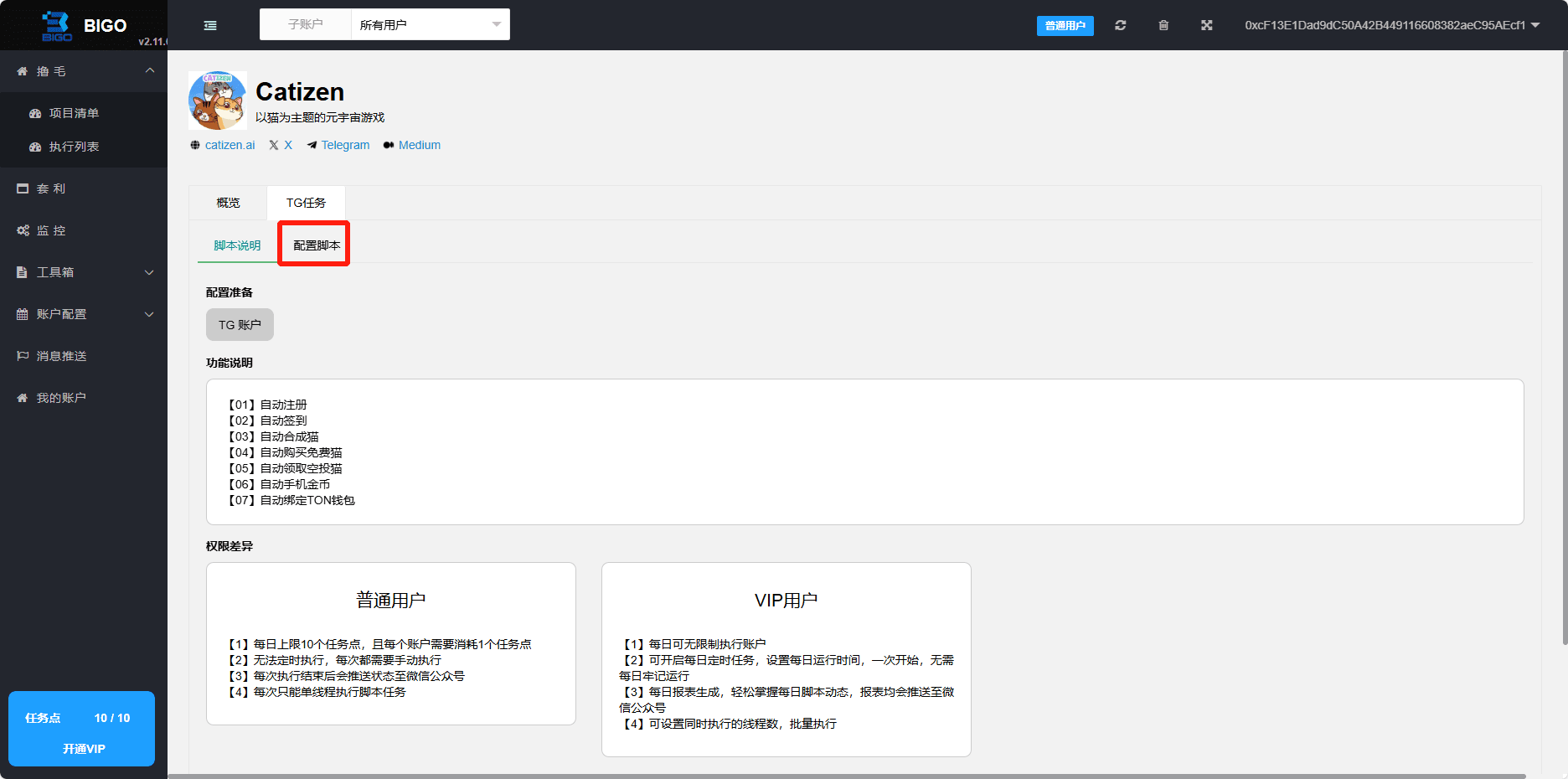
➠Fill in the script execution content, invitation code and execution account group-Save
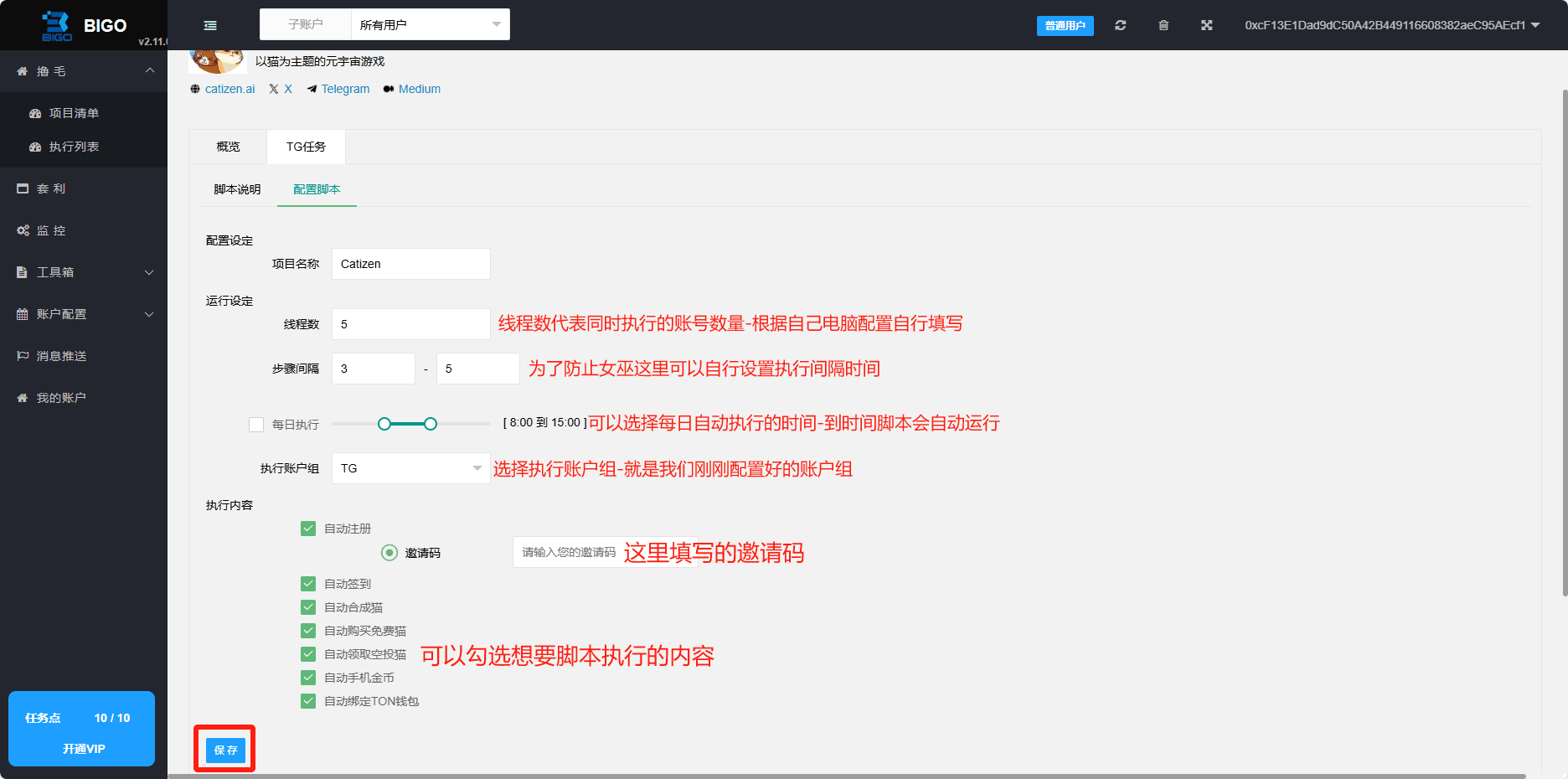
➠You can see the script running process in the execution list