You can use Visa / Mastercard cards to buy cryptocurrencies on Binance via mobile browsers.
1. Go to the Binance website on your preferred mobile browser and log in to your Binance account.
2. Tap [Deposit] on the homepage.
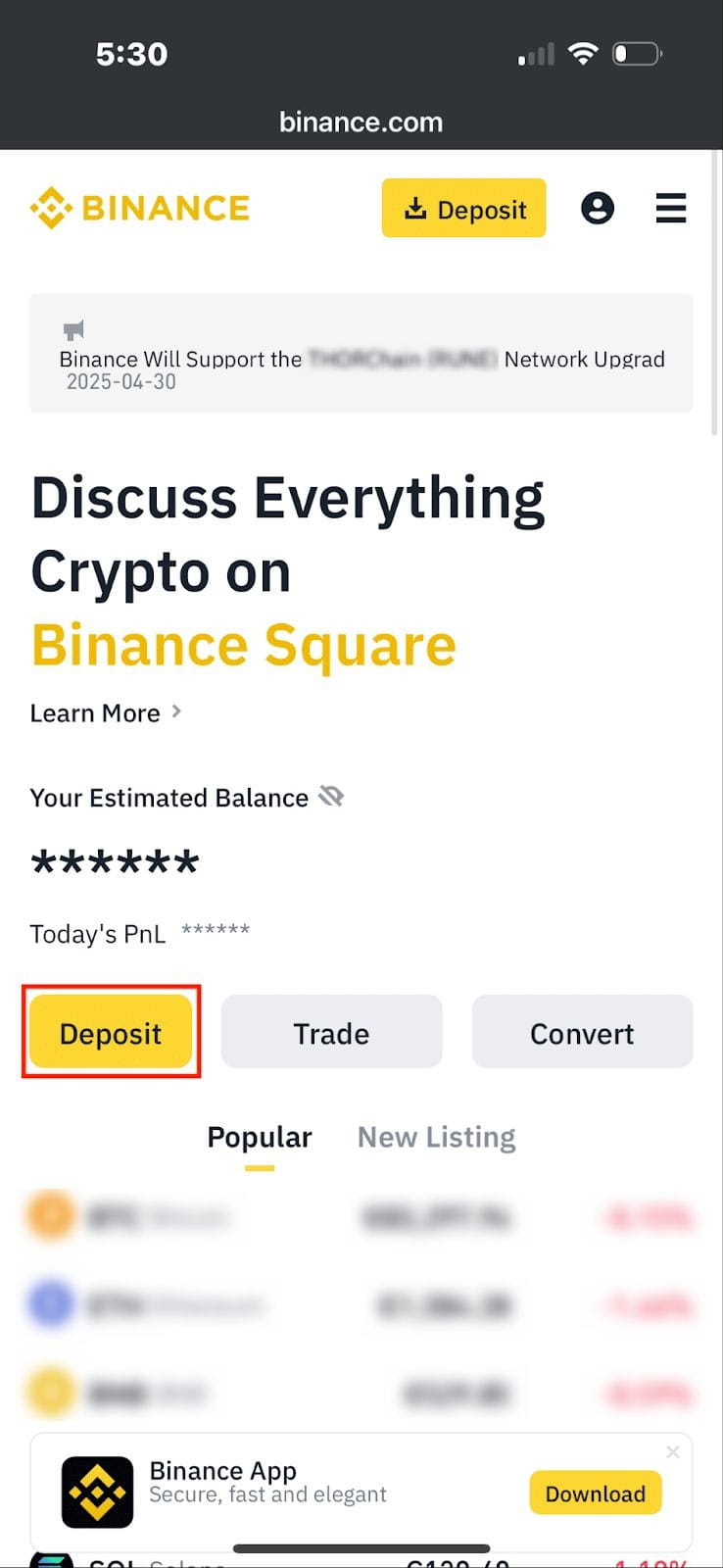
3. Select the currency and crypto currency you want and enter the amount. The system will automatically calculate the amount you can get. Tap [Buy].
4. Select [Card (VISA/Mastercard)] and tap [Confirm].
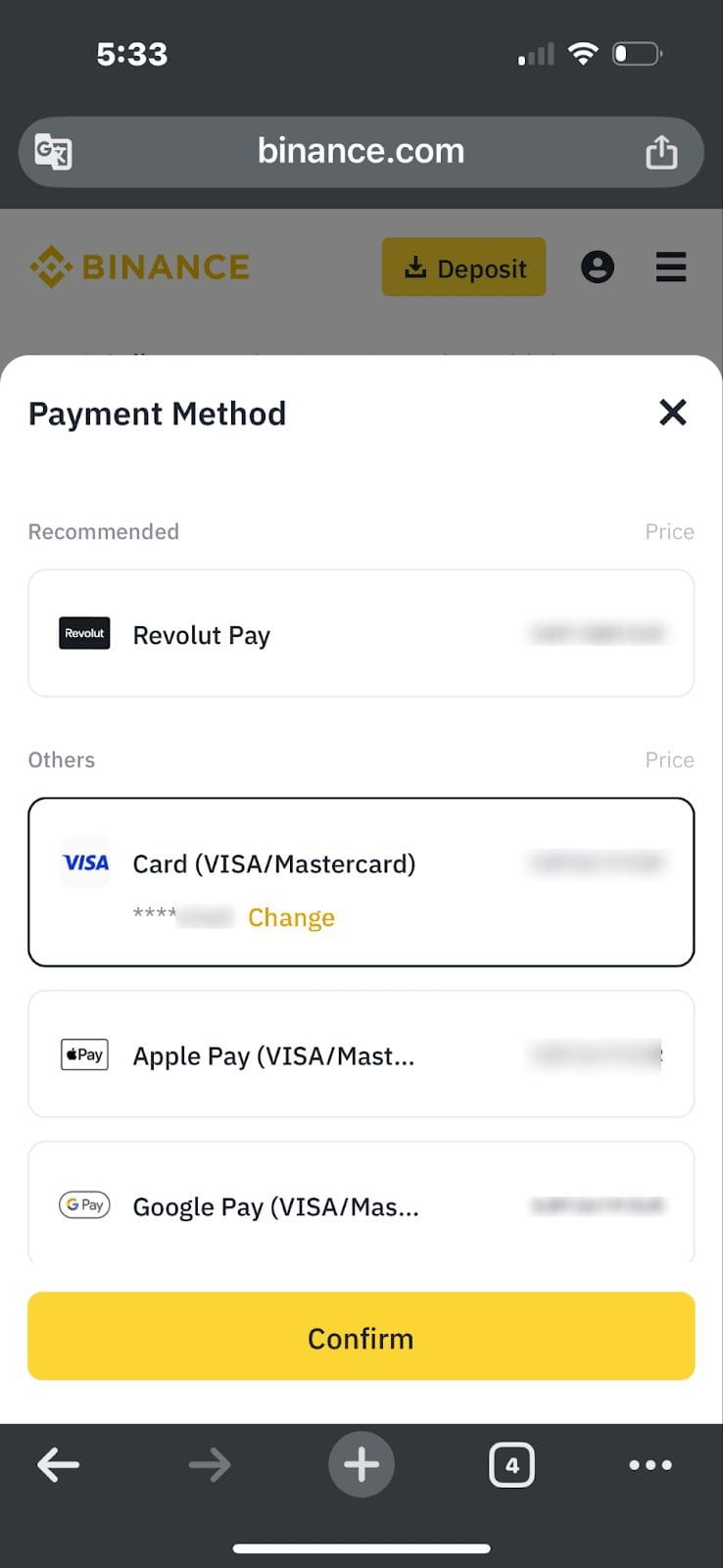
5. If you haven’t added a card on your account before, please add a new card and enter the card details. Tap [Confirm].

Note: To comply with regulatory requirements, you may be required to complete additional verification before proceeding. Please follow the instructions to verify your Binance account. Once your verification is reviewed, you’ll be able to buy crypto.
6. Check the payment details and confirm your order within the given time. After the time expires, the price and crypto amount will update automatically. Tap [Confirm] to proceed.
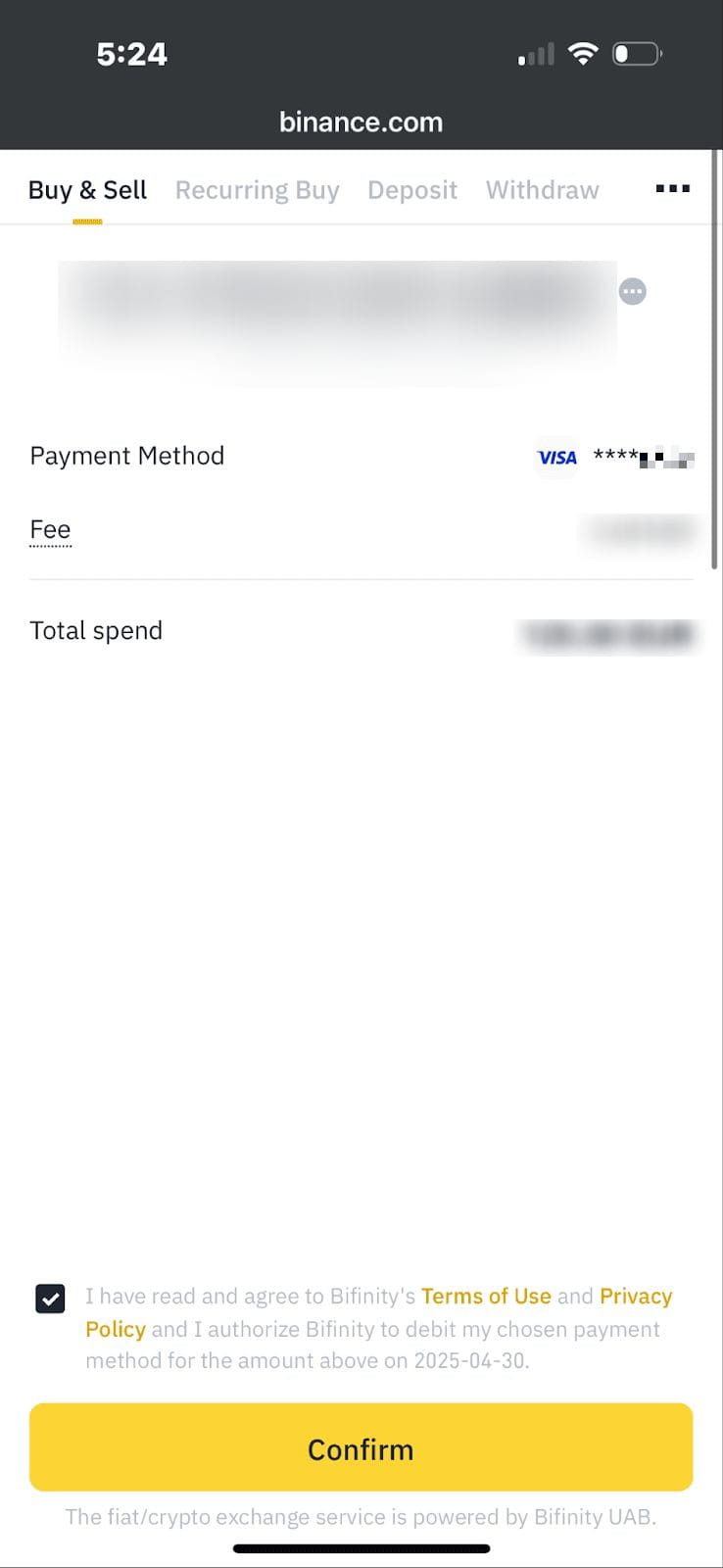
7. Confirm the order in your bank app or complete 3Ds verifications to verify the order.

8. Please wait for the order to be processed. You’ll see the purchased crypto in your account once the order is placed successfully.
To learn more about using bank cards on Binance, visit the Credit/Debit Card Purchase Guide FAQs page.