1. Log in to your Binance app and tap [Add Funds] on the homepage.
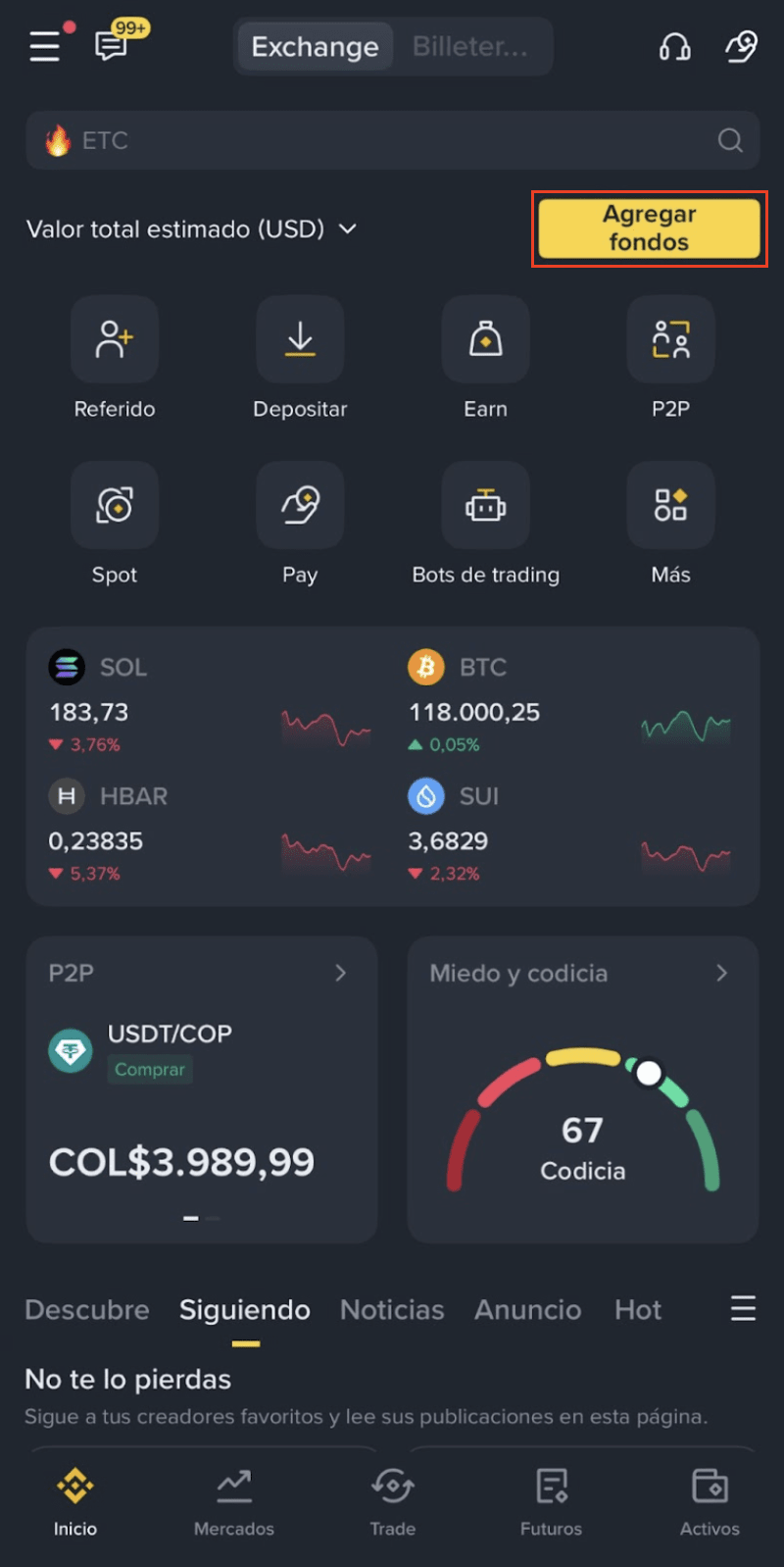
2. Select [Deposit COP].
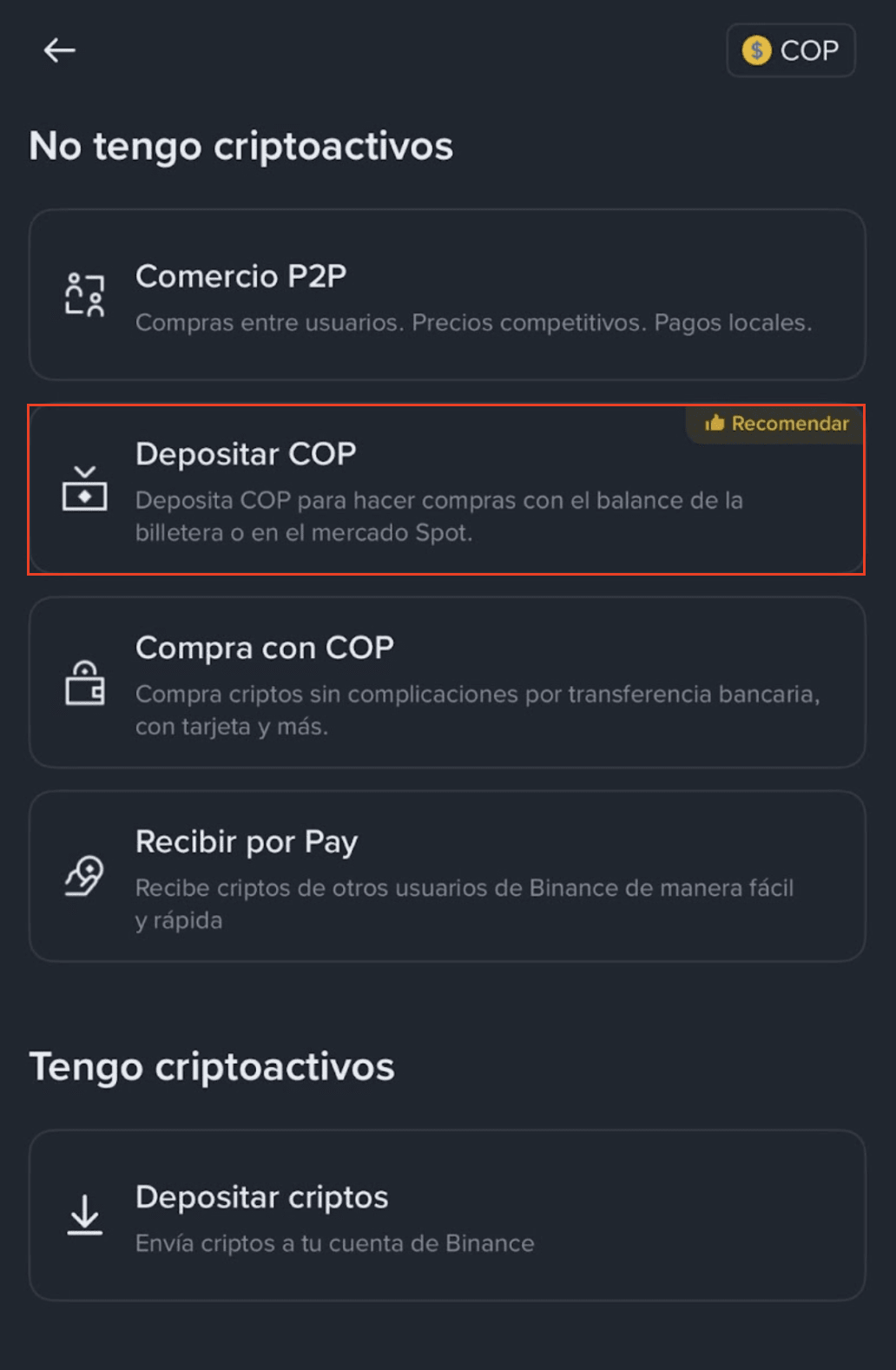
3. Select [Online Banking (PSE)] and tap [Continue].
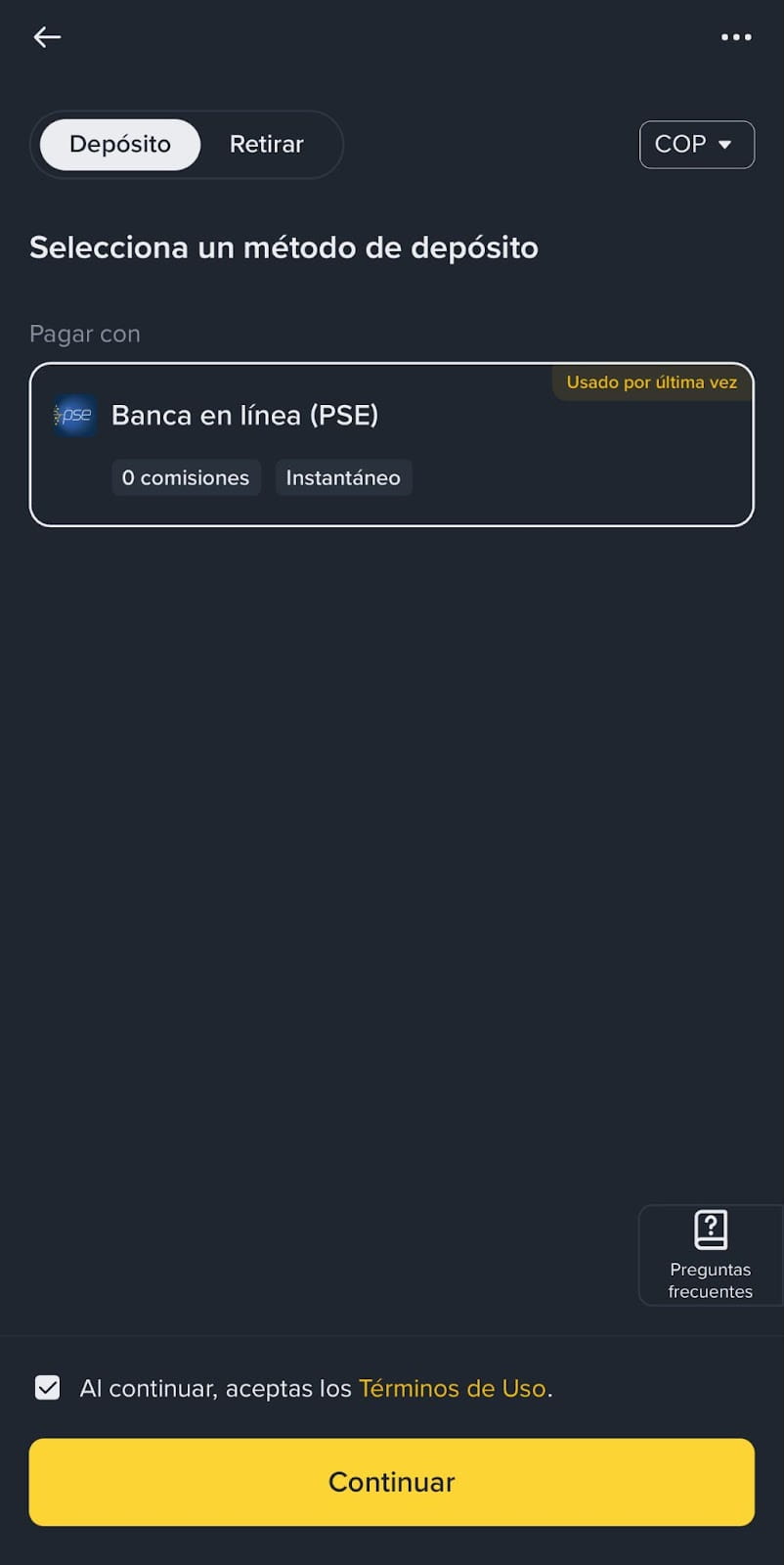
4. Enter the amount you want to deposit and add your bank details. Make sure that your phone number matches the one registered with your financial institution.
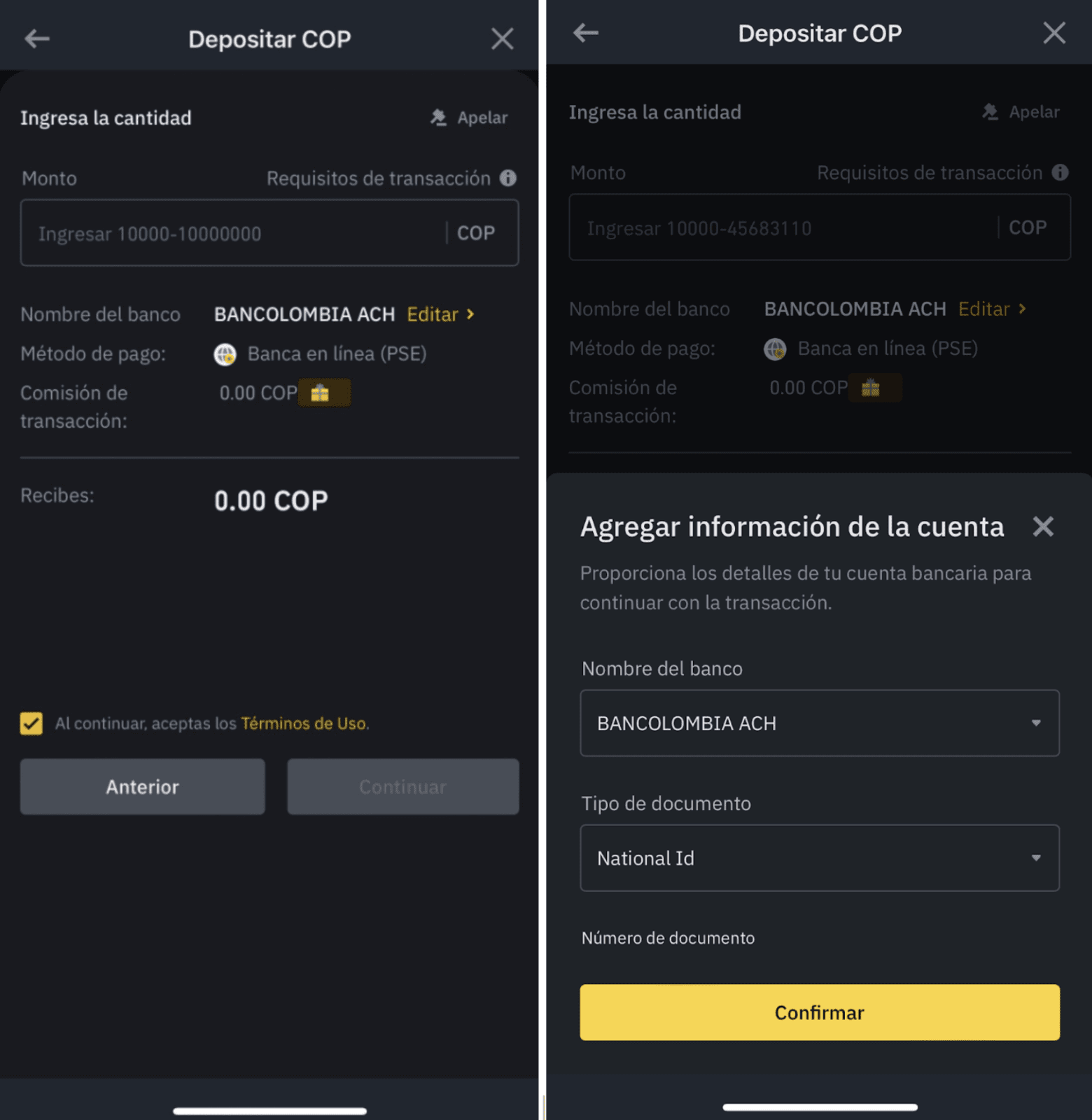
5. You will be redirected to PSE to complete your payment. Please select whether you’re a retail user or a company.

6. If your deposit was successful, you’ll be redirected back to your Binance app. Check your transaction history for more details.
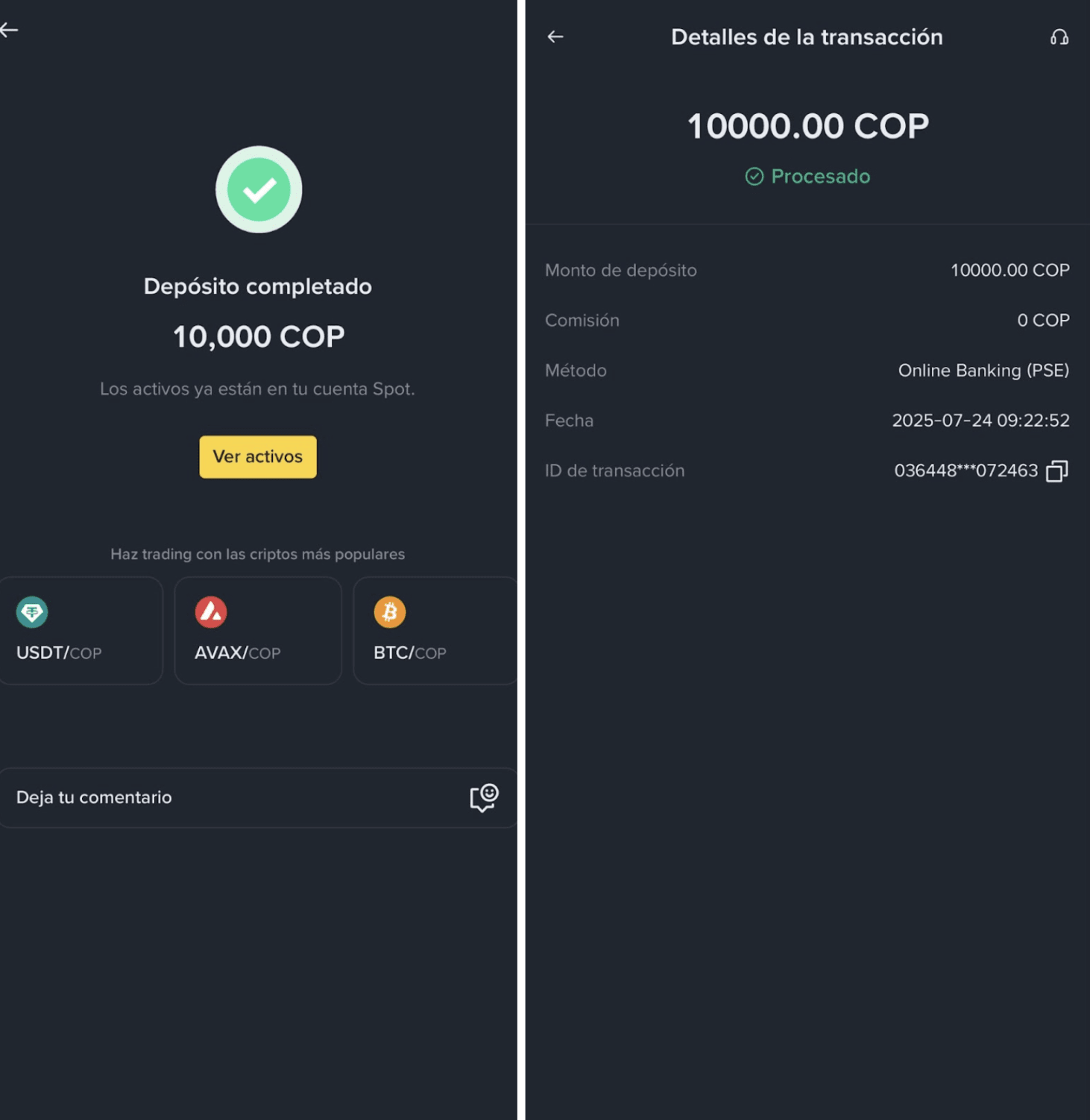
To learn more about buying crypto on Binance, please refer to the Buy Crypto (Fiat/P2P) page.