Binance Futures offers customized orders and IP limits for VIP clients. The number of orders placed within 10 seconds per account cannot exceed 300 by default, but this rule will be updatedupdate to 1/3 of the below minute rule after the adjustments.
Eligible adjustments for each VIP tier are as follows:

1. Log in to your Binance account and go to the VIP Portal. Go to [All] - [Services and Solutions] - [Rate Limit Management].

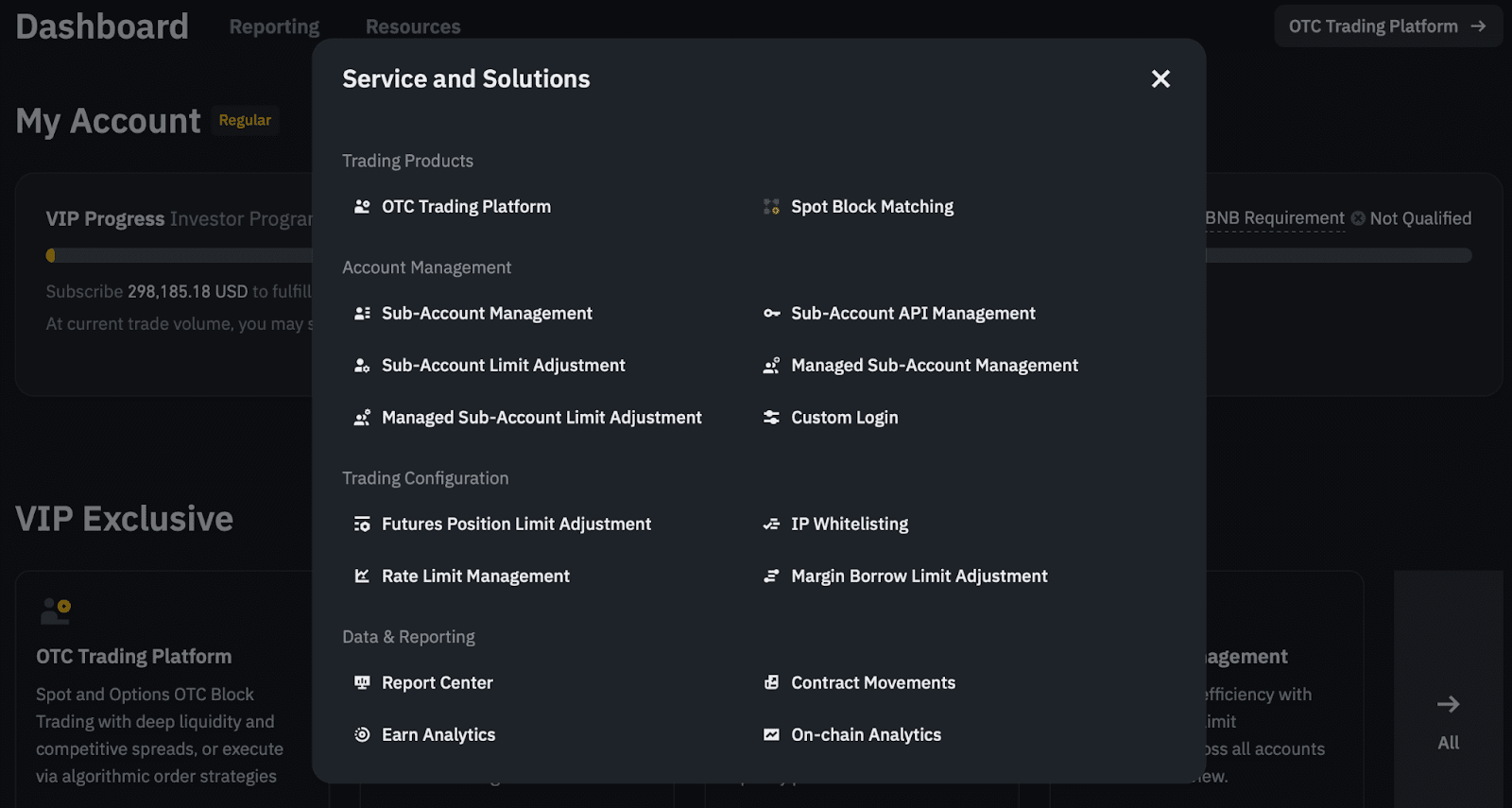
2. Select your limit type. Click USDⓈ-M / COIN-M (depends on which types of limit adjustment you want) and select [Order Limit] / [IP Limit] and the corresponding UID you want to adjust

3. Select the Account / IP and the corresponding request amount. Click [Edit Restore] and enter the request order limit then submit.
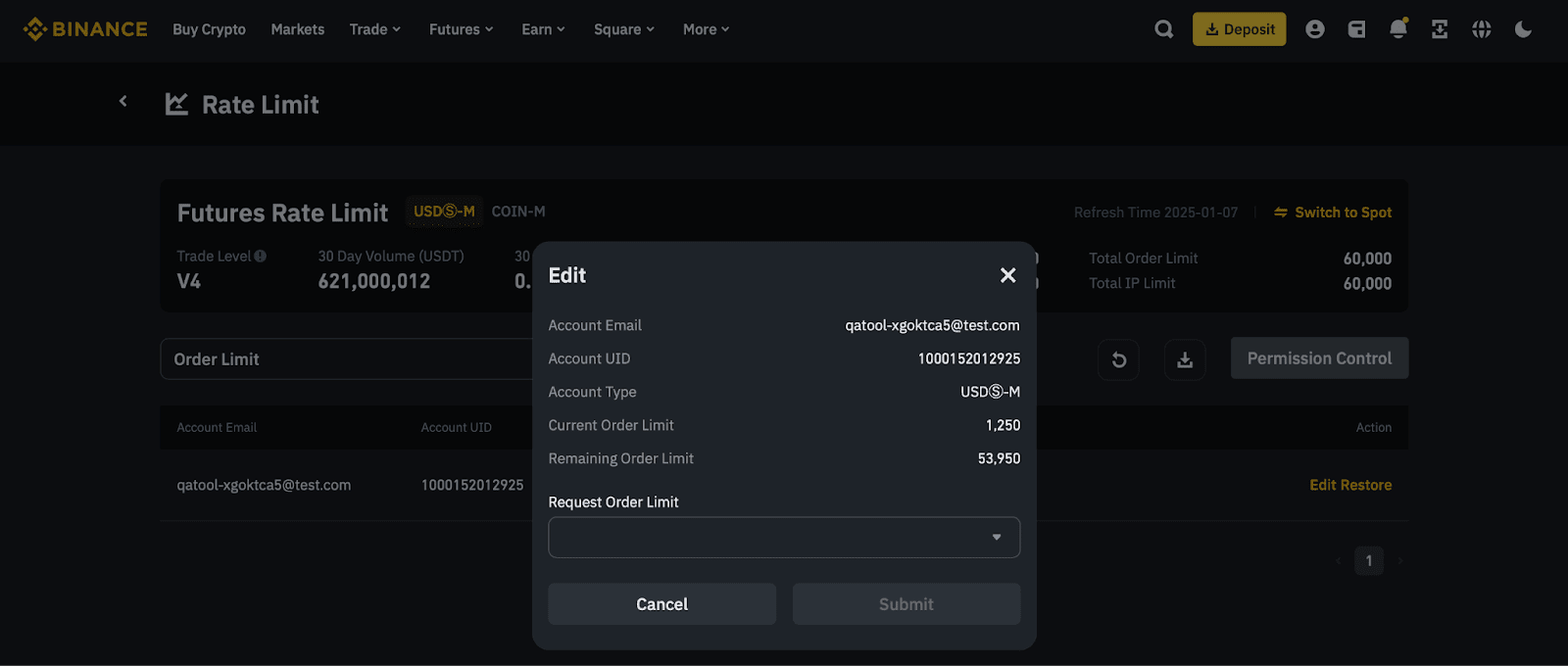
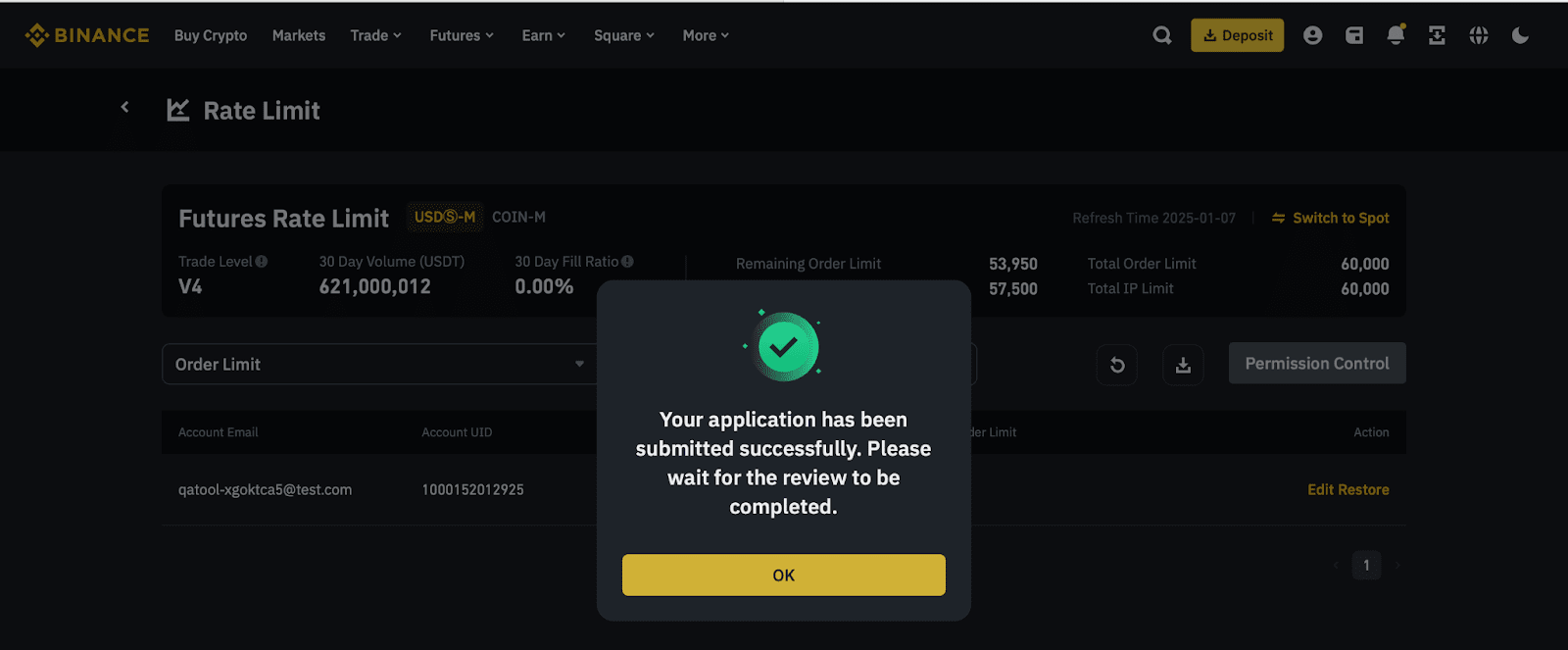
The Binance Futures team will process your request(s) within 2 working days.
You can track your past limit adjustment requests and check their status on the Request History tab, which can be accessed from [Derivatives Portal] - [Premium Services] - [Request History].
