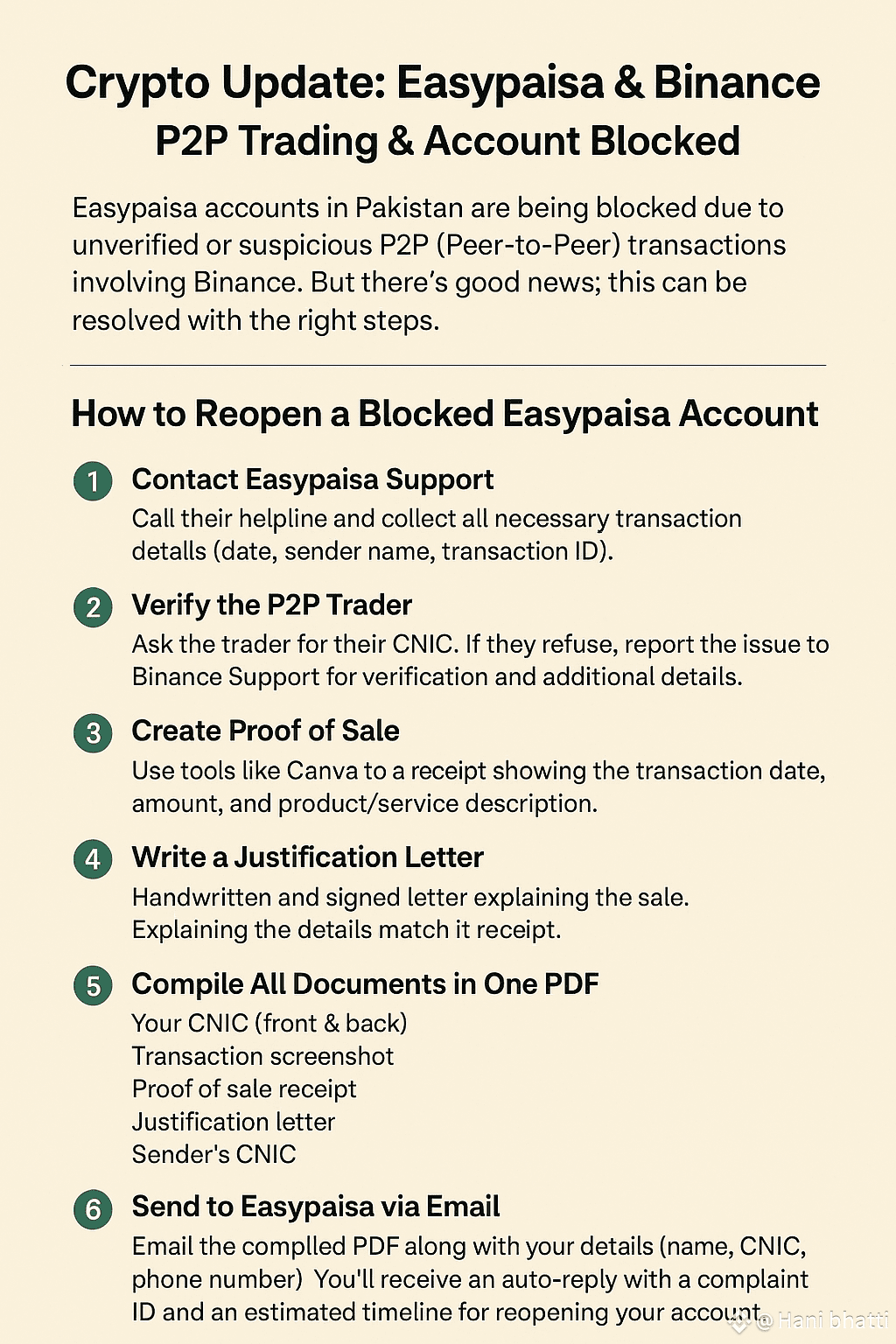Topic: P2P Trading & Account Blocking
Recently, Easypaisa accounts in Pakistan have been getting blocked due to unverified or suspicious P2P (Peer-to-Peer) transactions involving Binance. The good news is that this issue can be resolved if you follow the proper steps.
Why It Happens
Easypaisa flags transactions linked to unverified P2P trades. If your account is blocked, you need to provide proof and clarify the nature of the transaction.
---
How to Reopen a Blocked Easypaisa Account
1. Contact Easypaisa Support
Call their helpline and collect all necessary transaction details (date, sender name, transaction ID).
2. Verify the P2P Trader
Ask the trader for their CNIC. If they refuse, report the issue to Binance Support for verification and additional details.
3. Create Proof of Sale
Use tools like Canva to design a receipt showing the transaction date, amount, and product/service description.
4. Write a Justification Letter
Handwrite and sign a letter explaining the sale. Ensure the details match the receipt.
5. Compile All Documents in One PDF
Include:
Your CNIC (front & back)
Transaction screenshot
Proof of sale receipt
Justification letter
Sender’s CNIC
Make sure each image is under 100 KB.
6. Send to Easypaisa via Email
Email the compiled PDF along with your details (name, CNIC, phone number). You’ll receive an auto-reply with a complaint ID and an
estimated timeline for reopening your account.