Introduction to OKB chain
OKB chain (OKX Chain, Chain ID: 196) is a high-performance, decentralized public chain developed by the OKX Blockchain Foundation, aimed at providing efficient and low-cost solutions for digital asset trading and blockchain applications. The OKB chain is a blockchain built on the Cosmos SDK, supporting cross-chain interoperability and high throughput transactions, particularly suitable for decentralized finance (DeFi), NFT trading, and other blockchain ecosystem applications. OKB is the native token of the OKX ecosystem, used for paying transaction fees, participating in governance, enjoying trading discounts, and other functions. The OKB chain is noted for its fast confirmations, low fees, and ecosystem integration capabilities.
What is batch transfer
Batch transfer refers to the operation of sending tokens or assets to multiple addresses at once on a blockchain network. Compared to sending transactions one by one, batch transfer simplifies the operation process and optimizes costs by distributing tokens to multiple receiving addresses in a single transaction. Batch transfers on the OKB chain are usually used in the following scenarios:
Token airdrop: Project parties distribute tokens to community users to promote the project.
Batch payment: Pay rewards, salaries, or dividends to multiple users or partners.
NFT distribution: Batch send NFT assets to multiple holders.
Ecosystem incentives: Provide token rewards to ecosystem users.
Batch transfer process
The following is the process for conducting batch transfers on the OKB chain based on the GTokenTool platform:
Preparation:
Wallet connection: Connect to the GTokenTool platform using a wallet that supports the OKB chain (e.g., OKX Wallet, TokenPocket, etc.). Ensure there is enough OKB in the wallet to pay for Gas fees.
Token preparation: Ensure that the account holds enough tokens (e.g., OKB or other tokens on the OKB chain) for the transfer.
Receiving address collection: Prepare a list containing receiving addresses and transfer amounts, usually imported in CSV or Excel file format. Example format:
Address, Amount0x123..., 100
0x456..., 50
Access the GTokenTool platform:
Open link: GTokenTool
Select the OKB chain (Chain ID: 196) as the target network.
Log in and connect the wallet, confirming the network is switched to the OKB chain.
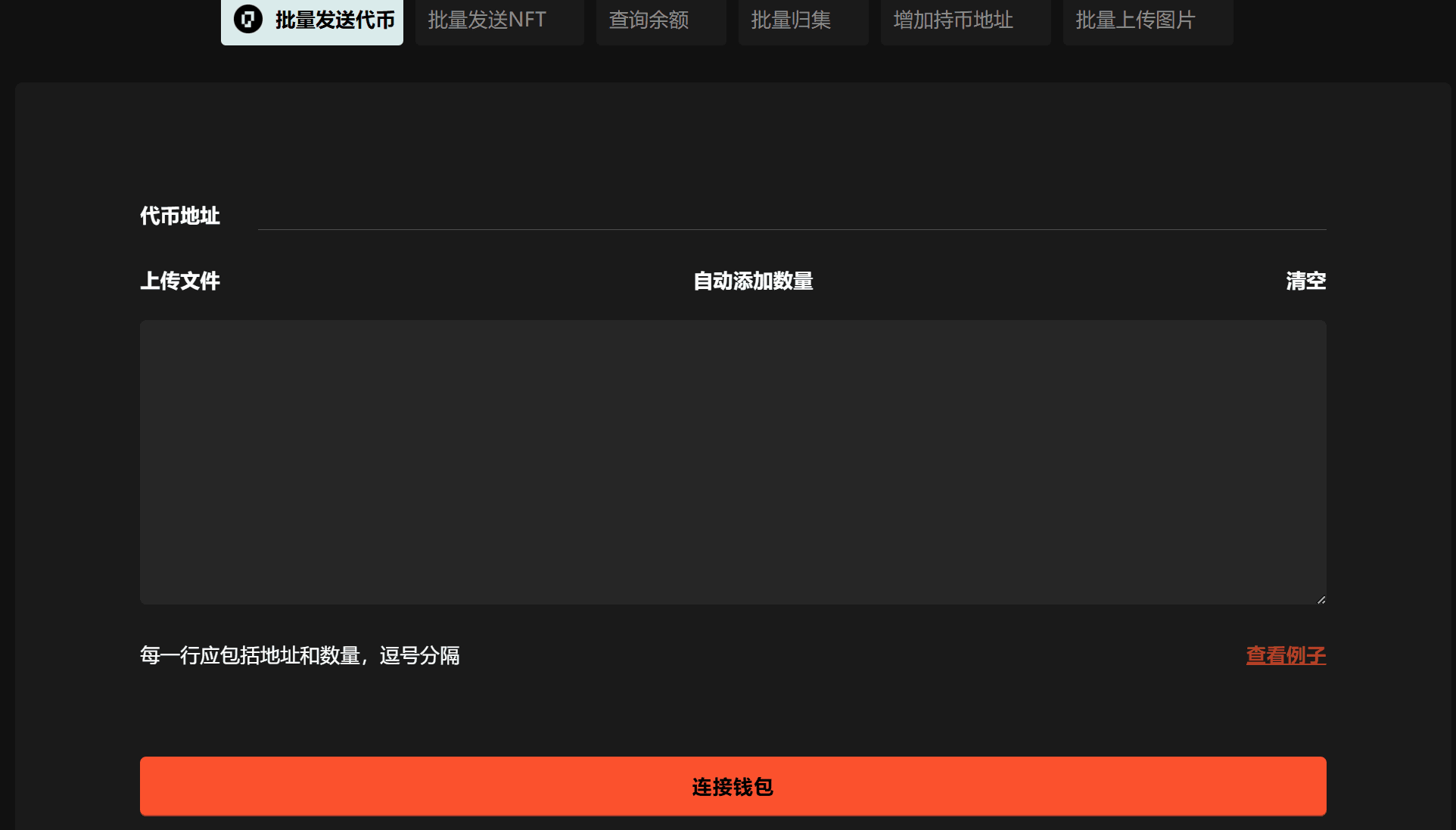
Upload transfer data:
Select the 'Batch Transfer' feature in the GTokenTool interface.
Upload a file containing receiving addresses and amounts, or manually input addresses and amounts.
Verify data format to ensure addresses are valid and amounts are correct.
Set trading parameters:
Select the type of token to transfer (e.g., OKB or custom tokens).
Set Gas price and Gas limit (the platform usually provides recommended values to optimize costs).
Preview transfer details and confirm the total amount and receiving address are correct.
Confirm and send the transaction:
Click the 'Send' button, and the platform will generate a batch transfer transaction.
Use the wallet to confirm the transaction and pay the Gas fee on the OKB chain.
Wait for the transaction to be on-chain, usually with a short confirmation time on the OKB chain (a few seconds to a few minutes).
Summary
As an efficient, low-cost blockchain platform, the OKB chain provides an ideal environment for batch transfers. Batch transfers significantly save time and Gas costs by merging multiple transactions into one operation, making it particularly suitable for airdrops, reward distribution, and NFT distribution. Using tools like GTokenTool, the batch transfer process is simple and intuitive, requiring only a few steps from data preparation to transaction completion. Whether for project parties or individual users, batch transfers can enhance efficiency, reduce costs, while maintaining security and reliability. Users are advised to choose trusted platforms, carefully verify data, and ensure wallet and network settings are correct for the best experience.