I will explain to you step by step how to enable BNB payment on Binance to reduce fees by 25%:
Steps to activate BNB payment on Binance
> Applies to mobile (app) or computer, and the process is the same idea.
---#ETH5kNext?
1️⃣ First, own BNB
You must have a small amount of BNB in your account, even if $2–5 is enough for several days of trading.
You can buy it directly from:
Spot Market (BNB/USDT pair)
Or Convert (convert from USDT to BNB)
Or even from P2P (buying BNB from other users).
---#Xrp🔥🔥
2️⃣ Activate the option in the settings
From the app on the phone:
1. Open the Binance app and log in.
2. Click on the profile icon at the top left.
3. Scroll down and look for the option Using BNB to pay fees.
4. Activate the button (it becomes yellow/illuminated).
From the computer (website):
1. Log in to Binance.com.
2. Click on the account icon at the top right.
3. Choose Dashboard.
4. You will find the option Using BNB to pay fees, activate it.
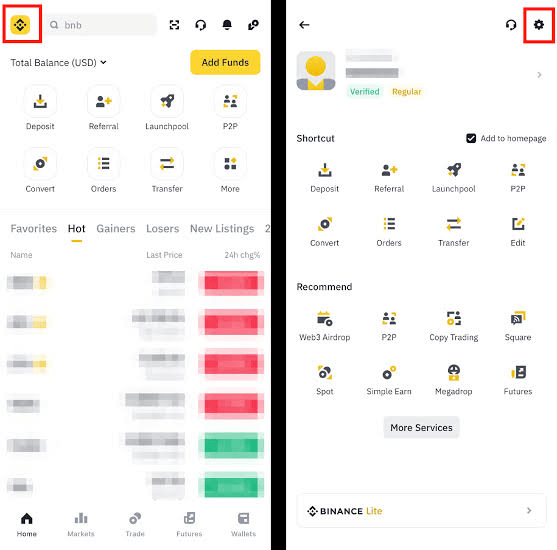
3️⃣ How do you know it's working?
When you execute any transaction, you will see in the details that the fees were deducted from your BNB balance instead of USDT or others.
If you do not have enough BNB, the system will revert to deducting fees from the same currency you traded with, and you will not benefit from the discount.
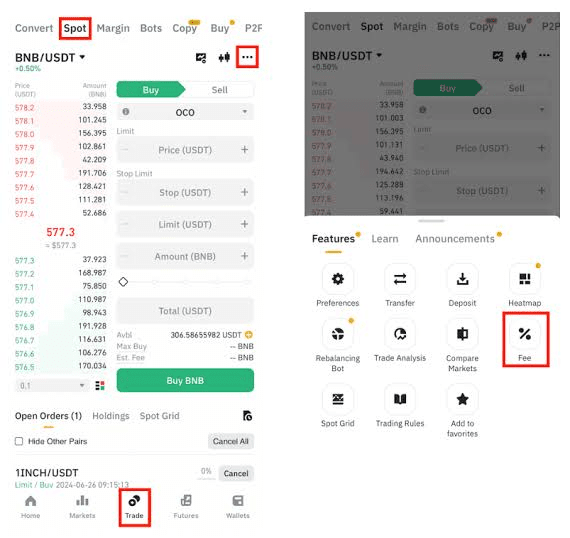
💡 Important notes:
The current discount is 25% on Spot and margin trading fees.
The BNB used for fees is automatically deducted in every transaction, so always ensure you have a small available balance.
Even if your capital is small, this discount makes a big difference in the long run.
