Why use Binance Convert?
During periods of high volatility, traders may need to quickly move their assets to protect profits, swap to stablecoins, or re-enter the market without suffering from slippage (the difference between the expected price and the executed price) and without paying high fees.
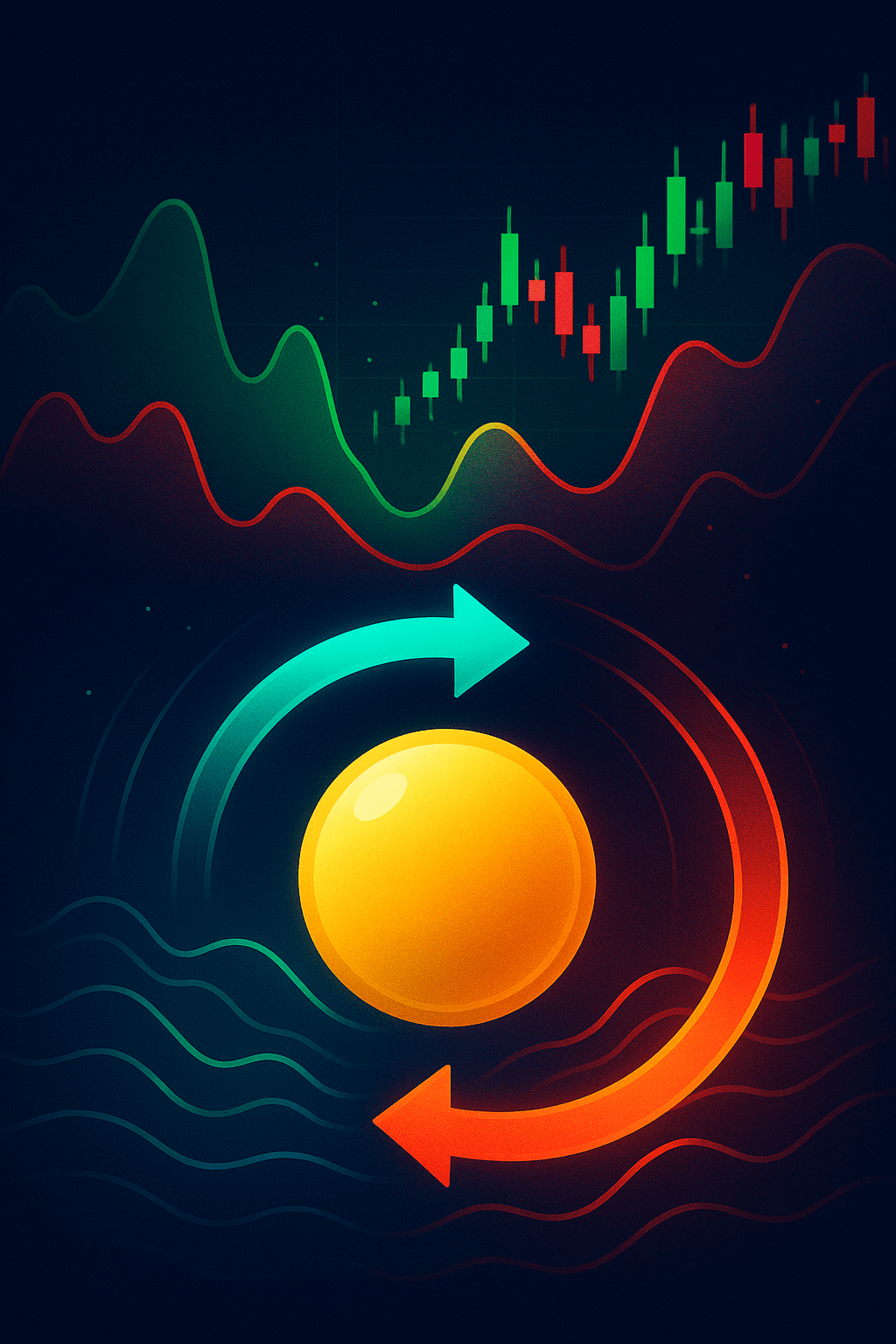
Binance Convert is a simple and intuitive tool that allows you to convert cryptocurrencies (or fiat) instantly in just a few steps. According to Binance's support center, it supports thousands of pairs, including fiat currencies, and allows you to convert amounts starting from $0.01 with zero trading fees. Unlike spot trading, there is no order book or complex charts; the quoted value is exactly what you will receive.
Difference between Convert and spot trading
Binance Convert differs from spot trading in several ways:
Simplicity and speed: it is not necessary to understand complex orders or analyze charts; just a few clicks are enough to make the swap.
Zero trading fees: the quoted price already includes the conversion price; there are no additional fees.
Multiple conversion modes: in addition to instant conversion (market), it is also possible to set a limit price (limit) or create recurring purchases (recurring).
Accessibility: it is possible to convert small amounts (starting from 0.1 USDC) and there is no need for high capital.
Focus on beginner users: ideal for those who prefer practicality and do not want to deal with slippage or advanced tools; more experienced users can opt for spot trading to access stop-loss orders and the order book.
Step by step to use Binance Convert (web version)
Access your Binance account and check if there are sufficient funds in your Spot or Funding wallet. If necessary, make a deposit or prior purchase of cryptos.
In the top menu, click on Trade → Convert & Block Trade. Alternatively, from the Spot wallet, click on Convert.
Choose the type of order:
Market (Instant): converts at the current market price.
Limit: allows you to set a target price; the order will remain pending until the quote reaches that value (valid for up to 30 days).
Select the assets: click on the Market tab, choose the cryptocurrency you own (for example, USDT) and the one you wish to receive (for example, BNB). Enter the amount or click on Balance to use the maximum available amount.
Click on Preview Conversion to see the amount you will receive and if you are satisfied, click on Convert. The transaction is executed immediately; the converted tokens will be credited to the selected wallet.
For limit orders, set the currency pair, the amount, and the desired price. It is possible to adjust the duration of the order (for example, 30 days). After confirming, the order will remain in the order book until it is executed or canceled; funds remain locked during this period.
To track or cancel orders, use the Convert History or Conversion History sections.
Step by step in the app (Lite mode)
Open the Binance app, tap on the Trade icon, and select Convert.
Choose Market or Limit; set the assets and the amount to be converted.
Check the quote; tap on Convert. The transaction is completed instantly and the tokens are credited to your wallet.
Practical example of conversion
Imagine you bought BNB at low prices and after a strong appreciation, you want to protect your profits by swapping part of the position for a stablecoin. Using Binance Convert:
Navigate to Trade → Convert and select the BNB → FDUSD (or USDT) pair.
Enter the amount of BNB you want to convert. The quote will display the amount of FDUSD you will receive.
Click on Preview Conversion and if you are satisfied with the rate, finalize by clicking on Convert. In seconds, your Spot wallet will show the amount of FDUSD, without paying a trading fee.
During periods of volatility, this tool allows you to lock in gains quickly without the uncertainty of slippage and without needing to set complex orders. However, remember that quotes may vary according to the market; if the supply changes, you may see a new quote before confirming.
Final considerations
Binance Convert is ideal for users who want speed and simplicity when swapping cryptocurrencies, especially when the market is volatile. With zero trading fees, an intuitive interface, and support for thousands of pairs, it is perfect for making quick swaps, migrating to stablecoins, diversifying your portfolio, or entering promising assets without using complex orders. For larger volumes or advanced strategies (stop-loss, post-only orders, etc.), spot trading is still recommended. Whatever tool you choose, maintain a clear investment plan and never invest amounts you are not willing to lose.


