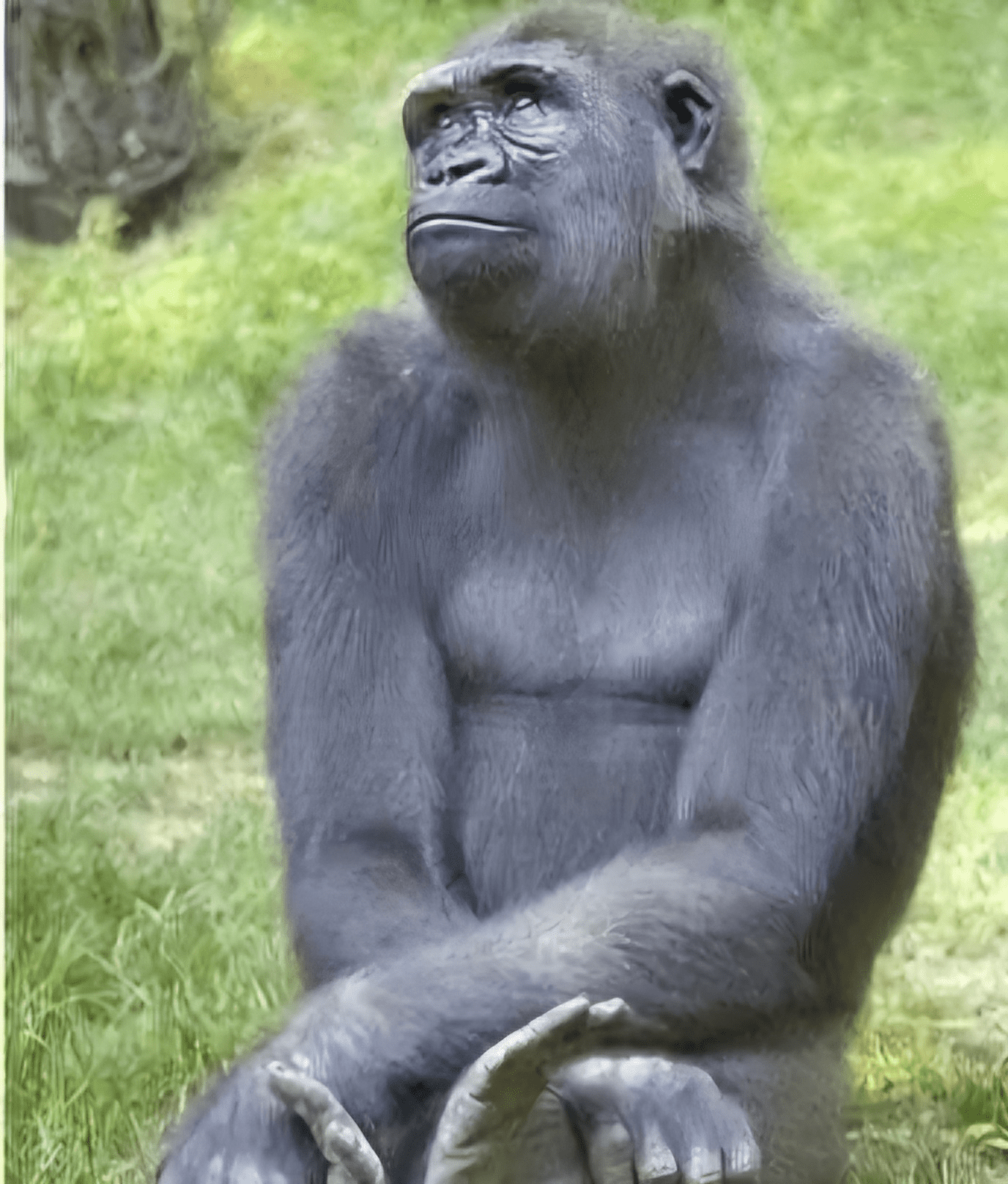Phishing is when scammers impersonate trusted individuals or companies to trick you into sharing personal information like passwords, bank details, or security codes.
You can avoid phishing by learning to identify warning signs, such as strange links, urgent requests, and unusual messages.
Phishing attacks come in many forms, from fake emails to advanced scams targeting specific individuals.
Introduction
Phishing is a scam where criminals impersonate someone you trust, like your bank, an online store, or even a coworker, to steal your personal information. This article explains how phishing works, the different types, and how you can protect yourself.
How Phishing Works
Phishing uses social engineering, a trick to make you share private details. Scammers can collect information about you from social media or other public sources, and then send emails or messages that seem real.
The most common phishing method is through email. These emails often have links or files that:
🔹Sending you to a fake site that steals your login information.
🔹Installing harmful software (malware) on your device.
Today's phishing attacks can be very convincing, using tools like AI chatbots and fake voices to seem real.
How to Detect Phishing
Look for these warning signs:
🔹Links that look strange or do not match the company's official website.
🔹Messages from public email addresses instead of company accounts.
🔹Urgent language asking you to act quickly.
🔹Requests for passwords or bank details.
🔹Spelling and grammar mistakes.
Tip: Hover over a link (without clicking) to see where it actually leads.
Common Phishing Scams
1. Payment Scams
Fake messages from PayPal, Venmo, or similar services asking you to log in and 'verify' your account.
2. Banking Scams
Emails claiming there is a problem with your account or asking you to confirm money transfers.
3. Job Scams
Messages pretending to be from your boss asking for urgent payments or purchases. Some scammers even use fake voices over the phone.
How to Prevent Phishing Attacks
🔹 Do not click on suspicious links. Visit the company's official website directly.
🔹Use antivirus software, firewalls, and spam filters.
🔹Companies should use email authentication tools like DKIM and DMARC.
🔹Educate yourself and others about signs of phishing.
🔹Report suspicious messages to the appropriate authorities.
Types of Phishing
🔹Clone Phishing: Copying a real email but replacing links with fake ones.
🔹Spear Phishing: Targeting a specific person or group using personal details.
🔹Pharming: Redirecting you to fake websites without your knowledge.
🔹Whaling: Targeting high-profile individuals like CEOs.
🔹Typosquatting: Using fake sites with slight spelling changes.
🔹Fake Ads: Paid advertisements that lead to scam sites.
🔹Watering Hole Attacks: Hacking websites you frequently visit.
🔹Social Media Impersonation: Pretending to be a famous person or company.
🔹Malicious Apps: Fake apps that steal information.
🔹SMS and Voice Phishing: Fraudulent messages and phone calls.
Phishing vs. Pharming
Phishing tricks you into making a mistake.
Pharming redirects you to a fake site even if you enter the correct website address.
Crypto Phishing
Although blockchain is secure, crypto users are often targeted by phishing. Scammers may try:
🔹Making you reveal your wallet's seed phrase.
🔹Sending money to fake addresses.
Always double-check transactions and never share private keys.
Final Considerations
Phishing is one of the most common online threats and is becoming more sophisticated. Staying vigilant, following best security practices, and knowing the warning signs can help keep you safe. Whether checking your bank account, managing work emails, or trading crypto, remember: Think before you click.