Joining airdrop campaigns on Binance through CreatorPad is one of the easiest ways to earn free tokens by simply creating content.
Follow this simple guide with screenshots and explanations
✅ Step 1: Open Binance App and Go to the Square Tab
Open your Binance app, and at the bottom bar, tap on Square. It will take you to Binance’s social zone for creators.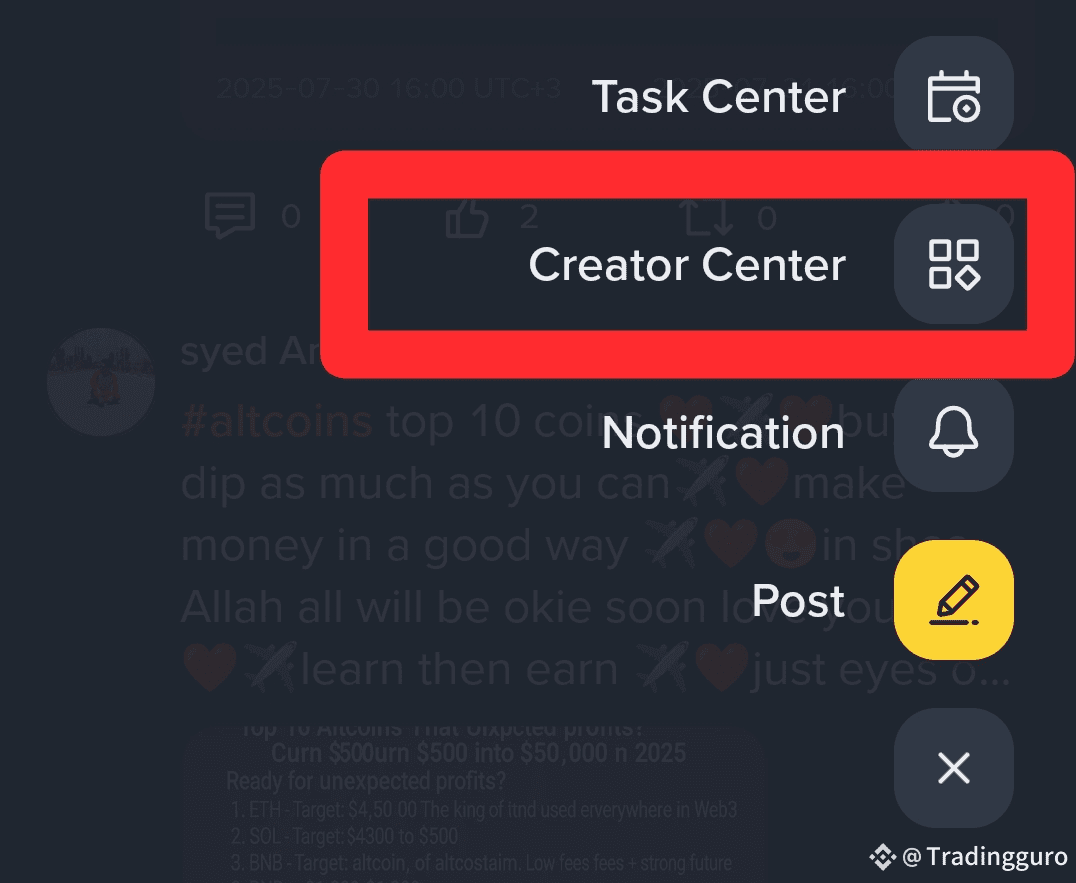
✅ Step 2: Tap on the Campaign Tab
🔻 (See Image Below — Red Box Marked)
Here, you’ll find trending airdrop campaigns from hot projects.
📌 These campaigns offer rewards to users who post quality content.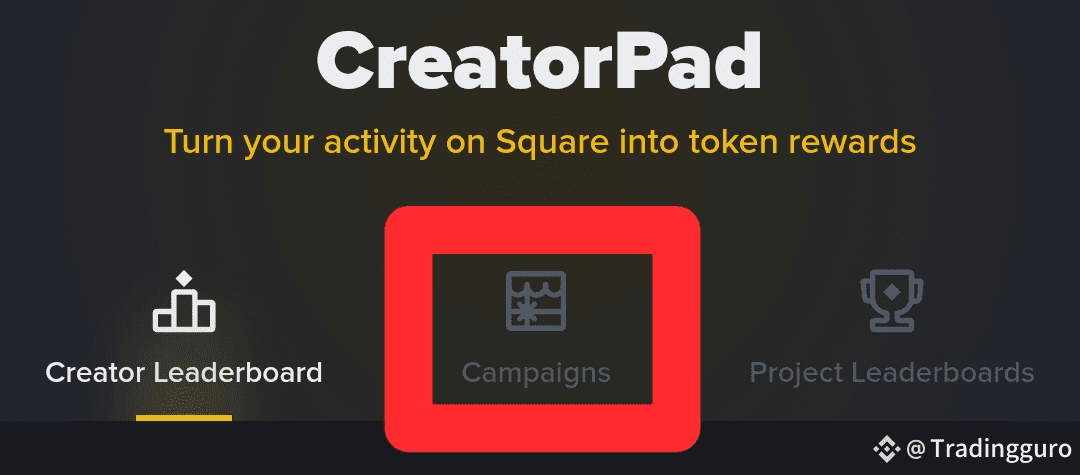
✅ Step 3: Tap on JOIN Under CreatorPad
🔻 (See Red Box in Image)
You’ll see a yellow JOIN button next to the CreatorPad campaign section. Tap it to officially enter.
👀 Also note: The icons below show how many campaigns are active (e.g., 9 ongoing events).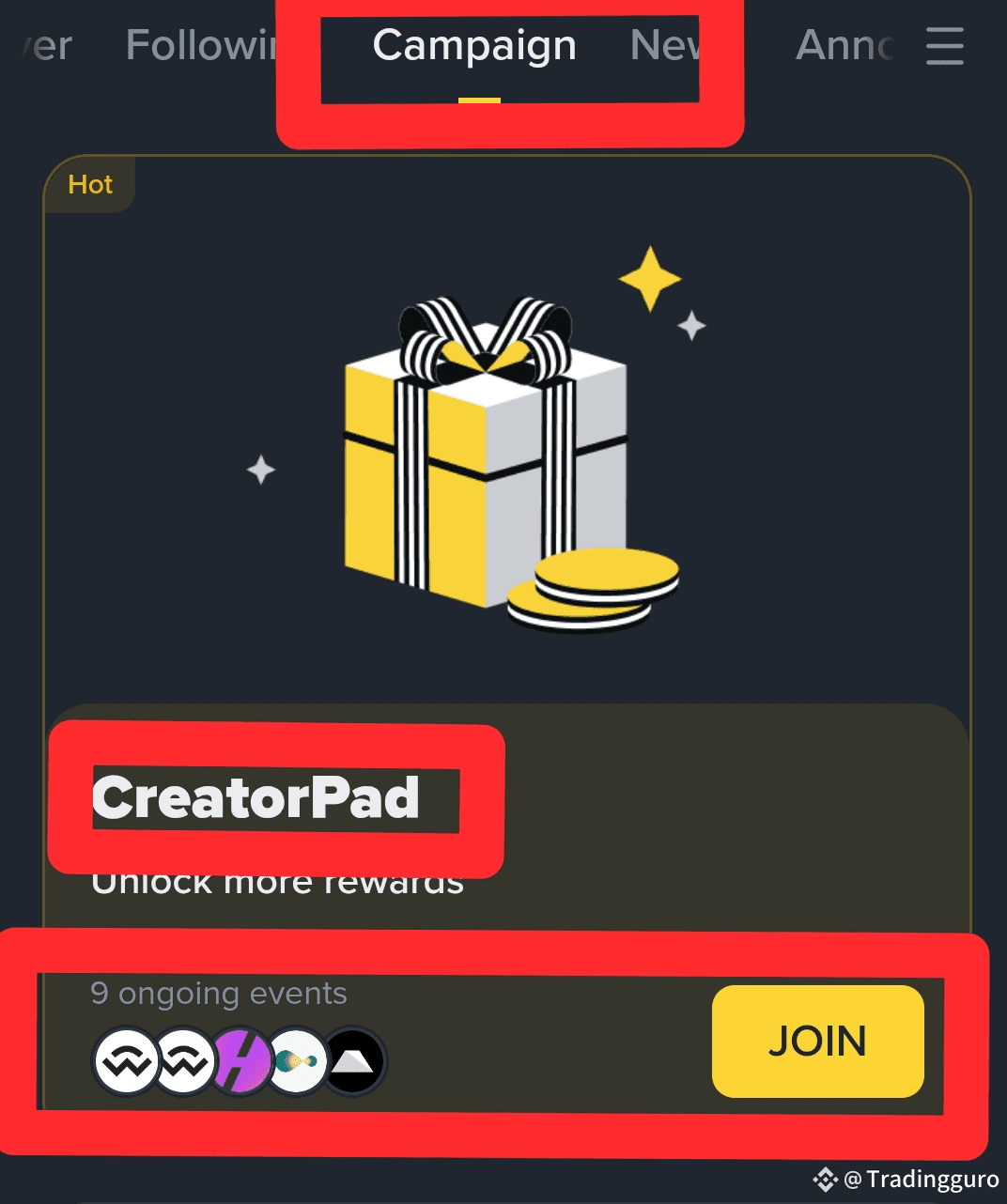
✅ Step 4: Open Creator Center
🔻 (Follow This Path Shown in Image Below)
Tap the yellow “+” button to post, then from the menu, tap Creator Center.
This gives you access to all creator tools including your current tasks, rewards, and 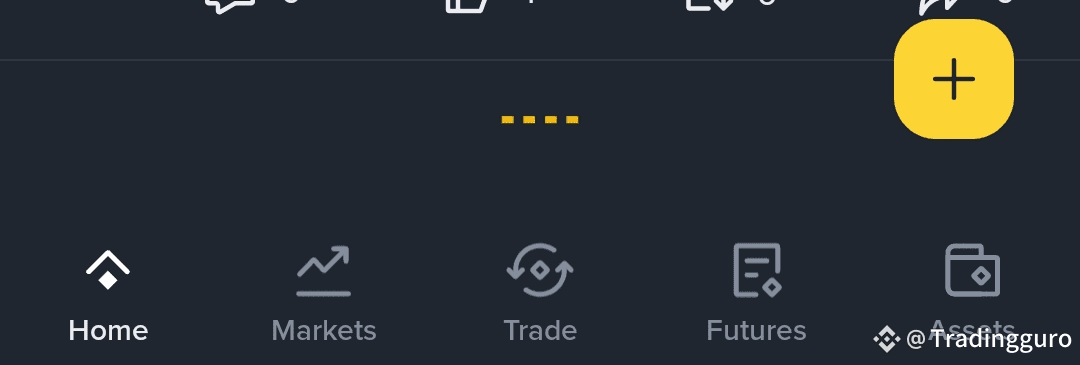 content stats.
content stats.
✅ Step 5: Tap on CreatorPad
🔻 (Find this under Creator Center as shown)
Once you’re inside the Creator Center, scroll to find CreatorPad and tap it.
This is your main dashboard to manage airdrop campaign activity.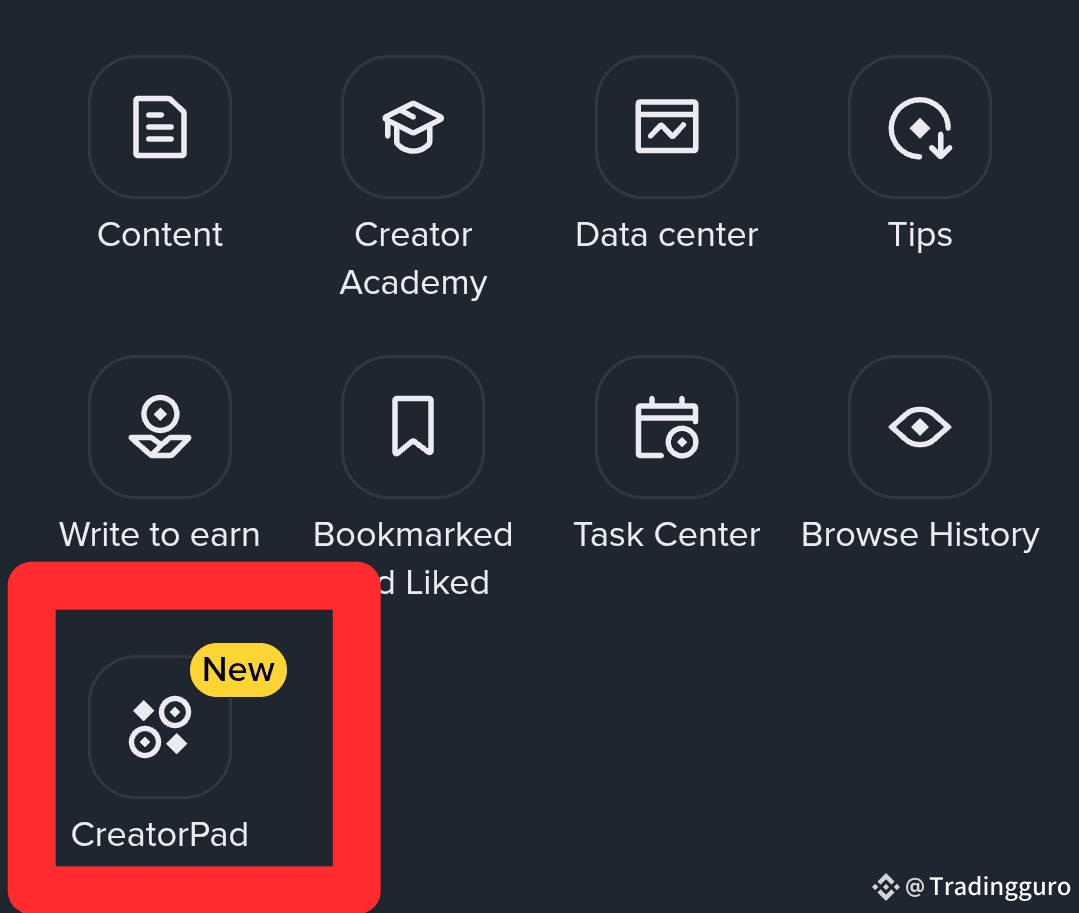
✅ Step 6: Tap on Campaigns Inside CreatorPad
🔻 (Highlighted in Red Below)
Now tap on the Campaigns tab inside CreatorPad to view all ongoing airdrop opportunities.
Here you’ll find:
Campaign rules
Required hashtags
Mention instructions (e.g., @projectname)
Deadlines and reward pools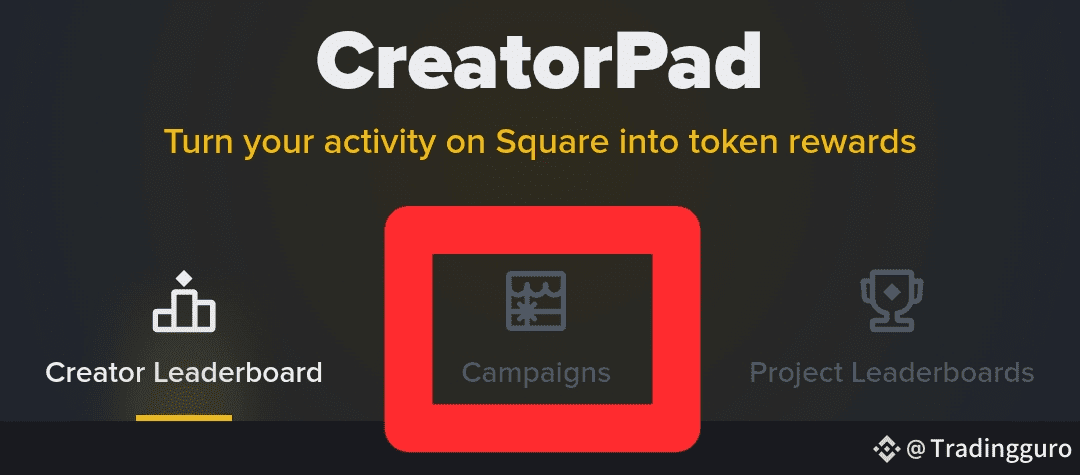
✅ Step 7: Start Posting with Rules
Now that you're in a campaign:
📝 Create high-quality posts that:
Mention the project (e.g., @BounceBit )
Use the required hashtags (e.g., #BounceBitPrime)
Add the token (e.g., $BB )
Stay original, relevant, and engaging
💡 Example:
> Just joined the #BounceBitPrime campaign on Binance. Real yield meets Web3 trust. Let’s build the future with @bounce_bit $BB 🚀
✅ Step 8: Track Your Ranking and Claim Rewards
Inside CreatorPad, you can check:
Your Creator Leaderboard Rank
Your Project-specific Leaderboard Rank
🎯 Higher rank = more rewards!
Rewards are sent to your spot wallet after campaign review ends.
🧠 Quick Summary Table
Step What to Do
1 Open Binance > Go to Square
2 Tap “Campaign” tab
3 Tap “JOIN” under CreatorPad
4 Go to Creator Center
5 Open CreatorPad
6 Select a campaign
7 Post original content using rules
8 Track leaderboard and claim rewards
Final Tips
Always post after joining the campaign.
Use required tags and mentions correctly.
Don’t spam or copy — you’ll get disqualified. Posting daily boosts your visibility and rank.

