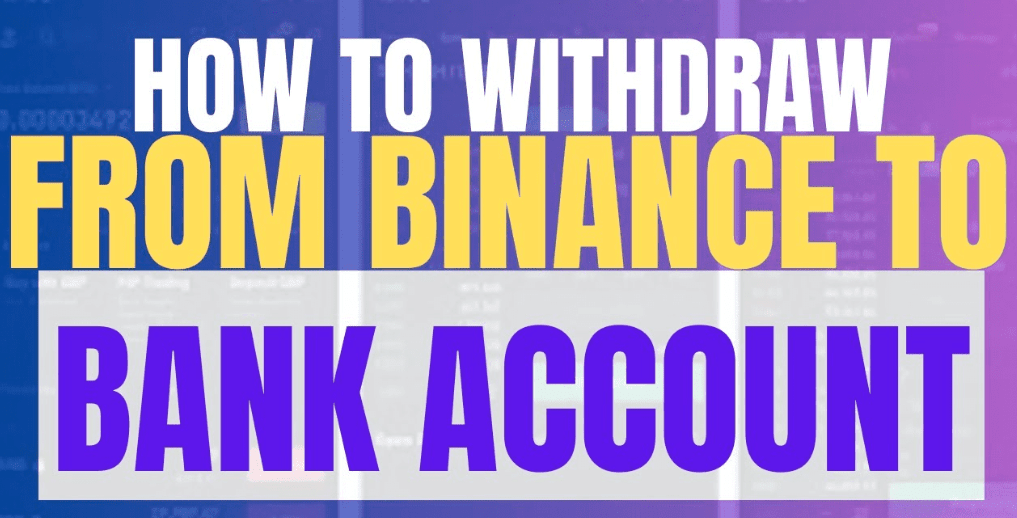Binance is the world's leading cryptocurrency exchange, helping millions buy and sell and manage digital assets. Whether you're just starting or experienced, knowing how to withdraw money from Binance to your bank account is very important.
✅ Step 1: Complete identity verification (KYC)
Before withdrawing fiat money, you need to complete identity verification:
Log in to your Binance account.
Go to Profile → Verification (Identification).
Send identification documents (passport, ID card or driver's license).
Upload a selfie or perform facial recognition verification.
Wait for Binance to approve (usually takes a few minutes to a few hours).
🔒 Note: KYC is mandatory if you want to withdraw fiat.
🏦 Step 2: Link bank account
After successful verification, proceed to connect the bank:
Access Wallet → Fiat & Spot.
Select Withdraw (Withdraw) → Fiat.
Select the currency type (e.g., USD, EUR, VND...).
Choose the bank transfer method.
Enter account information (account number, SWIFT/IBAN…).
Save and confirm, ensuring the account name matches the Binance profile name.
💰 Step 3: Enter the amount to withdraw
When the bank account has been linked:
Go to Wallet → Fiat & Spot, select Withdraw → Fiat.
Select currency and bank transfer.
Enter the amount you want to transfer.
Carefully check all fees and the actual amount received.
🔍 Step 4: Confirm withdrawal information
Before submitting the order:
Double-check bank account information.
Confirm the currency unit.
View fees and estimated time to account.
If everything is correct, press Submit.
🔐 Step 5: Confirm the transaction
For security, Binance requires:
Verification code via email.
2FA code (via SMS or authentication app).
Enter both to complete.
⏳ Step 6: Wait for processing
Domestic transactions: usually take 1–3 business days.
International transactions: may take 3–5 business days.
Binance will send a confirmation email when the money is transferred.
🏁 Step 7: Check bank account
When due:
Open the app/e-banking to check the balance.
If you have not received it, contact the bank or Binance support.
💡 Tips for quick and convenient withdrawals
Complete KYC to increase withdrawal limits.
Always double-check all fees.
In some areas, using Binance P2P may be faster and more flexible.
Enter accurate bank information to avoid transfer errors.
⚠️ Some common issues and how to resolve them
Issue Solution
Bank not linked Go to Withdraw Fiat to add a bank account.
Delayed transfer Wait a maximum of 5 business days, then contact support.
Incorrect information Cancel the order and withdraw again with the correct information.
Exceeding withdrawal limit Fully update KYC to increase limit.
🧾 Conclusion
Withdrawing money from Binance to your bank account is very easy and safe if you follow the correct procedure:
KYC verified.
Enter accurate bank information.
Enable 2FA for security.
If you encounter issues, you can ask Binance's 24/7 customer support team for help.
Wishing you successful trading! 🚀
#BinanceAcademy #CryptoToBank #BinanceWithdraw #CryptoMadeEasy #BinanceSquareFamily