The Solana second-generation phone, after two years, has recently announced that it will start shipping on August 4th.

Due to the high profits from the first-generation phones, many people are purchasing the second-generation phones. However, for customers purchasing from mainland China, the Sloana phone is a product from the United States. If you want to receive the phone, some technological means are still required.
Below, I will provide you with a forwarding method I am using to help you receive the Slonan phone:
Before writing the forwarding tutorial, let me say: this is just one of many forwarding methods; there are many other ways. If you have better forwarding methods, we can discuss them together in the comment area to help more phone users.
No more talking, this tutorial is now sealed:
1. The forwarding platform we are using here is: 4PX, its Chinese name is: 递四方.
We enter the website to register, link:
https://passport.transrush.com/Register.aspx?q=X2Q3C2h1h2I2F2W254F1H2r1O2N2r0D3

2. After completing the registration, we click on the 4PX logo in the upper left corner of the webpage to return to the homepage.
On the homepage, in the upper navigation bar, click on 'My Forwarding' to enter the forwarding function interface.

3. In the forwarding interface, click in sequence.
'Forwarding warehouse address' - 'Hong Kong warehouse' - 'Postal customs clearance mode - electronic product special line'.
Then a forwarding address in Hong Kong will be generated below.

4. Open your Slonan second-generation phone order.
Website: https://store.solanamobile.com/shipping
You will see a red exclamation mark next to your order, indicating that your order information is incomplete, and you need to fill in your address.

Click the red button 'Updiatc', and in the pop-up order information, fill in the '3' steps above with the forwarding address provided by 4PX in Hong Kong.

Note that the option 'Apartment, Suite, etc. (Optional)' is displayed as 'optional', and we do not need to fill it in.
5. After filling in the address, you will be prompted to purchase a phone 'case & film'. If you want to buy it, you need to pay an additional $25; if not, you can skip this step.

6. The order information that pops up below is your final order information, which includes an order number that needs to be copied for future use.

7. Fill in the email used for purchase and the order number from the purchase details page.
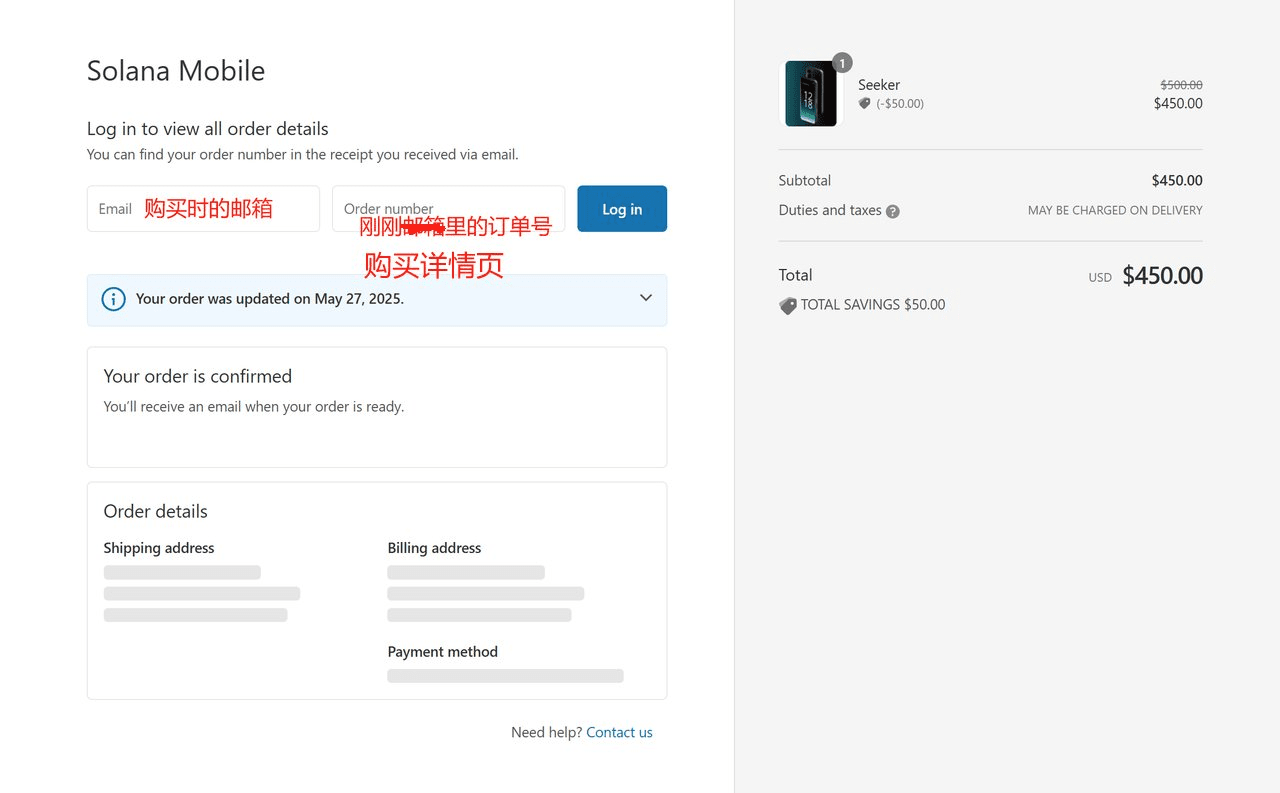
8. A prompt will appear saying Thank You *** your name, which indicates completion.
You will receive an email notification from the forwarding company when the goods arrive, and you can operate at that time.

9. After the goods arrive at the warehouse, the platform will give a prompt, and you should see a notification on the 'My Packages' page.
If you want to receive your phone faster, you can fill in the information in advance after obtaining the logistics information from the seeker.
On the far left, select 'Add New Package', and sequentially choose Hong Kong - Hong Kong Warehouse - Mainland China (choose the package destination).

10. Fill in all information truthfully and correspondingly.

The above is the tutorial for forwarding the Solana second-generation phone, hoping it can help everyone.
Lastly, I want to mention: there are many kinds of forwarding methods. I have only introduced one method, and there are many other ways. If you know more convenient methods, feel free to share in the comments.
