Transferring the balance you earn in $WLD from the World App platform to Binance is very easy. Follow these steps and do not make mistakes:
1️⃣ Enter the Binance exchange 🔶️ and click on ASSETS.

2️⃣ Click on SPOT and then on DEPOSIT.
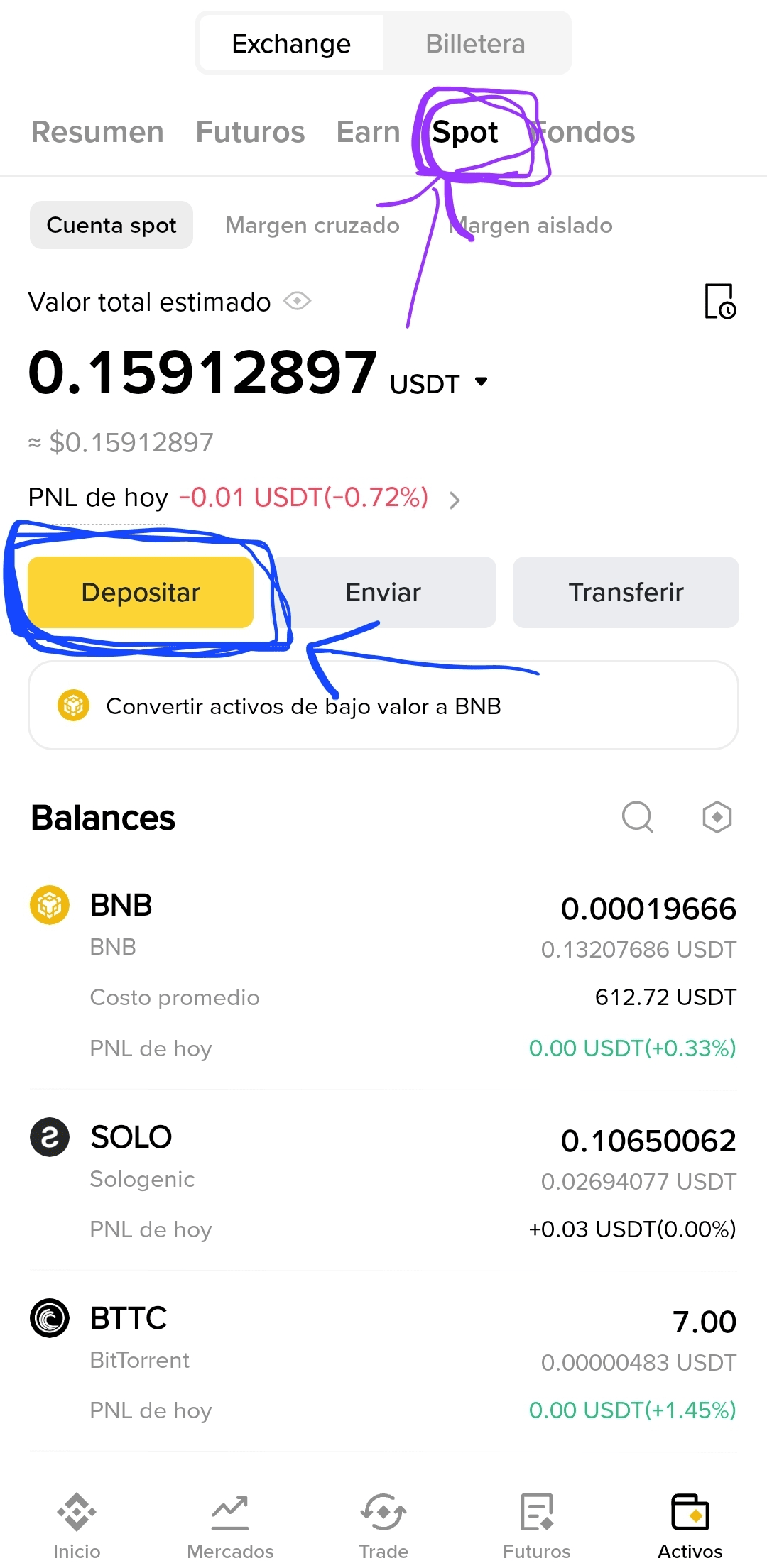
3️⃣ Select the first option DEPOSIT ON THE CHAIN. 🔗

5️⃣ Then we select the Crypto $WLD .

6️⃣ 🚨Attention!⚠️ this item is of utmost importance, there cannot be any errors, we will always choose the OPTIMISM NETWORK. (Do not choose because it says World Chain, this one is not!)❌️

7️⃣ Copy the WLD address.

8️⃣ Enter the World App previously known as WorldCoin 👁.

9️⃣ Click on WALLET.

🔟 Click on the 3 dots •••

1️⃣1️⃣ We click on WITHDRAW.

1️⃣2️⃣ Select WORLDCOIN.

1️⃣3️⃣ Select where it says To crypto app.

1️⃣4️⃣ Paste the wallet address we copied on Binance.

1️⃣5️⃣ Finally, we go to Binance and validate that the crypto deposit of $WLD is processed.

I hope you liked this guide in an informative and educational way for the binancians who want to transfer their WLD balances to #Binance #WLD #WorldApp .