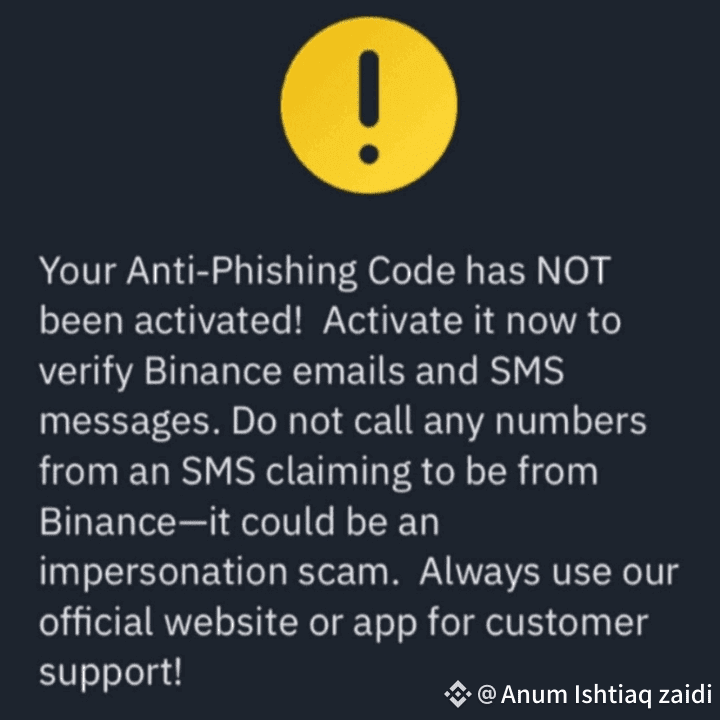If you’re using Binance, one of the biggest cryptocurrency trading platforms in the world, you might have seen a warning like the one in the image. It says your Anti-Phishing Code has NOT been activated. You might wonder:
What is this code? Why do I need it? How do I set it up?
Let’s break it down in simple words
💡 What is Anti-Phishing Code?
An Anti-Phishing Code is a short code or word that only you know. When Binance sends you emails or SMS messages, they will include your personal Anti-Phishing Code in the message.
This helps you know for sure that the message really came from Binance—not from a scammer pretending to be #Binance
---
🚨 Why Is It Important?
There are many online scams today. Some scammers send fake emails or SMS messages that look like they came from Binance. These messages might:
Ask you to click on a fake link
Trick you into giving away your password or personal details
Ask you to call a fake number
If your Anti-Phishing Code is not active, you won't know which messages are real.
When it's activated, every real email from Binance will include your secret code—so if the code is missing, you’ll know it’s a scam.
---
🛡️ How to Set Up the Anti-Phishing Code
It’s very easy to activate:
1. Open the Binance app or website.
2. Go to “Security Settings”.
3. Find the option “Anti-Phishing Code”.
4. Tap “Activate”
5. Enter a word or short phrase you will recognize easily. (Example: “BinSafe22”)
6. Save it.
Now, all official messages from Binance will include this code
✅ When to Use It
Once it’s set, here’s how to use it:
Check your emails or SMS from Binance.
Look for your personal Anti-Phishing Code.
If you see the code, it’s a real message from Binance.
If the code is missing or wrong, do NOT click any links, reply, or call the number—it’s likely a scam
---
📢 Final Tip
Always remember:
Don’t share your Anti-Phishing Code with anyone.
Don’t trust random messages that say they are from Binance unless they show your code.
Always use the official Binance app or website to contact support.