You can easily register for Binance using your phone and computer. Just prepare: Email/Regular phone number; A smartphone with the Google Authenticator app installed; Documents for identity verification (ID card/Passport that is still valid).
Now you can easily register a Binance account with the following guide.
Step 1: On your phone, download the Binance app from CH Play or the App Store.
Step 2: Open the app > Click on Sign up > Select the account you want to register (Individual or Legal Entity) > Click Sign up with Email or Phone to choose how to register by phone or email.
Step 3: Enter the registered email or phone number > Create a password (at least 8 characters, containing one uppercase letter & one number).

Step 5: Check to agree to the terms of service & privacy policy > Then click Create Personal Account.
Step 6: Receive the verification code via email or registered phone number > Enter this code within 30 minutes > Click Send > Complete registration.

Guide to Binance Identity Verification (KYC) on Mobile
To fully utilize features and withdraw unlimited funds on Binance, you need to verify your identity (KYC).
Step 1: Log into the Binance app > Click "Verify now" on the homepage. If you don’t see it, go to Profile > Click "Action Required" to start.
Next, you will need to provide the required information and documents to complete.
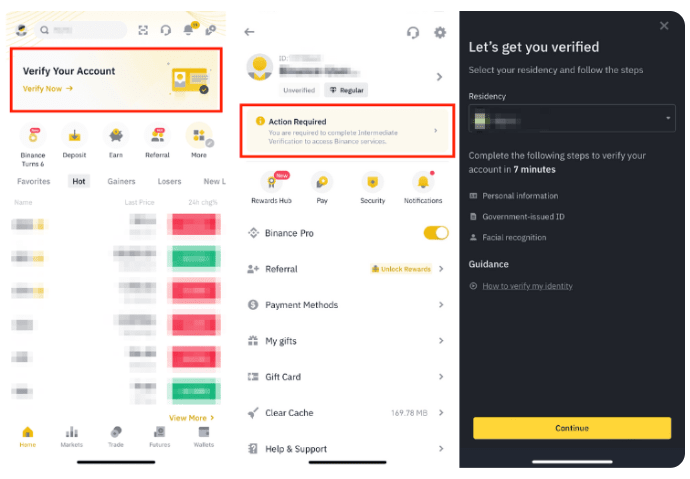
Step 2: Select your country of residence > Click Continue.
Step 3: Enter personal information (Must match the identification document).

Step 4: Upload a photo of your identification document (you can use ID card or Passport).
Step 5: Verify using face movement. Center your face in the frame and move your head as instructed.

Step 6: Binance will take time to verify the data. Once verification is complete, you will receive a notification email.
Note: You can try to verify your identity 10 times in 24 hours. If all 10 attempts are denied, you need to wait 24 hours to try again. During the identity verification process, do not refresh or exit the app.
Guide to Registering Binance on the Website
You follow these steps:
Step 1: Access the Binance account registration page.
Step 2: Choose Register with Email/Phone > Enter the email or phone number you want to register. If you want to register a legal entity account, select Register Legal Entity Account > Click Next.
Step 3: Enter the password for the account (minimum 8 characters, containing 1 uppercase letter and 1 special character).
Step 4: Enter referral ID if available > Check to agree to the terms of service and privacy policy > Click Next.
Step 5: Receive the verification code via email or registered phone number > Enter this code within 30 minutes > Click Send > Complete registration.
Guide to Identity Verification (KYC) on the website
The steps are as follows:
Step 1: On the homepage of the Binance website > Click on Profile > Select Verification (Identification) > Click Complete Now.

Step 2: In the next window, click Verify > Select your country of residence > Enter personal information (matching the information on your identification document) > Click Continue.



Step 3: In the next window, select the country to provide documents > Choose the type of document > Upload the document image.
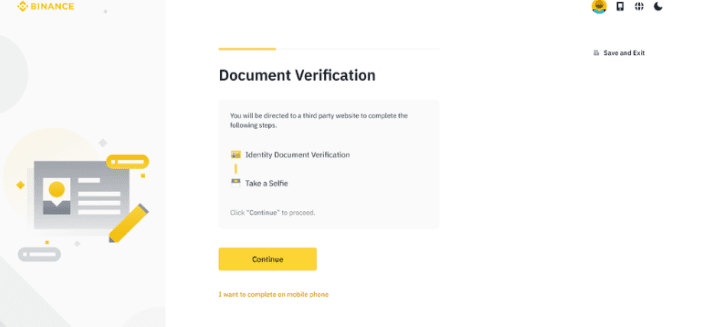


Step 4: Verify using face movement. Center your face in the frame and move your head as instructed.
Step 5: Binance will take time to verify the data. Once verification is complete, you will receive a notification email.
How to Activate Two-Factor Authentication (2FA) for Your Binance Account
Phone verification
1. Go to Profile > Security.
3. Click Manage in the Phone Number section.
3. Receive the code and enter it to verify.
Verify Google Authenticator
1. Download Google Authenticator.
2. Go to Profile > Security > Activate.
3. Save the 16-character security key and scan the QR code or enter the key into Google Authenticator.
4. Enter the 6-digit code into Binance to verify.
2FA security helps protect your account more securely.
