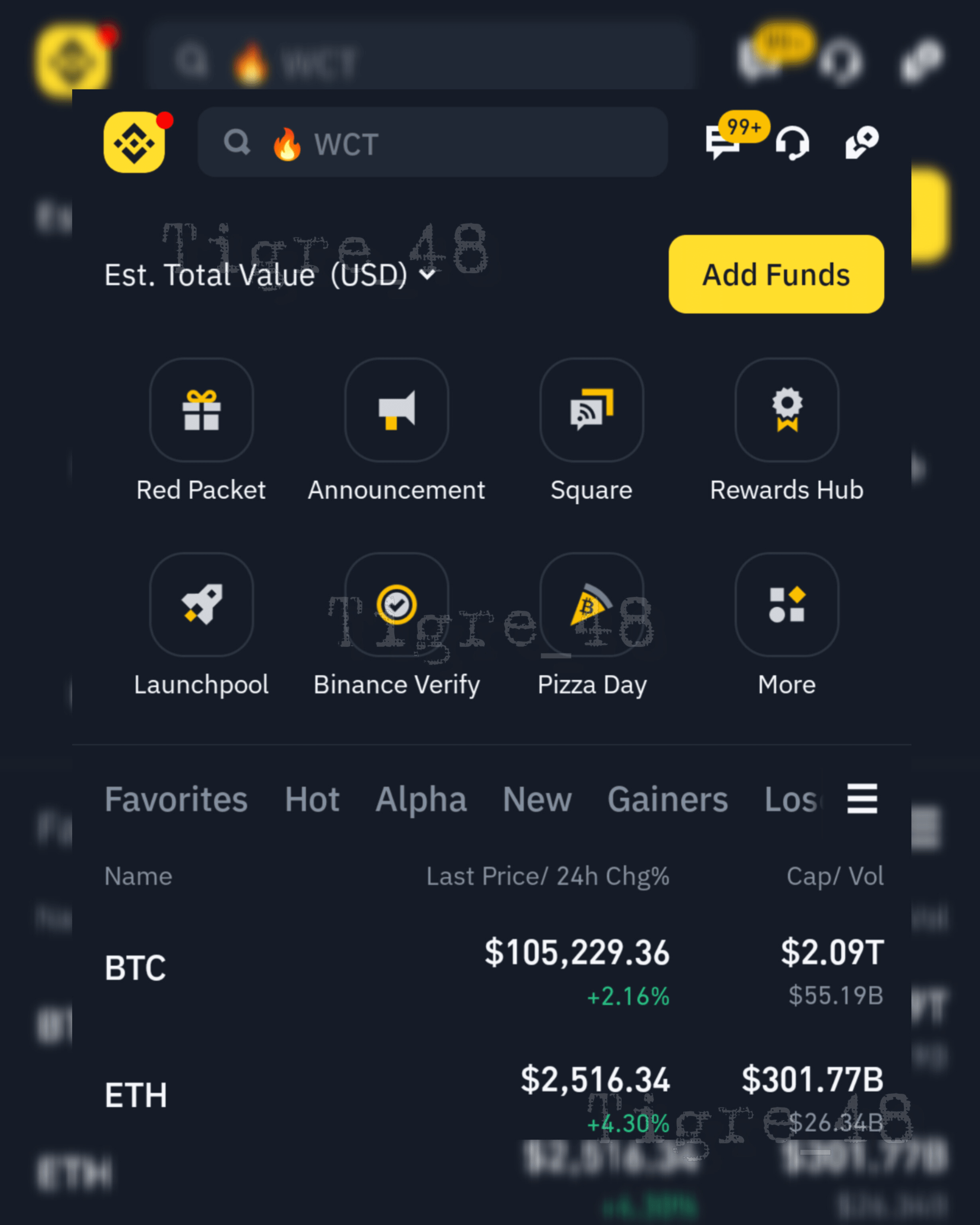1️⃣ Go to the search bar in the main menu.
2️⃣ Write: alpha.
3️⃣ You will see the Alpha Events and Alpha options.
4️⃣ Select Alpha Events.
5️⃣ Now you will be able to see your points.
🔎 What are Alpha points?
🔸 The Alpha points on Binance are a scoring system that measures your activity within the Binance Alpha and Binance Wallet ecosystem. These points determine your eligibility for campaigns such as:
• Token Generation Event (TGE)
• Alpha token airdrops
📊 Calculation of Alpha points:
• They are added daily based on:
• Asset balance in Binance and Binance Wallet (address without key).
• Purchase volume of Alpha tokens on Binance.
⚠️ Important: The sale of Alpha tokens does not contribute to your points at this stage.
The accumulated Alpha points combine the balance and volume of the last 15 days. 🗓️
⚠️ Caution: High risk
If you leave and re-enter the Alpha section, you will be able to see the available Alpha tokens.

💰 Keep in mind:
⚡ They are highly volatile and can make you lose money.
✋🛑 Not recommended for beginners.
• If you decide to invest, do it with the minimum possible investment and remember:
🔍 DYOR (Do Your Own Research).

📌 Note: This post is sponsored by Binance.
📢 The goal is to explain how to visualize your Alpha points, it is not an investment advice.
🔶 Referral link to create your Binance account: create Binance account 🔶
🔸 Thank you very much for the support 🤝🐯🧡