Get Started with Trading on Binance Lite
Whether you're new to crypto or a seasoned trader looking for a simpler experience, Binance Lite is the perfect way to buy, sell, and convert cryptocurrencies with ease.
What is Binance Lite?
Binance Lite is the streamlined version of the Binance App, designed for users who prefer simplicity or have limited internet access or older devices. It provides all the essential features in a lightweight format—making crypto trading more accessible than ever.
To access it, simply tap the top left corner of your home screen. If you see Binance Lite at the bottom, you're already using it!
Using Binance Lite
Upon opening Binance Lite, you’ll see a list of cryptocurrencies on your home screen.
Sort coins by market cap, price trends, popularity, and more.
Tap any coin to view a simplified candlestick chart and track price movements over different timeframes.
At the bottom of the screen, you'll find news and essential details about the selected coin.
Binance Lite also offers Binance Earn products to help grow your crypto holdings passively.
How to Buy Crypto on Binance Lite
✅ Step 1: Select a Coin
Choose the cryptocurrency you want to buy (e.g., BNB). Tap on it to see a price chart, current value, and coin details.
Tap BUY in the bottom right corner.
✅ Step 2: Enter Amount
Input how much you'd like to spend and tap BUY again.
Select your preferred payment method and hit CONFIRM.
✅ Step 3: Make the Payment
You’ll see order details and how much crypto you’ll receive.
Follow the seller's payment instructions, complete the transfer, take a screenshot, and tap Transferred, notify seller.
✅ Step 4: Done!
Once the seller confirms payment, the crypto will appear in your Portfolio. That’s it — you’ve successfully bought crypto on Binance Lite!
How to Sell Crypto on Binance Lite
✅ Step 1: Go to Your Portfolio
Tap Portfolio in the bottom right corner.
Choose the asset you want to sell.
✅ Step 2: Initiate the Sale
You’ll see your transaction history and balance.
Tap Sell, enter the amount, and tap Sell again.
✅ Step 3: Receive Payment
Choose your preferred payment method.
Once the buyer sends the payment, log in to confirm it. Then, release your crypto.
Binance Lite makes crypto trading quick, simple, and accessible — perfect for anyone who wants a hassle-free experience.
Let’s trade smarter with Binance Lite.







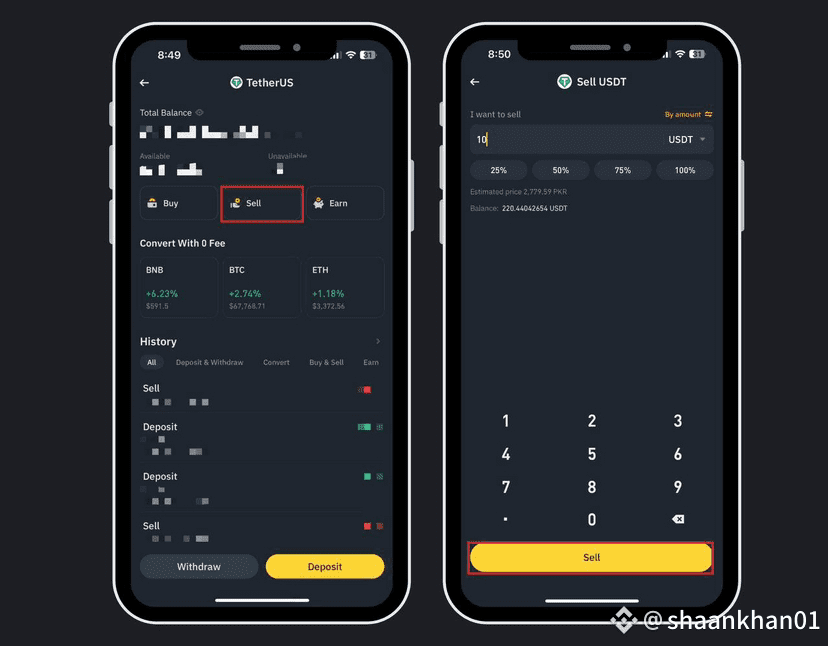 #CryptoRegulation #BinanceAlphaPoints #BinanceLite #TradeStories $BNB
#CryptoRegulation #BinanceAlphaPoints #BinanceLite #TradeStories $BNB