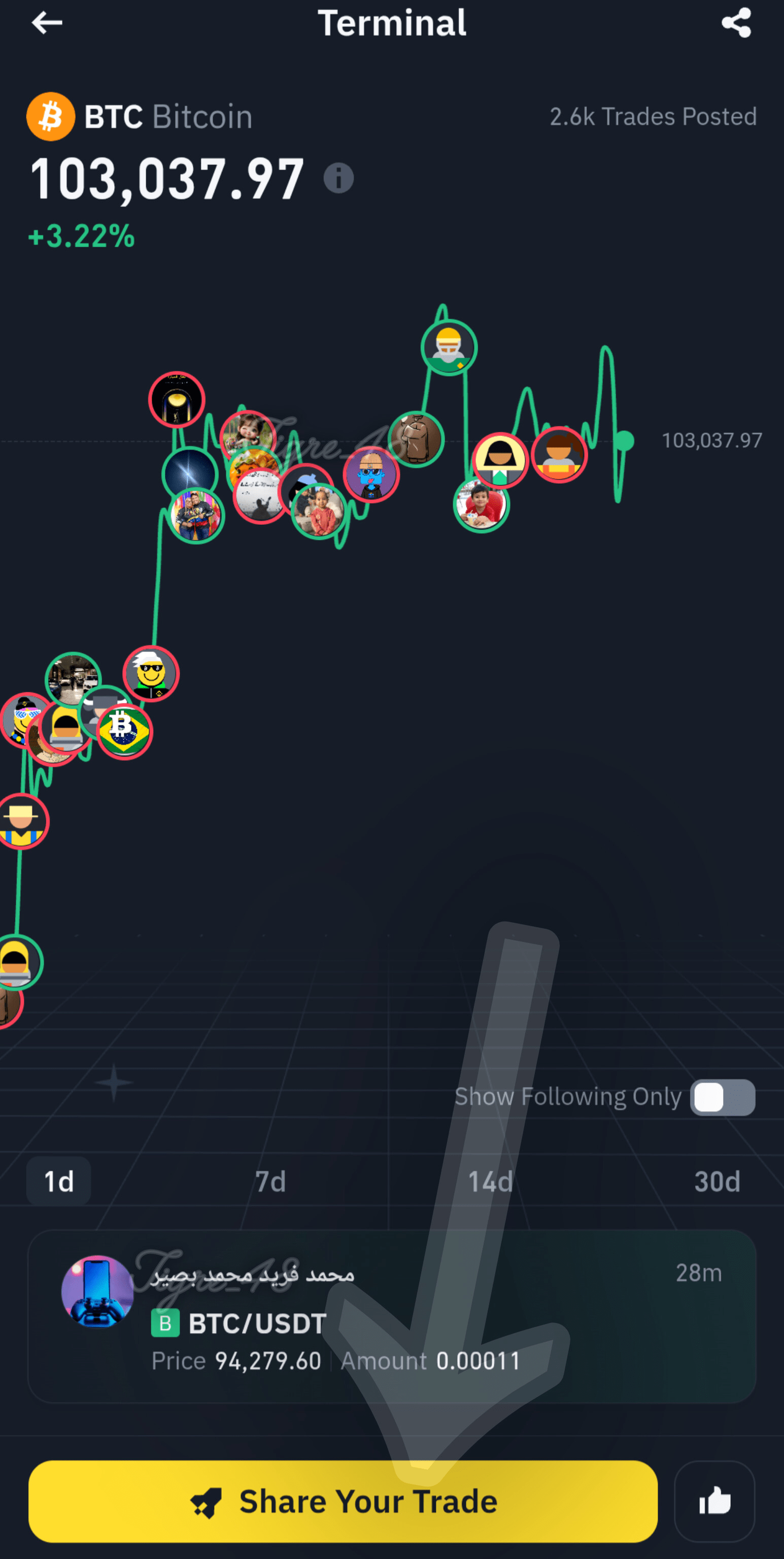🔸 In trading, transparency is key to building trust and credibility 🕵️♂️.
🔸 Binance Square allows traders to share real data from their trades, showing at what price they bought or sold assets like Bitcoin ($BTC ) 📊.

👨🏫 In this tutorial, I will guide you step by step to use this function and demonstrate how you can stand out in the crypto community 🌐.
🚨 Remember to always do DYOR (Do Your Own Research) before any trade to make informed decisions 🧠.

How to share your trades on Binance Square?
1️⃣ First, we need to have a trade done to be able to share, then we go to the trade section as shown in the example image 👨🏫🖼️:
🔸 Go to the Spot section.
• Select the pair BTC/USDT.
✍️ Note: Currently, this sharing feature is only available for some pairs (more will likely be added in the future) 🔶
• Make your trades
🔸 In my case, I made three BTC purchases to demonstrate how the entry average works with the DCA strategy:
🛒 First purchase: 0.00006 BTC at a price of 103,048 USDT.
🛒 Second purchase: 0.00010 BTC at 102,748 USDT.
🛒 Third purchase: 0.00010 BTC at 102,648 USDT.
🔸 With these three trades, my average entry price was:
📊 102,778 USDT (average entry)
• Here we can see the advantage of DCA: although my first purchase was at a higher price, the subsequent purchases improved my average entry, reducing the risk.
🔸 Then, I sold everything for:
📊 102,948 USDT (sale price)
• Even though I sold at a lower price than my first purchase, I was still able to make a small profit thanks to applying the (DCA) strategy 📊.

2️⃣ Share your trade on Binance Square:
🔸 Once you have made your trade, it’s time to share it:
• In the Spot section, go to the top and select the Square icon, see the example image 👨🏫🖼️:
• Click on the chart that says (BTC TERMINAL)
• Then click on (Share your trade) 📈📉.
🔸 Select the trade you want to share
• Decide whether you want to show the amount bought or sold (this is optional) 🛍️.
• In my case, I chose to show the sale at 102,948 USDT 📊.
• Confirm your selection ✅📊.
🔸 Binance Square will generate a chart 📊 along with a predefined text that you can edit to make it more original ✍️.
• You can also add images to make your post more attractive 🖼️.
• Once you are satisfied, publish your trade. Your community will be able to see the details of your trade, increasing your credibility 🕵️♂️✅.

✍️ This example not only shows how to use the sharing function on Binance Square but also highlights the importance of strategies like Dollar Cost Averaging (DCA) 🧠. By spreading out your purchases at different prices, you can mitigate the risk of entering at a high point and improve your average position, as we saw in this case.
🚨 Remember 🚨 Always do DYOR to ensure that any strategy aligns with your financial goals 📚📊.

🔸 Official source of the news about this feature: Binance Square 🔶: all the news always on @Binance Square Official 🗞️📰
#Tutorial - #TradeStories - #TradeOfTheWeek
👨🏫 The goal of this article:
🔸 The goal is to explain how this tool works to increase transparency in the crypto ecosystem. Always apply DYOR, remember to be careful and research very well, Don't fall for scams 👮♂️.