Before trading digital assets on Binance, you need to complete registration, authentication, and binding invitation relationships. This article will detail how to buy USDT (Tether) with RMB on Binance, as well as how to make deposits and withdrawals.
1. Registration and certification
Register an account
Visit the Binance official website (www.binance.com) and click the “Register” button in the upper right corner.
Fill in your email address or mobile phone number and set a login password.
After receiving the verification code, enter it to complete the registration.
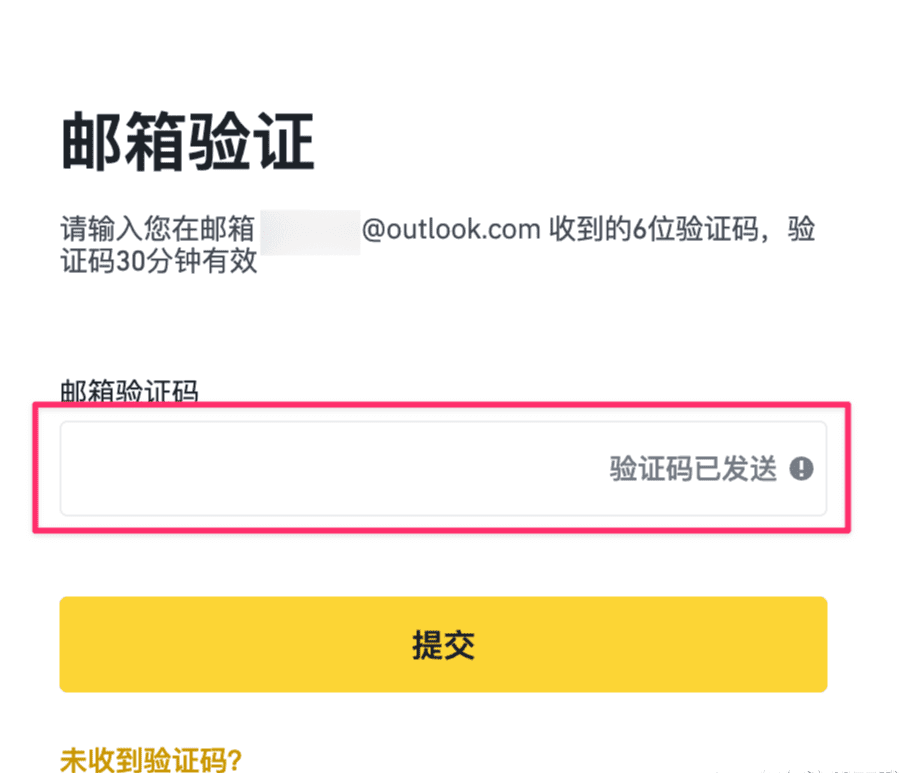
4. Real-name authentication
5. After logging in, click the user icon in the upper right corner and select "Identity Authentication".
6. Follow the prompts on the page to upload your identification document (ID card, passport or driver's license) and selfie.
7. Wait for review and approval, which usually takes several hours to a few days.
8. Bind invitation relationship
9. When registering, enter the invitation code GQTRR5QP to bind. Or the invitation link: https://www.binance.com/join?ref=GQTRR5QP
10. Or after logging in, go to the "Invitation Reward" page and enter the invitation code GQTRR5QP to bind.
2. Tutorial on purchasing USDT
1. Deposit (recharge RMB)
Visit the Fiat Currency Trading Area
After logging in to your Binance account, click "Buy Coins" on the homepage or go to the "Fiat Currency Trading" page.
Select C2C transaction
On the fiat currency transaction page, select "C2C" (i.e. transactions between users).
Choose to buy USDT
On the C2C page, select Buy USDT and enter the purchase amount or quantity.
Select payment method
Select a payment method (such as bank card transfer, Alipay, WeChat Pay, etc.), and then click "Buy USDT".
Complete payment
The system will match a seller and complete the payment according to the seller's payment information.
After the payment is completed, click "I have paid" and wait for the seller to confirm.
Confirm receipt of currency
After the seller confirms the payment, USDT will be automatically transferred to your Binance account.
2. Withdrawal (withdraw RMB)
Visit the Fiat Currency Trading Area
Similarly, log in and enter the "Fiat Currency Trading" page.
Choose to sell USDT
On the C2C page, select Sell USDT and enter the selling quantity or amount.
Select payment method
Set your payment method (such as bank card, Alipay, WeChat, etc.), and then click "Sell USDT".
Waiting for payment from buyer
The system will match a buyer and wait for the buyer to pay according to your payment information.
Confirm payment
After receiving the payment from the buyer, confirm receipt of the payment and click "Confirm Release".
3. Notes
Safety and security
Please be sure to remain vigilant during the transaction and release the coins only after confirming the payment.
It is recommended to use a bound mobile phone and Google Authenticator for two-factor authentication to ensure account security.
Transaction Fees
Binance P2P transactions usually do not charge a fee, but there may be a certain fee when withdrawing funds, which varies depending on the withdrawal method and amount.
Exchange rate fluctuations
The price of digital currencies fluctuates greatly. It is recommended to understand the real-time exchange rate before trading to avoid losses caused by exchange rate fluctuations.
By following the above steps, you can successfully buy USDT with RMB on Binance Exchange, and make deposits and withdrawals. I hope this tutorial can help you, and I wish you a happy trading.
