You can sync your Tokocrypto wallet to your Binance account, via App or from the Binance website.
1. Log in to your Binance app and tap the dropdown menu icon on the top left corner, then [More Services] under ‘Recommend’. Find [Third-party Account] under the [Other] tab.



Or, type ‘Third-party Account’ from the app’s search bar.

2. Tap [Activate] under Tokocrypto. You will be redirected to follow steps in order to sync your Tokocrypto wallet.

3. Once your account is successfully connected, tap [Transfer] under Tokocrypto to initiate a transfer.

1. Log in to your Tokocrypto app (available on Android and iOS) and tap the [Tokocrypto] icon in the top-left corner of the screen.
Select [Profile or Account Center] - [Security].

2. Next, choose [Account Connections] - [Binance], then tap [Connect].

3. You will be redirected to log in to your Binance account on the [Account Access] screen. Tap [Confirm].

4. Your Tokocrypto and Binance accounts are now successfully connected.
1. Log in to your Binance account and go to [Assets] - [Overview].

2. On the left sidebar click [Third Party Wallet] - [Tokocrypto].

3. Click [Connect Tokocrypto] to start connecting your Tokocrypto account. You will be redirected to Tokocrypto’s website.
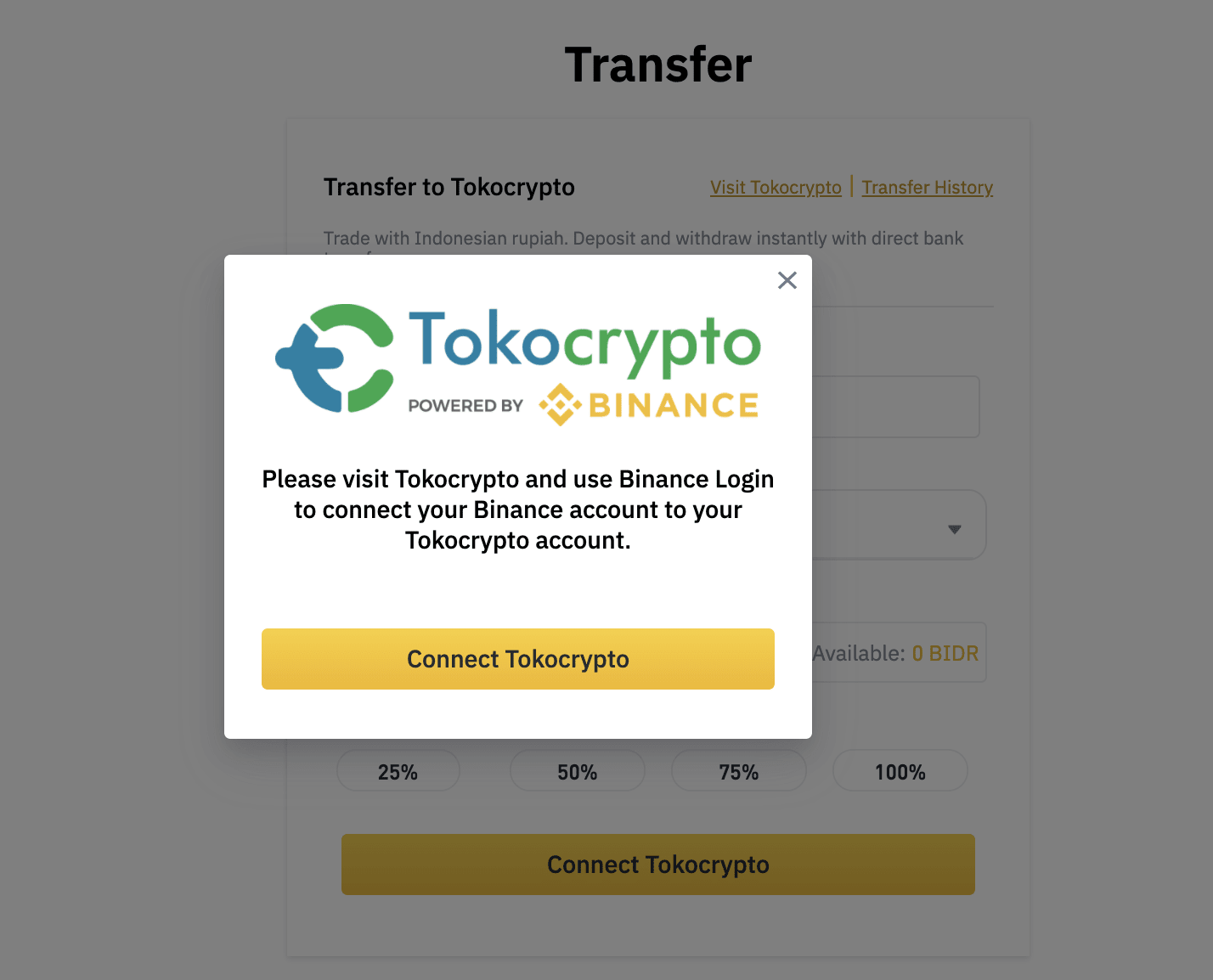
4. Click [Login via Binance] to log in to your Tokocrypto account with your Binance account credentials.

5. After configuring your account, click [Continue] and wait for the wallets to be connected.

6. Once successfully connected, you will see the [Transfer] page. Here you can transfer funds between your Tokocrypto Wallet and Binance Wallet.

Start connecting your wallets to enjoy the convenience of cryptocurrency transfer today.
Note:
Important: Please ensure that your personal information (full name, date of birth, and national ID number) is consistent and matches exactly on both the Binance and Tokocrypto platforms to avoid issues with fund transfers.