Disclaimer: In compliance with MiCA requirements, unauthorized stablecoins are subject to certain restrictions for EEA users. For more information, please click here.
If you need to file taxes for your cryptocurrency investments, you can generate a statement of your Binance account to perform tax calculations.
1. Log in to your Binance account on the Binance app and tap [Wallet] - [Spot] tab - [History] icon beside your total balance.

2. Tap the [Download] icon at the top right of spot history page.
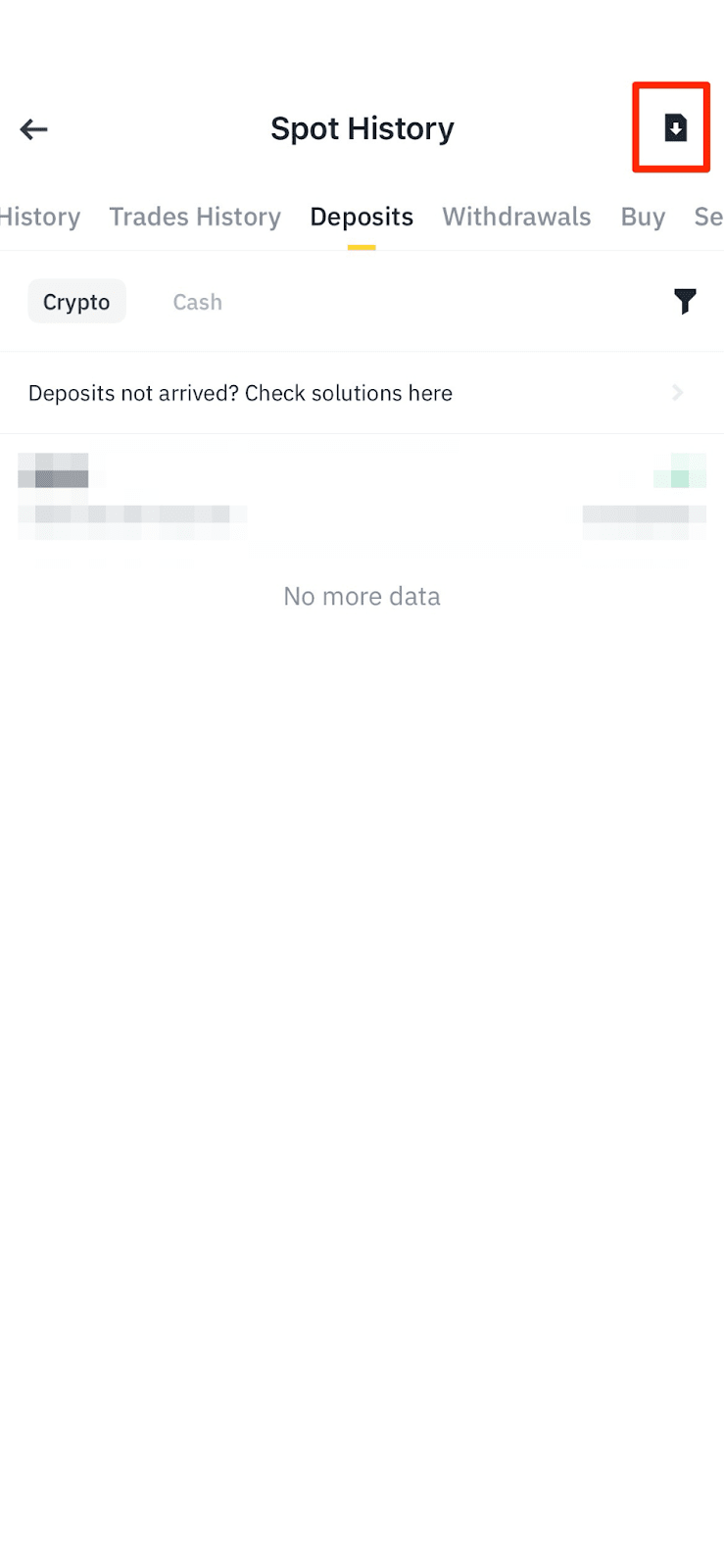
3. Select the time range, 'Account' and 'Coin', then tap the [Generate] button to proceed.
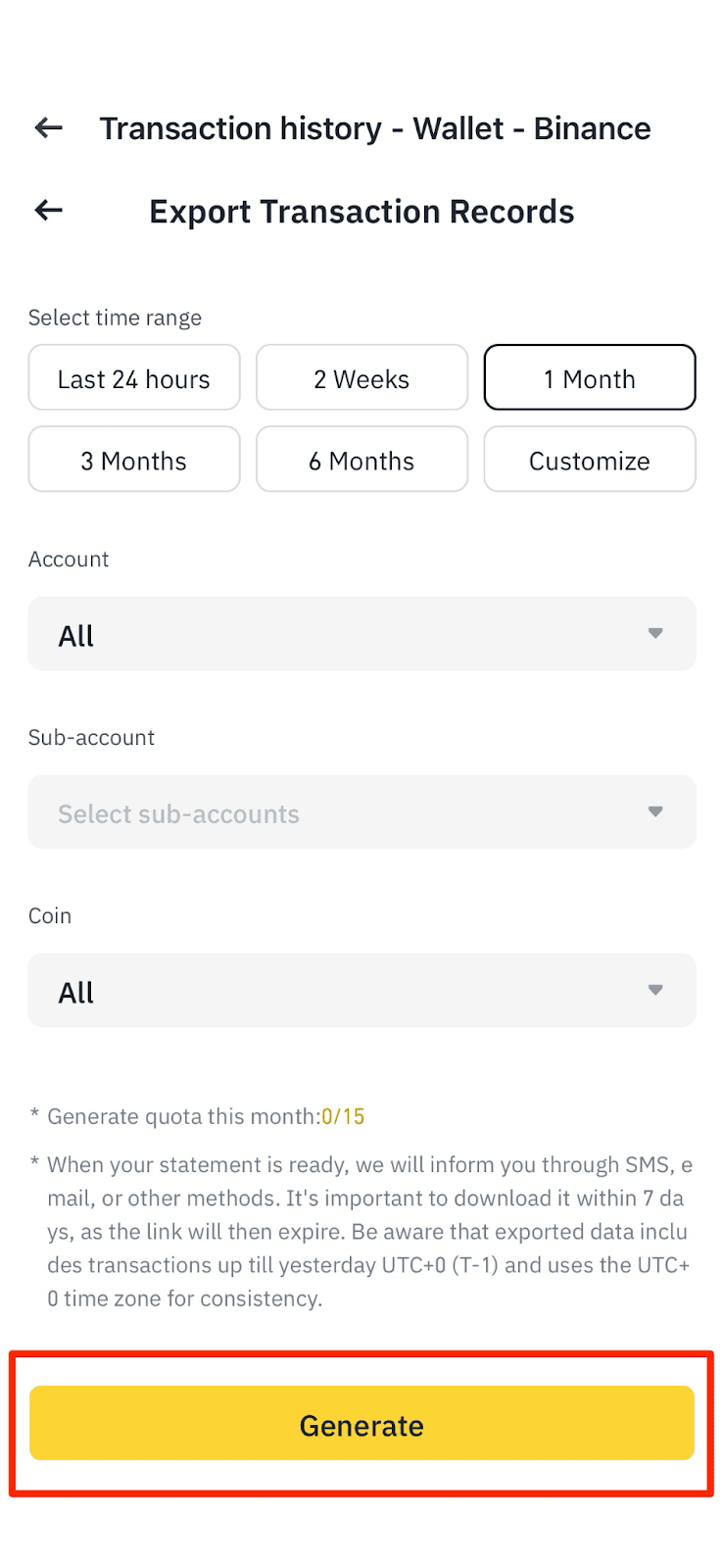
4. After seeing the success toast message, scroll down to see the generation request. It will take some time to generate the statement, and the status should read ‘Generating’ while in progress.

5. Upon completion, you may find the ‘Download’ link on the list.

6. Please note that downloading from the Binance app is not yet supported. Follow the email/SMS instruction you received in this process, or navigate to the ‘Transaction History’ page via PC/Mobile web browser to download the file.

1. Log in to your Binance account and mouseover the wallet icon. Click [Transaction History].

2. Mouseover the export icon and click [Export Transaction Records].

3. Select the range, account, and coin you would like to display on the statement, then click [Generate]. To export records for more than one year, you may need to perform multiple exports.
Please note that as generating records consumes server resources, each user can only generate up to 15 times per month.
*The export quota is subject to periodic review as Binance optimizes the platform for a better user experience.


4. After the statement is generated, you will receive an SMS and/or email reminder. Please note that in some cases, the SMS/email may be blocked by your internet provider, or there may be delays. If you do not receive the reminder message, please wait and check back in one to two hours.

5. Go back to the [Export Transaction Records] pop-up and click [Download] next to the statement generated.
Please note that the statement download link will only be stored for 7 days. Please download it as soon as possible.

To learn more about your Binance account, please visit the Account Functions FAQs page.