This Page is for general information and educational purposes only. It does not constitute legal terms or any form of legal agreement between you and Binance. It should not be construed as financial, legal or other professional advice. The information on this page may be outdated. For legal terms applicable to Spot Trading Services, please refer to the Terms of Use, the Exchange Rules and the Clearing Rules. Additional terms and conditions will also be set out in the Spot Copy Trading Services Terms (as applicable to Spot Copy Trading Services).
Disclaimer: In compliance with MiCA requirements, unauthorized stablecoins are subject to certain restrictions for EEA users. For more information, please click here.
Binance offers different order types for you to use in Spot Trading. You can use them to set your trading strategies and trade efficiently. Let’s look at the common order types in Binance Spot Trading.
Understand the differences between each order type with this table:
| Parameter | Market Order | Limit Order | Conditional Order (Stop, Trailing Stop, OCO, OTOCO) |
| Executed Price | Best current market price | Specified limit price or better | Depends on order type (market or limit) |
| When It Executes | Immediately | Executes only at your specified price (limit price) or better (buy ≤ limit / sell ≥ limit). |
2. Then order will fill immediately or when price reaches the limit price again |
| Pros | Fast execution | Control over execution price | Flexible, allows advanced strategies, risk management, and automation |
| Cons | Price uncertainty, due to slippage or volatility | May not execute if price never reaches limit | More complex to set up, execution not guaranteed if conditions not met |
| Best Use Situation | When you want to buy or sell immediately regardless of price | When you want to buy or sell at a specific price or better | When you want to automate trades, manage risk, or use advanced order strategies |
A market order lets you quickly buy or sell an asset at the best current price.
Market Order flow:
| By Amount | By Total | |
| Step 1 | Input 10,000 USDC | Input 1 BTC |
| Step 2 | Click on 'Buy' | |
| Result | Immediately buy 10,000 USDC worth of BTC | Immediately buy 1 BTC |
| Filled Price | Best Market Price Available | |
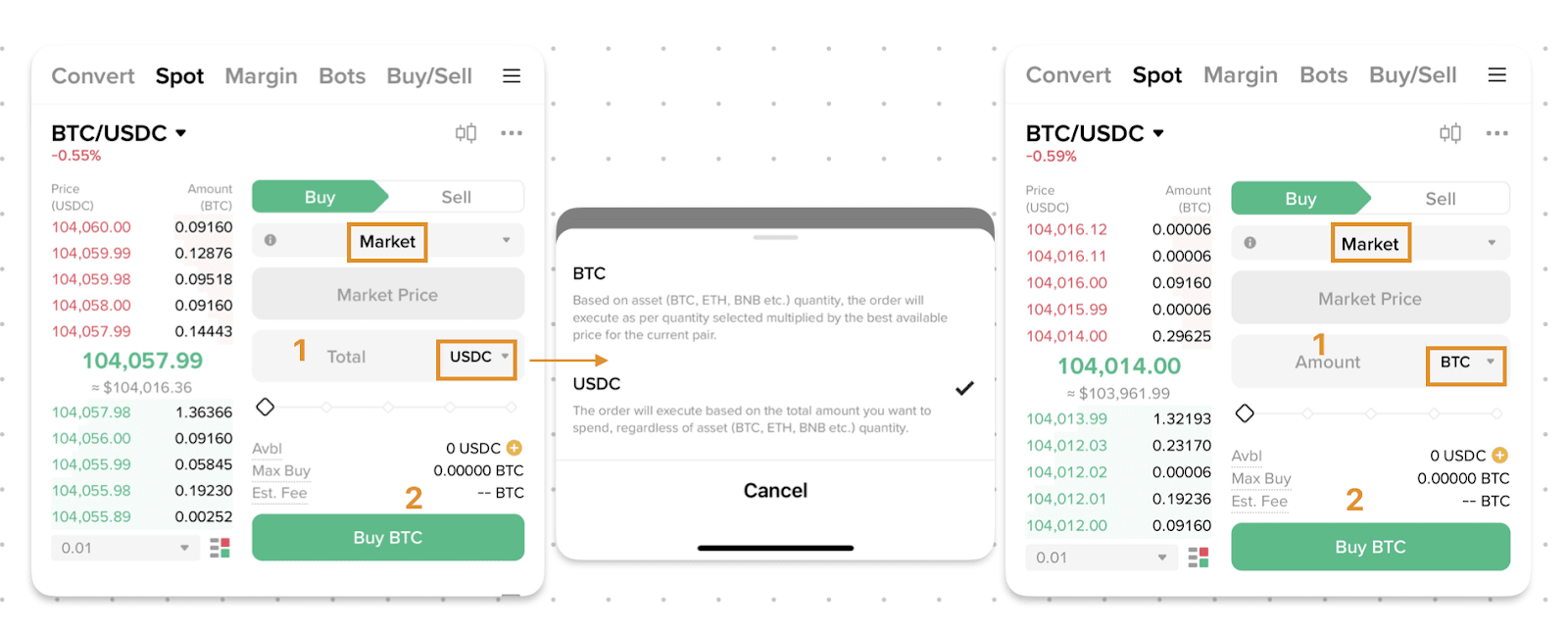
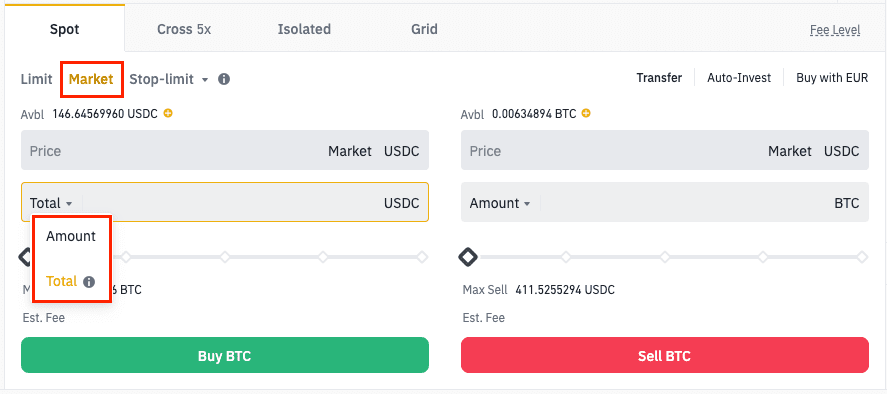
For more information on how to place a market order, please refer to What is Market Order and How to Place It.
A limit order:
Limit Order Flow:
| Buy Order | Sell Order | |
| Step 1 | Input Price 60,000 | Input Price 60,000 |
| Step 2 | Input Amount 1 BTC | |
| Step 3 | Click on 'Buy' | Click on 'Sell' |
| Market Movement | Market Price reaches $60,000 | |
| Result | Buy 1 BTC with price $60,000 or lower | Sell 1 BTC with price $60,000 or higher |

To learn more about limit orders, please refer to What Is a Limit Order?.
A stop-limit or stop-market order:
Stop Limit Order and Stop Market Order Flow:
| Stop-Limit Buy | Stop-Market Buy | |
| Step 1 | Input Stop Price 60,000 | Input Stop Price 60,000 |
| Step 2 | Input Limit Price 60,500 | N/A |
| Step 3 | Input Amount 1 BTC | |
| Step 4 | Click on 'Buy' | |
| Market Movement | Market Price reaches $60,000 | |
| Progress 1 | The order is triggered, and a limit order is placed | The order is triggered, and a market order is placed |
| Result | Buy 1 BTC with price $60,500 or lower | Buy 1 BTC with best available market price |

To learn more about stop-limit and stop-market orders, please refer to:
A One Cancels the Other (OCO) order combines a limit and stop-limit order. You place two orders simultaneously, but as soon as one is triggered, the other order is canceled. Therefore, only one of the orders can be executed.
For example, BTC is at $40,000. You can use an OCO order to buy 1 BTC when the price reaches $39,000 or sell it when the price rises to $41,000. One of the orders will be executed first, meaning the second one is automatically canceled.

To learn more about OCO orders, please refer to What Is an OCO Order?
A trailing stop order lets you place a pre-set order at a specific percentage away from the market price. It is especially useful when the market swings, which can help you limit the loss and protect gains when a trade does not move in a favorable direction.
Please note that the trailing stop order does not move back in the other direction. When the price moves in the opposite direction by a specified percentage, it will close or exit the trade at market price.

For more information on how to place a trailing stop order, please refer to How to Use Spot Trailing Stop Order.
A 'One Triggers the Other' (OTO) or 'One-Triggers-a-One-Cancels-the-Other' (OTOCO) order is a type of trade execution strategy where the placement of one order automatically triggers another. Using this strategy, a trader can effectively place primary and secondary orders. When the conditions for the primary order are met, the secondary order is initiated, allowing for seamless, automated trading. This sophisticated strategy manages trading risk and saves time.

For more information on how to place an OTO or OTOCO order, please refer to Binance OTO (One-Triggers-the-Other) & OTOCO (One-Triggers-a-One-Cancels-the-Other) Order.