1. Log in to your Binance account and go to [Profile] - [Dashboard] - [Rewards Hub].

2. Click [More] to view all the available rewards.
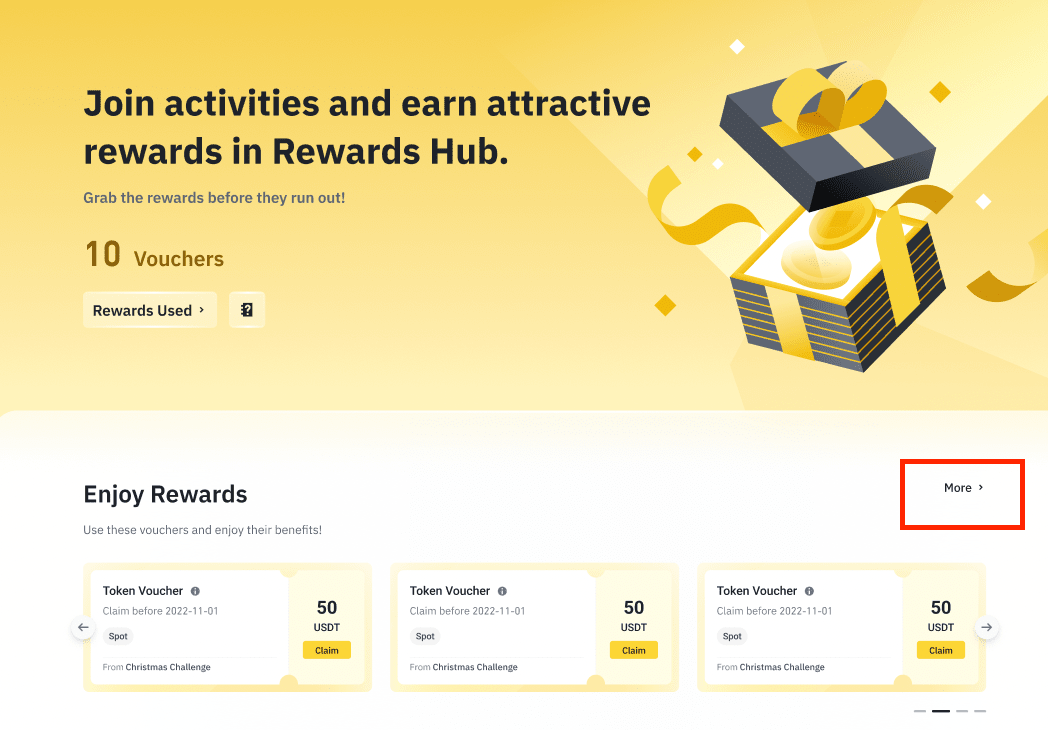
3. Under the [Ongoing] tab, scroll down and find the VIP Upgrade Voucher you want to use. You can click the [i] button on the voucher to view more details and rules.
Click [Use].

4. Once successfully redeemed, your VIP level will be upgraded and you can enjoy the benefits for the period listed on the voucher. When the reward period ends, you’ll return to your original VIP level and won’t be able to enjoy the rewards from the VIP level upgrade.
You can view your new VIP level from [Profile] - [Dashboard] under [User Type].

Please note: