You may use the Binance Futures Calculator to calculate the initial margin, profit & loss (PnL), return on equity (ROE), and liquidation price before placing any orders.1. Click on the [Calculator] icon located on the Order Entry Panel (right-side of the futures trading interface).

2. You can choose [PNL], [Target Price], [Liquidation Price], [Max Open], or [Open Price].

3. Select [Long] or [Short]. Next, enter the entry price, exit price, and quantity of your order. You can choose the leverage level by moving your cursor along the slider bar.

4. Click [Calculate]. The result for the initial margin, PnL, and ROE will be displayed on the right.
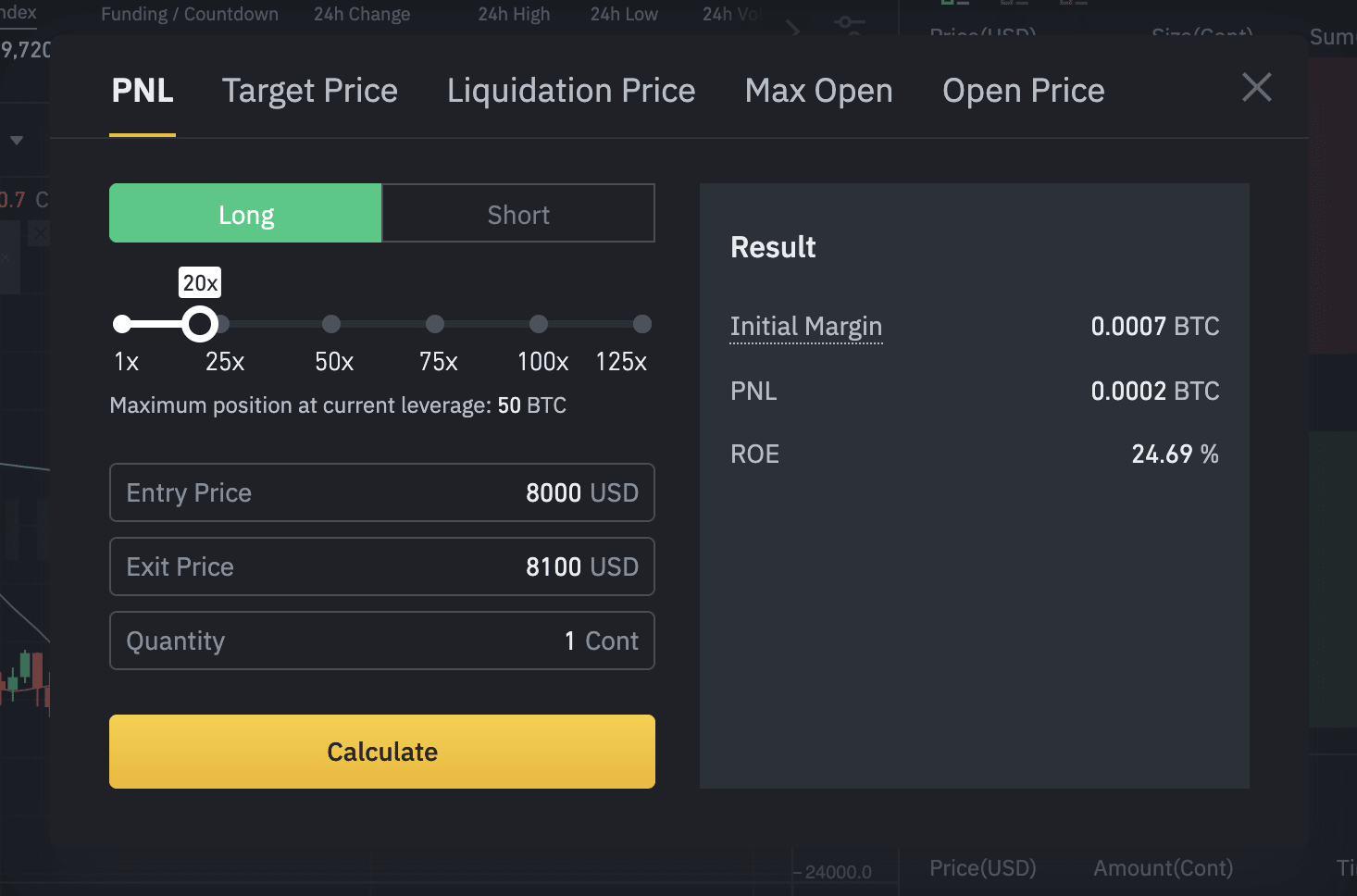
Notes for calculating P&L, initial margin, and ROE:USDT-Margined Contracts
Coin-Margined Contracts