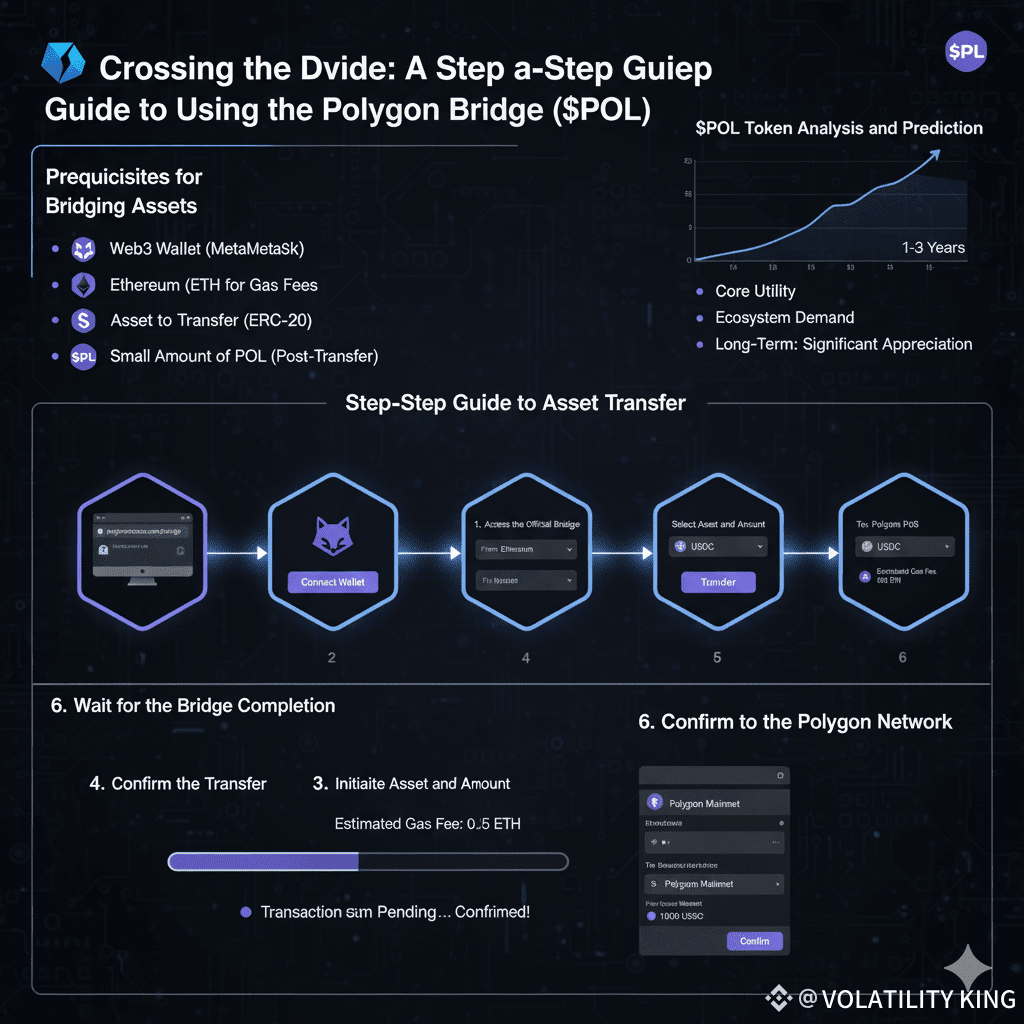
The explosion of decentralized finance (DeFi) has brought immense opportunities—but also new challenges. High gas fees and network congestion on Ethereum have made scalability a priority for developers and users alike. Polygon, a leading Layer-2 scaling solution, addresses these pain points by offering fast, low-cost transactions on its Proof-of-Stake (PoS) chain. To fully access the Polygon ecosystem, users must first move their digital assets from Ethereum to Polygon through the Polygon Bridge—a secure, user-friendly gateway connecting the two networks.
---
🔹 Before You Start: What You Need to Prepare
A few essentials are required to ensure a smooth bridging process:
💠 A Web3 Wallet: Use a compatible wallet such as MetaMask, which supports both Ethereum and Polygon networks.
💠 ETH for Gas Fees: Transactions begin on Ethereum, so keep enough ETH in your wallet to cover gas fees for approvals and transfers.
💠 The Asset to Bridge: Confirm the ERC-20 token you wish to send (ETH, USDC, DAI, etc.) is already in your Ethereum wallet.
💠 POL for Polygon Transactions: After bridging, you’ll need a small amount of $POL—the native token that replaced MATIC—to cover transaction costs on the Polygon network.
---
🔹 Step-by-Step Guide: Bridging from Ethereum to Polygon PoS
💠 1. Visit the Official Polygon Portal
Go to the verified Polygon website. Always double-check the URL to avoid phishing scams or fake interfaces.
💠 2. Connect Your Wallet
Click “Connect Wallet” and choose your preferred Web3 wallet (e.g., MetaMask). Approve the connection and ensure it’s set to Ethereum Mainnet.
💠 3. Choose Your Token and Amount
Head to the “Bridge” tab, set direction to “Ethereum → Polygon PoS,” select your desired token, and enter the amount to transfer.
💠 4. Approve and Initiate the Transfer
If bridging that token for the first time, you’ll be prompted to approve the bridge contract’s access. After approval, click “Transfer” or “Continue” to begin. Review the estimated gas fee and confirm the transaction.
💠 5. Confirm in Wallet
A MetaMask pop-up will appear summarizing the transaction details and costs. Verify all information carefully before clicking “Confirm.”
💠 6. Wait for the Bridge to Complete
The Polygon interface will show transaction progress through various confirmation stages. Timing may vary depending on Ethereum network activity.
💠 7. Switch Networks
Once bridging finishes, change your wallet’s network to Polygon PoS. You’ll now see your transferred tokens—ready for DeFi use, trading, or staking on Polygon.
---
📊 POL Token: Analysis & Future Outlook
The $POL token lies at the heart of Polygon’s evolution. It replaces MATIC and powers the entire ecosystem—spanning the PoS chain, zero-knowledge (ZK) rollups, and the upcoming AggLayer that unifies all Polygon networks.
Core Fundamentals:
💠 Utility & Security: $POL serves as the gas token and staking asset securing multiple Polygon chains, ensuring scalability and interoperability.
💠 Ecosystem Growth: The expansion of Polygon’s ZK technologies and multi-chain architecture continues to boost network demand for $POL.
Price Outlook:
🔹 6-Month Projection: The successful migration from MATIC to POL and broader staking adoption are expected to create sustained demand. However, short-term price movement will still mirror broader market trends.
🔹 1–3 Year Forecast: As Polygon cements itself as a key infrastructure for the multi-chain and ZK-powered future, POL could appreciate significantly—becoming one of the core assets powering decentralized economies.
---
⚠️ Disclaimer: This content is for informational purposes only and does not constitute financial advice. Always conduct independent research before making investment or bridging decisions.



